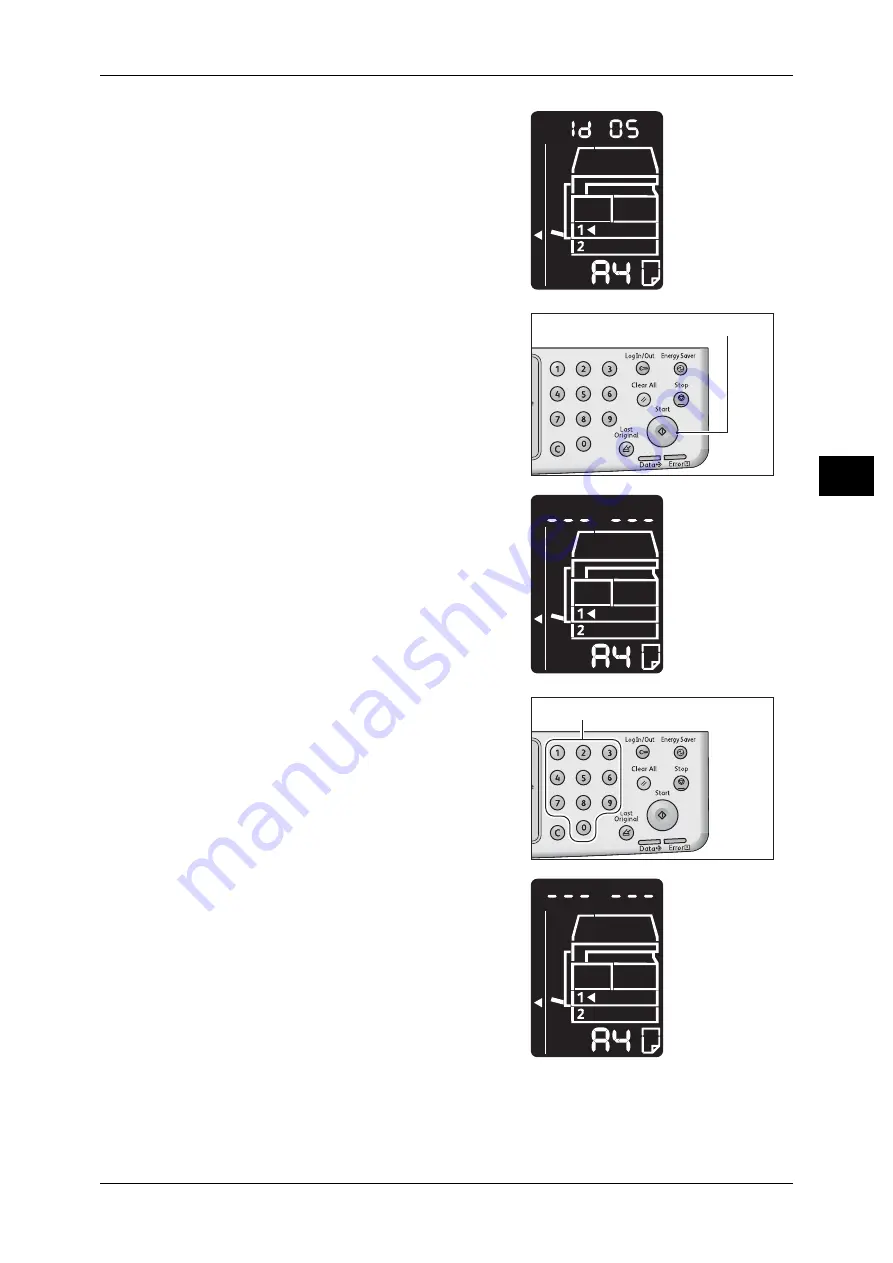
Account Modes
65
P
roduc
t O
v
er
vi
ew
3
The account number that you enter appears in
the display.
2
Press the <Start> button to confirm the
entered account number.
[_ _ _ _ _ _] appears in the status machine
diagram.
3
Enter a password which corresponds to the
account number that you just entered, using
the numeric keypad.
For security reasons, as you enter each digit of
the password, a hyphen appears in the display
instead of the actual number that you enter.
<Start> button
Numeric keypad
Содержание DocuCentre S1810
Страница 8: ...8 ...
Страница 26: ...1 Before Using the Machine 26 Before Using the Machine 1 ...
Страница 53: ...Power Source 53 Product Overview 3 2 Press the power switch to the position to switch the power off ...
Страница 100: ...5 Copy 100 Copy 5 ...
Страница 108: ...6 Scan 108 Scan 6 ...
Страница 130: ...8 Tools 130 Tools 8 ...
Страница 186: ...11 Problem Solving 186 Problem Solving 11 ...
Страница 202: ...DocuCentre S2010 S1810 User Guide ME5517E2 2 Edition 1 April 2012 Fuji Xerox Co Ltd Copyright 2012 by Fuji Xerox Co Ltd ...






























