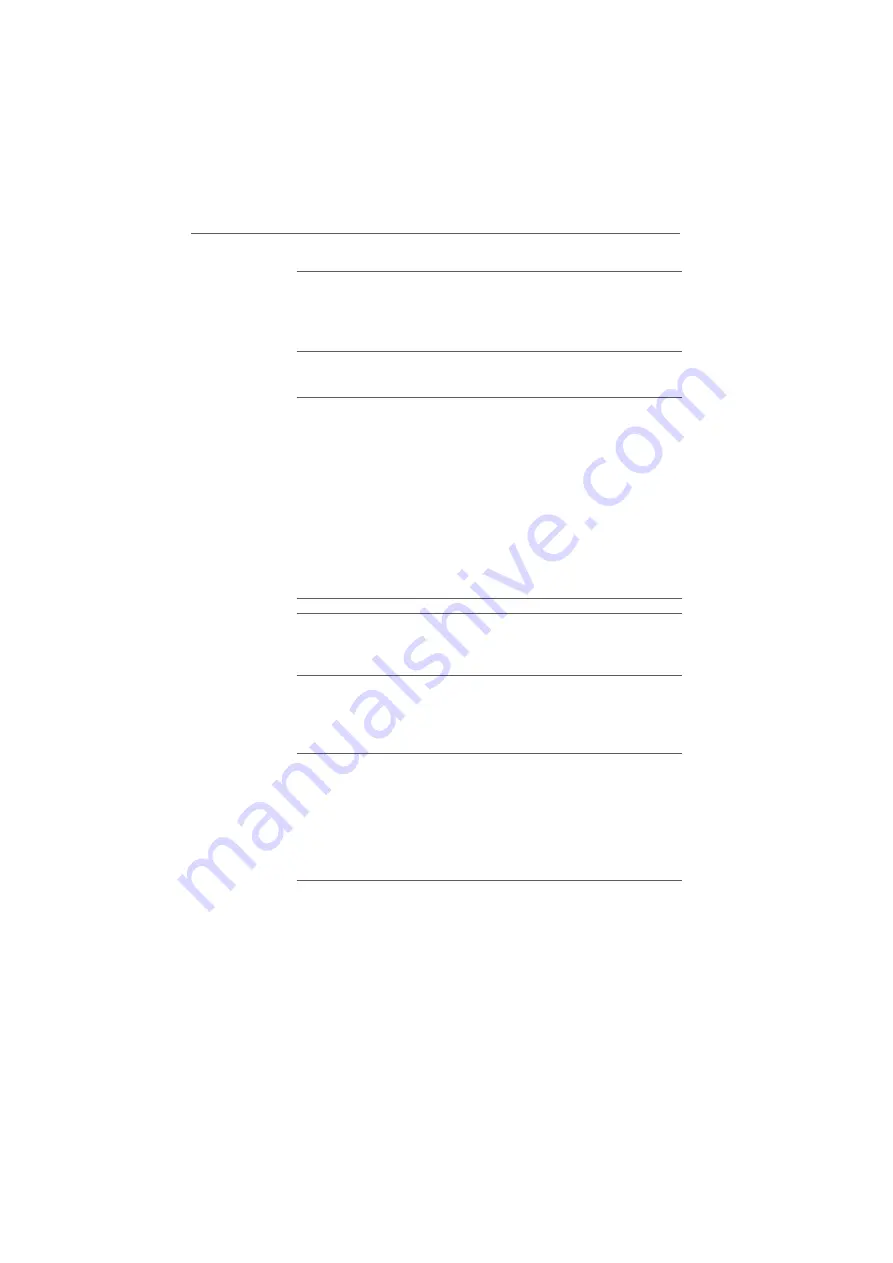
Problems with the WLAN Connection: What to Do
FRITZ!WLAN USB Stick – 8 Troubleshooting
43
Error Scenario
The FRITZ!WLAN USB Stick is detected automatically in the
Windows XP and 2000 operating systems. However, the device is
not fully functional.
Possible Cause
The necessary service packs have not been installed.
Remedy
USB 2.0 support was integrated into the operating systems for the
first time with the current Microsoft Service Packs. To ensure full
operation capability, install the latest service packs and updates
using the Windows Update function. We recommend at least Ser-
vice Pack 2 for Windows XP, or Service Pack 4 for Windows 2000.
For more information on the subject of support for USB 2.0 in Mi-
crosoft operating systems, see:
USB 2.0 bus system support information
Error Scenario
Two FRITZ!WLAN USB Sticks are connected directly via WLAN, but
cannot exchange any data with each other.
Possible Cause
The IP address was not assigned by Windows automatically (note:
the process can take up to 3 minutes), or the network key, work-
group or ad-hoc network names do not match.
Remedy
Make sure that the ad-hoc network name of your connection and
the network key match, and that automatic assignment of IP ad-
dresses is enabled in your operating system. The connected com-
puters must be in the same working group. (For more information,
see “Encryption” on page 31 and “Checking the IP Settings” from
page 34.)
Содержание FRITZ!WLAN USB Stick
Страница 1: ......























