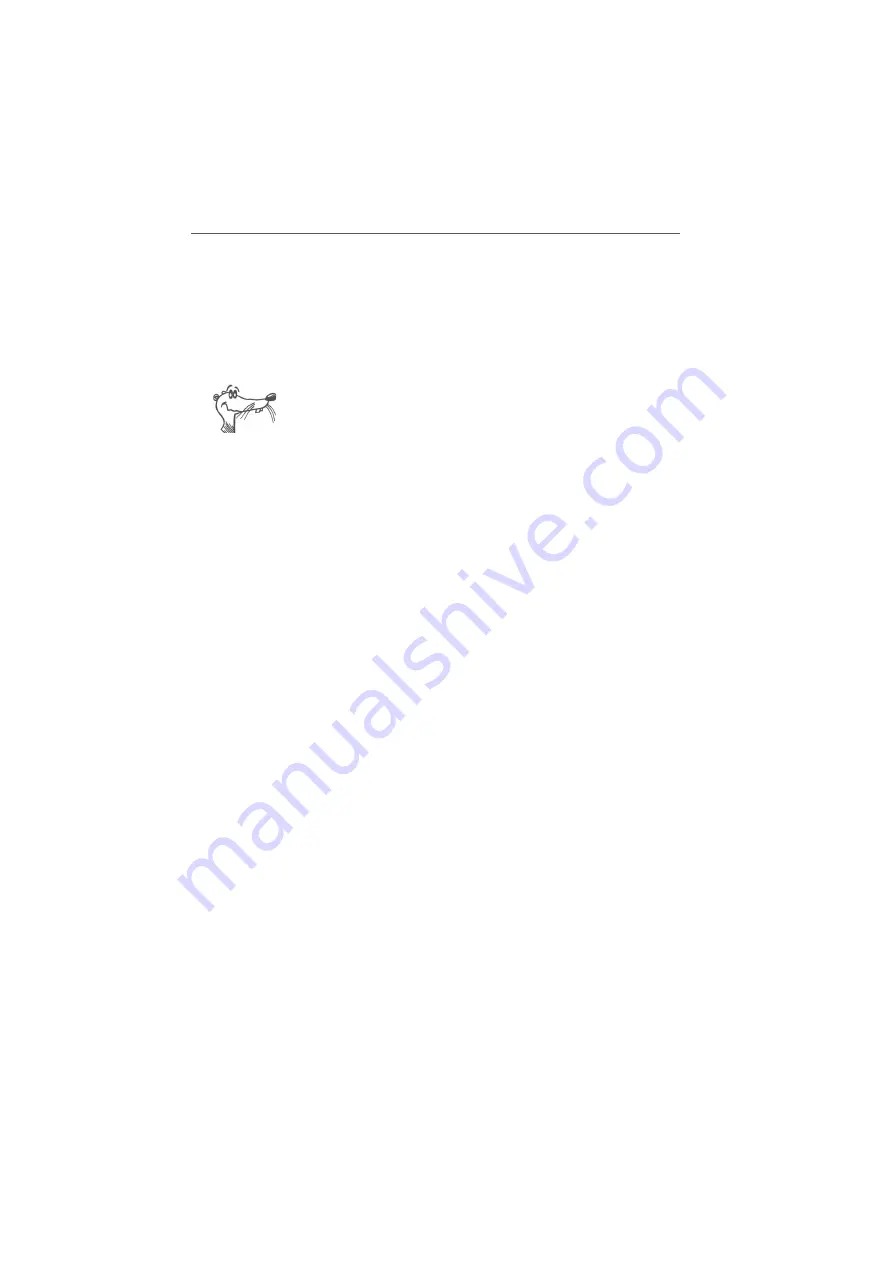
Installing the FRITZ!WLAN USB Stick
FRITZ!WLAN USB Stick – 3 Installing the FRITZ!WLAN USB Stick
11
3
Installing the FRITZ!WLAN USB Stick
FRITZ!WLAN USB Stick can be installed in the operating sys-
tems Windows Vista x64 Edition, Windows Vista, Windows
XP Professional x64 Edition, Windows XP und Windows
2000.
Please install the current Microsoft Service Packs using Mi-
crosoft Windows Update and use a USB 2.0 port for optimum
performance of your FRITZ!WLAN USB Stick.
You can change the display of menus and folders in most op-
erating systems. The following instructions are based on the
standard installation of each operating system.
If you have a FRITZ!Box WLAN with USB host function, first
use Stick & Surf to transmit the WLAN security settings from
your FRITZ!Box WLAN to your computer.
Содержание FRITZ!WLAN USB Stick
Страница 1: ......












































