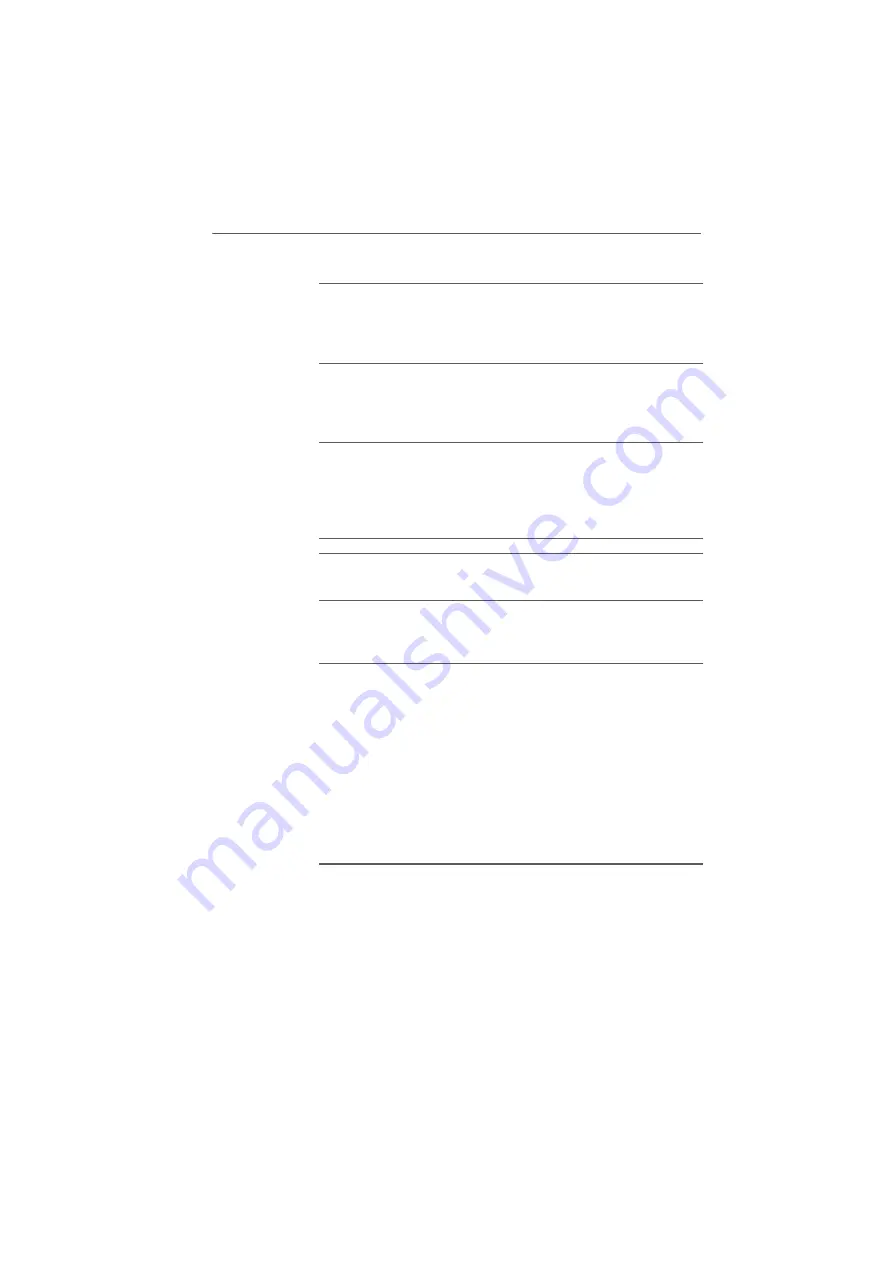
Problems with the WLAN Connection: What to Do
40
FRITZ!WLAN USB Stick – 8 Troubleshooting
How to Remedy Problems with the WLAN Connection
Error Scenario
After installing the FRITZ!WLAN control software and the
FRITZ!WLAN USB Stick, the FRITZ!WLAN icon does not appear in the
notification area of the Windows task bar.
Possible Cause
The FRITZ!WLAN software or drivers for the FRITZ!WLAN USB Stick
were not installed correctly or the device is disabled in the Device
Manager.
Remedy
First check the Device Manager in the Control Panel to see whether
the device is listed and disabled. Enable the device.
If it is not listed, uninstall the FRITZ!WLAN USB Stick and repeat the
installation as described in the manual.
Error Scenario
The computer does not detect the FRITZ!WLAN USB Stick.
Possible Cause
The FRITZ!WLAN USB Stick is not inserted correctly into the USB
port or the chip set drivers of your computer are out of date.
Remedy
Make sure that the FRITZ!WLAN USB Stick is inserted firmly into the
USB port. Pull the FRITZ!WLAN USB Stick out if it is not positioned
correctly and insert it into the USB port again. Install the latest chip
set drivers. See the documentation for your mainboard to find out
which drivers your computer requires. To obtain the latest chip set
drivers, visit the Internet pages of the following manufacturers:
Содержание FRITZ!WLAN USB Stick
Страница 1: ......


























