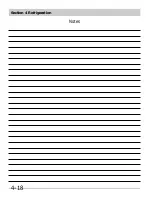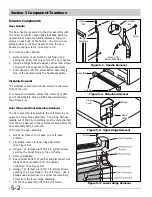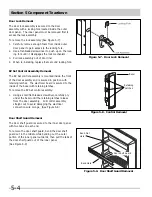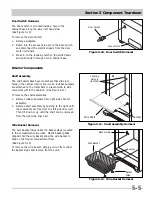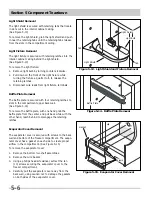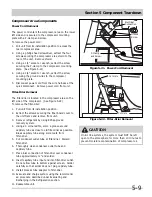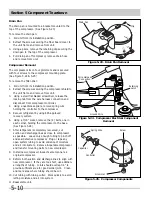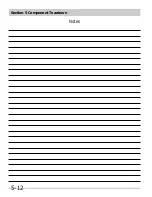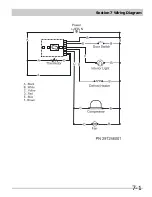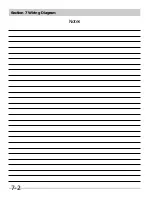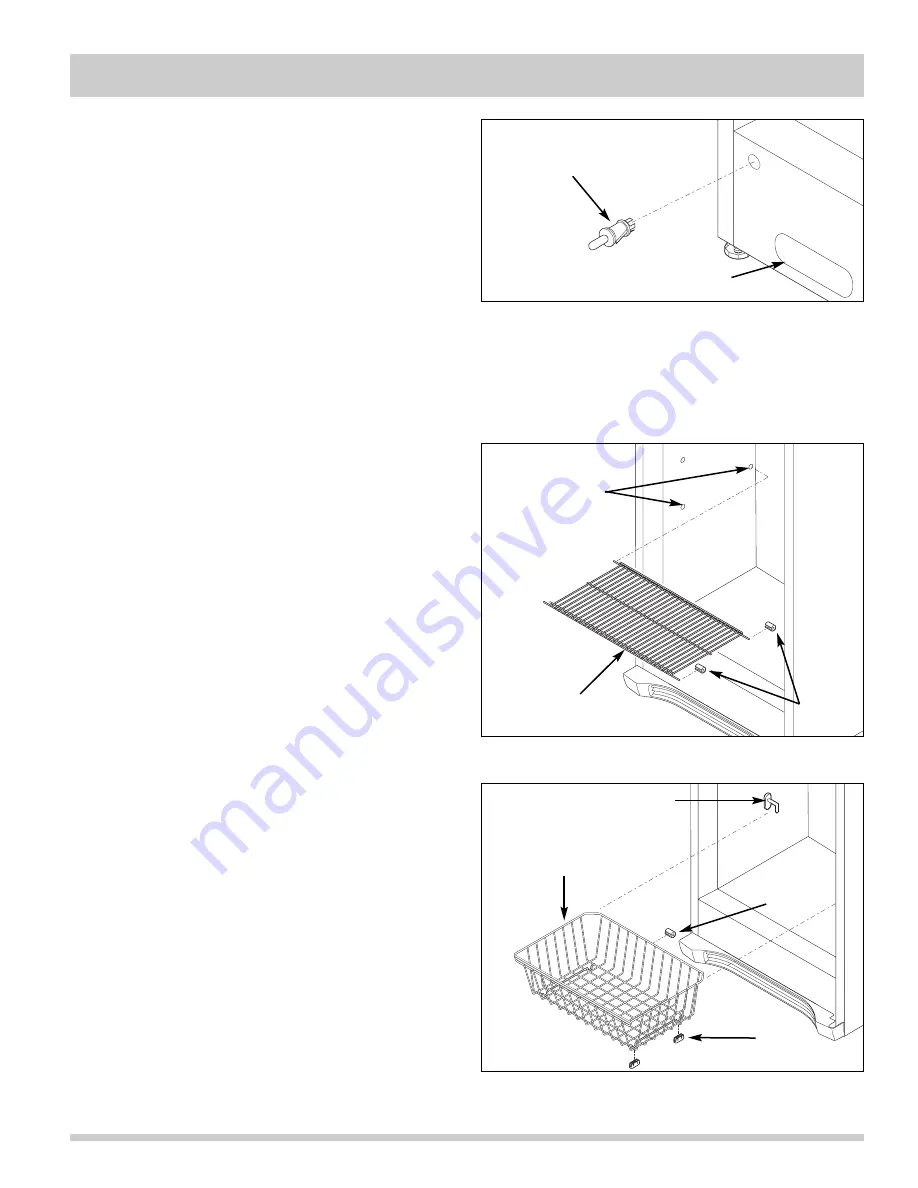
Section 5 Component Teardown
5-5
Figure 5-10. Door Switch Removal
Figure 5-11. Shelf Assembly Removal
Door Switch Removal
The door switch is mounted inside a hole in the
cabinet base along the lower left hand side.
(See Figure 5-10)
To remove the door switch:
1. Remove
kickplate.
2. Reach into the access hole next to the door switch
and disconnect the electrical leads from the door
switch terminals.
3. Press in on the retaining latch on the switch body
and push switch through hole in cabinet base.
Interior Components
Shelf Assembly
The shelf assemblies have metal bars that slide into
holes in the cabinet interior liner walls. Rubber bumpers
are attached to the metal bars to prevent side to side
movement within the cabinet. (See Figure 5-11)
To remove the shelf assemblies:
1. Remove rubber bumpers from right side of shelf
assembly.
2. Remove shelf assembly by pushing to the right until
the metal bars are free from the left side liner wall.
Then tilt down or up until the shelf can be removed
from the right side liner wall.
Wire Basket Removal
The wire basket slides under the basket stops mounted
to the compartment side walls. Plastic basket glides
clipped onto the wire basket allow the wire basket to
slide on the freezer compartment floor.
(See Figure 5-12)
To remove the wire basket, simply pull out from under
the basket stops and remove from the unit.
Door Switch
Locating
Holes in
Liner Wall
Access Hole
Wire Shelf
Bumper
Figure 5-12. Wire Basket Removal
Wire Basket
Basket Stop
Bumper
Basket
Glide
Содержание FFH17F8HW0
Страница 2: ......
Страница 14: ...Section 2 Installation Information 2 6 Notes ...
Страница 18: ...Section 3 Electronic Control 3 4 Notes ...
Страница 33: ...Section 4 Refrigeration 4 15 HFC 134a CFC 12 Pressure Temperature Chart ...
Страница 36: ...Section 4 Refrigeration 4 18 Notes ...
Страница 48: ...Section 5 Component Teardown 5 12 Notes ...
Страница 53: ...Section 7 Wiring Diagram 7 1 ...
Страница 54: ...Section 7 Wiring Diagram 7 2 Notes ...