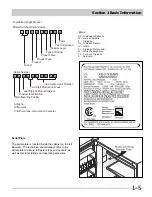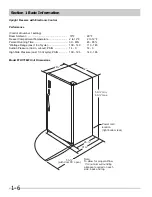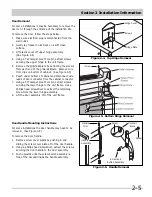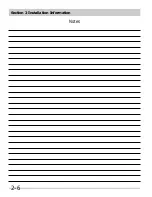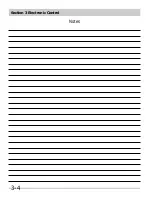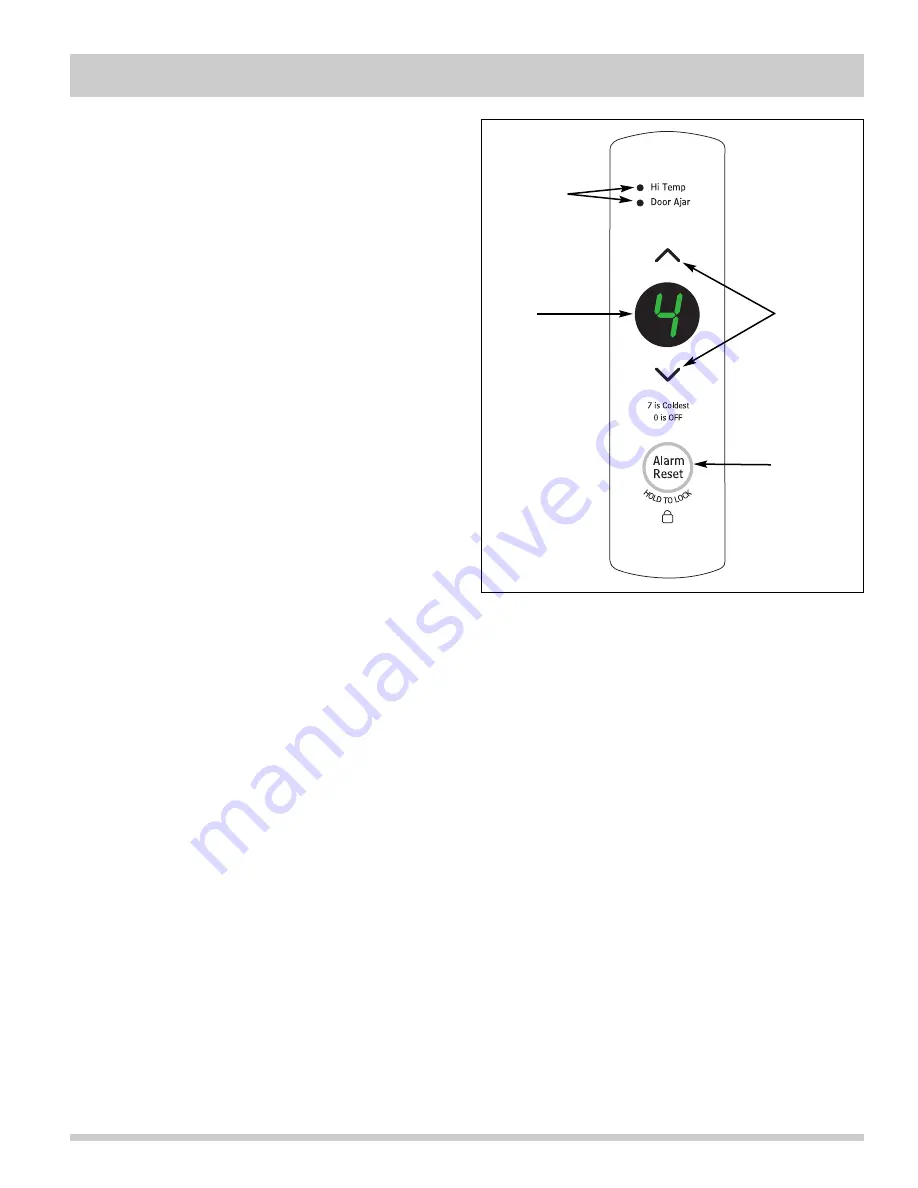
Section 3 Electronic Control
3-1
Electronic Temperature Control
The electronic temperature control is located on the
freezer door. Temperature is factory preset to provide
satisfactory food storage. When the freezer is first
plugged in, all LED's will turn on and the control will
beep three times and the temperature setting of "4" will
be displayed. This setting will provide satisfactory food
storage temperatures.
Setting Selection
Adjust the temperature setting by pressing the up arrow
or the down arrow. Allow several hours for the
temperature to stabilize between adjustments.
"0" is displayed when the freezer is turned off. To turn
the freezer off, press the down arrow three times after
the "1" temperature setting is displayed. OFF will turn
off the compressor, the fan, the defrost system, and any
alarms, but the interior lights will continue to function.
To turn the freezer on, press the down arrow three times
to get the "1" setting. Continue pressing the down
arrow until the desired setting appears. When the
freezer is unplugged, the temperature setting will be
retained.
Control Lock
To keep the temperature setting from being accidentally
changed, the control may be locked. This is done by
pressing "Alarm Reset" for three seconds. "L" will then
appear on the display for one second. To unlock the
control, press "Alarm Reset" for 3 seconds. For the first
second, "U" will appear, and then the current
temperature setting will appear.
Defrost Timing
After each 12 hours of accumulated compressor run
time, 30 minutes of defrost will begin. During these 30
minutes, the defrost heater will run until the termination
switch opens. After the thirty minutes, the compressor
will run.
Manual Defrost
To manually enter the defrost mode, turn the freezer off,
then press the down arrow an additional four times. A
"d" will flash on the display for the thirty minutes of the
defrost cycle. To exit the manual defrost before it is
complete, press the down arrow four times. When the
defrost mode ends, the freezer will go back to the
previous temperature setting and the compressor run
time will be reset.
Showroom Mode
Showroom Mode allows a person to demonstrate the
freezer features without turning on the compressor and
fan or going through defrost. During Showroom Mode,
all buttons operate and after the temperature setting a
"." will be displayed. The interior light will operate and
there will be no alarms in the Showroom Mode.
To enter the Showroom Mode, press the up arrow and
the down arrow at the same time while the freezer is
plugged in. An "S" will appear for three (3) seconds on
the display and then the temperature setting will appear.
The Showroom Mode is retained if the freezer is
unplugged.
To exit the Showroom Mode, press the up arrow and the
down arrow at the same time while the freezer is
plugged in.
Alarm LEDS
Display
Adjustment
Keys
Alarm Reset
Key
Содержание FFH17F8HW0
Страница 2: ......
Страница 14: ...Section 2 Installation Information 2 6 Notes ...
Страница 18: ...Section 3 Electronic Control 3 4 Notes ...
Страница 33: ...Section 4 Refrigeration 4 15 HFC 134a CFC 12 Pressure Temperature Chart ...
Страница 36: ...Section 4 Refrigeration 4 18 Notes ...
Страница 48: ...Section 5 Component Teardown 5 12 Notes ...
Страница 53: ...Section 7 Wiring Diagram 7 1 ...
Страница 54: ...Section 7 Wiring Diagram 7 2 Notes ...