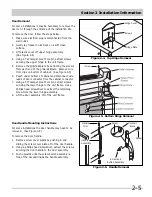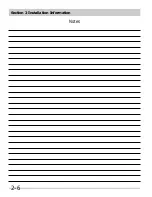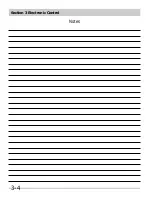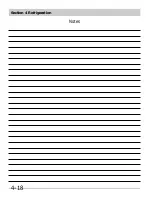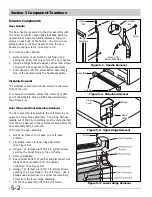Section 4 Refrigeration
4-6
Condenser Replacement
1. Disconnect electrical supply to refrigerator.
2. Remove compressor access panel.
3. Recover refrigerant by using EPA approved
recovery system.
4. Remove condenser fan mounting screws.
5. Unplug fan motor harness located in back of fan
motor.
6. Remove fan motor and fan blade.
7. After refrigerant is completely recovered,
disconnect inlet and discharge lines from
condenser.
8. Lift front of condenser and pull out of retainers
mounted to the drain pan.
9. Remove old condenser out the back of cabinet.
10. Install replacement condenser.
11. Remove original filter-drier.
12. Install new filter-drier at condenser outlet.
13. Evacuate and charge the system using
recommended procedure described under Evacuating
and Recharging.
14. Reassemble unit.
10. Reform both suction and discharge lines to align with
new compressor. If they are too short, use addition-
al lengths of tubing. Joints should overlap 0.5” to
provide sufficient area for good solder joint. Clean
and mark area where tubing should be cut. Cut tub-
ing with tubing cutter. Work as quickly as possible
to avoid letting moisture and air into the system.
11. Solder all connections according to soldering
procedure.
12. Remove original filter-drier.
13. Install new filter-drier at condenser outlet.
14. Evacuate and charge system using recommended
procedure described under Evacuating and
Recharging.
15. Reconnect compressor terminal leads in
accordance with refrigerator wiring diagram.
16. Reassemble unit.
DO NOT unbraze old filter-drier from system. This will
vaporize and drive moisture from desiccant back into
system. The old filter-drier should be cut out of
system.
CAUTION
DO NOT unbraze old filter-drier from system. This will
vaporize and drive moisture from desiccant back into
system. The old filter-drier should be cut out of
system.
CAUTION
The following instructions are generalized to help the
technician understand the procedures of sealed
system repairs. See Section 5 Component Teardown
on the exact steps of accessing the components of
the refrigeration system.
NOTE
Содержание FFH17F8HW0
Страница 2: ......
Страница 14: ...Section 2 Installation Information 2 6 Notes ...
Страница 18: ...Section 3 Electronic Control 3 4 Notes ...
Страница 33: ...Section 4 Refrigeration 4 15 HFC 134a CFC 12 Pressure Temperature Chart ...
Страница 36: ...Section 4 Refrigeration 4 18 Notes ...
Страница 48: ...Section 5 Component Teardown 5 12 Notes ...
Страница 53: ...Section 7 Wiring Diagram 7 1 ...
Страница 54: ...Section 7 Wiring Diagram 7 2 Notes ...