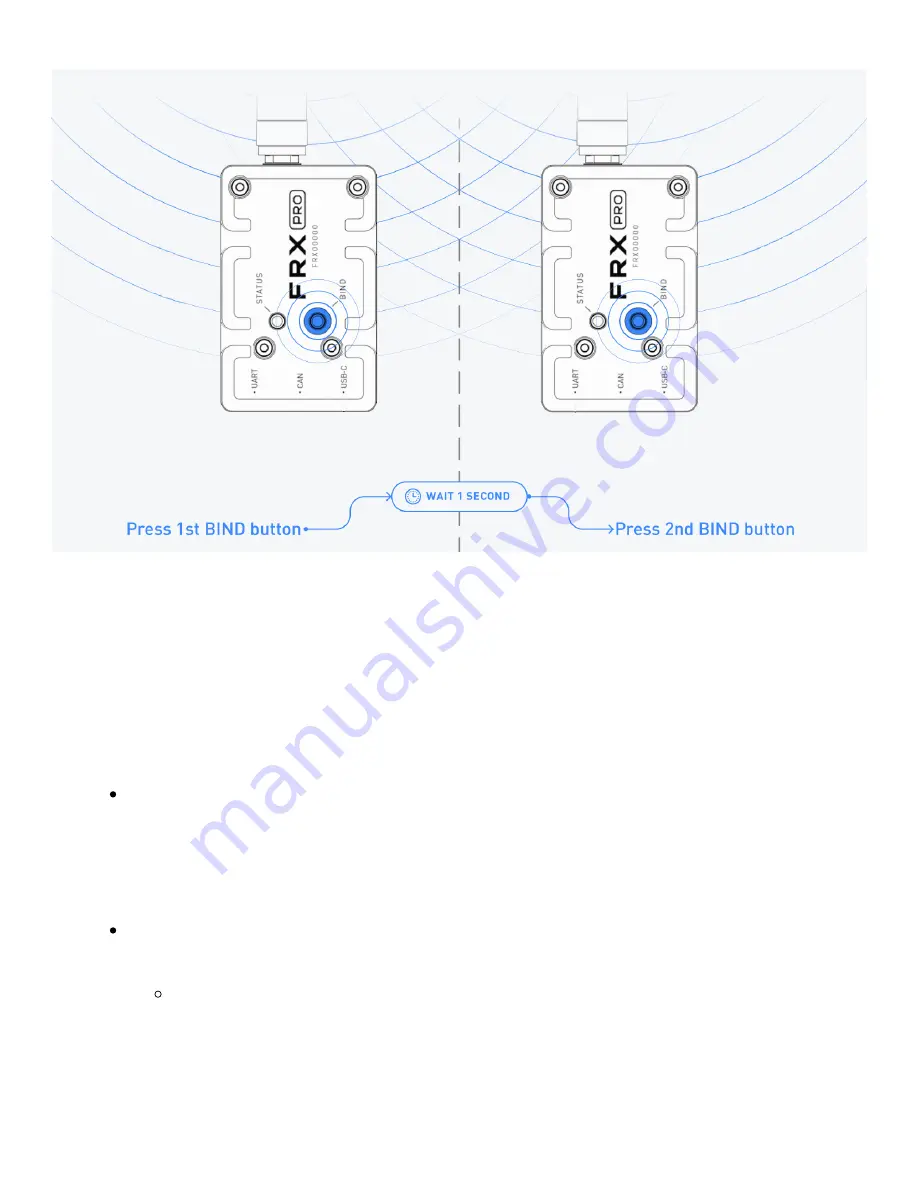
1.
Power up the ALTA that has the FRX Pro using batteries (powering up with USB will not
provide power to the FRX)
2. Plug the ground FRX Pro into a laptop using the USB-C cable
3.
If the FRX Pro modules are already bound and connected to a ground station FRX Pro,
the status lights on both FRX Pro modules will turn green after a few seconds.
If the status light on both radios does not turn green after 10 seconds, press the
bind button of the FRX Pro connected to the controller, wait one second, then press
the bind button of the other FRX Pro.
4.
Both FRX Pro's status lights will begin flashing green and the modules will initiate
the binding procedure.
If the FRX Pro modules cannot establish a connection the status lights will
turn red and then return to their standby state.
5. Repeat the binding steps above if a binding attempt fails.





















