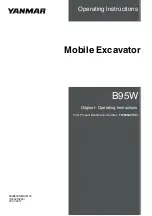Construction Hoist Fraco SEH Premium Range
Assembly and Operating Manual
Page 23 of 69
doc no. 98030718-01
4.7.6 Drop test remote control
1 = Lock door
2 = Move unit up
3 = Move unit down
4 = Enable (combined with #5)
5 = Drop
WARNING!
The drop test control system must not be used to operate or
for the assembly of the hoist. This control is exclusively for
the drop test.
Fig. 12 Drop test remote control
4.8 Sliding
gate
The sliding gates may only be opened if the car is stopped on a landing and the door lock
release switch is blue. i.e. when it is in front of the sliding gate or barrier of the base enclo-
sure or in front of a landing level safety gate.
Locking/unlocking
Check that the door lock release switch on the car
control is blue
Turn the switch to "unlocked" position.
Using the central handle grip (2) push the sliding
gate up until it stops.
ATTENTION
, when in locked position, the door
lock release will lock the sliding door
when it
closes
. Be careful not to lock yourself out of the
unit!
NOTE:
In case of power failure, the door can still
be unlocked with the door lock release switch at a
landing level.
Manual locking/unlocking
You can open the sliding gate manually from the
outside using the universal T-tool on the door inter-
lock as shown on the instruction panel.
Turn the door interlock back to locked position af-
ter.
Fig. 13 Operating the sliding gate from
outside
1
2
3
4
5
1
2