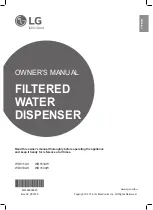5
General System Overview (See Figure 1)
ITEM PART NO.
DESCRIPTION
QTY.
FUNCTION
1
ELE
805BEV/BEV
TOUCHSCREEN ASSEMBLY
1
Flavor Burst unit command center.
2
ELE 434
POWER CABLE
1
Supplies the electronics board with power.
3
INJ 424VTS VERTICAL BLENDING ASSEMBLY
2
Injects syrups into the product.
4
MIS 3196
STAINLESS TUBE / CABLE CASING
ASSEMBLY
3
Attaches the flavor lines and/or cables to the
side of the freezer.
5
SPR 5800BEV
SPARE PARTS KIT TOUCHSCREEN
BEVERAGE
1
Houses extra spare parts and wear items.
6
CAB 113
FLAVOR TRAY
8
Houses syrup bags.
7
N/A
FLAVOR BURST MX CABINET
ASSEMBLY
1
Houses syrup trays and bags.
8
SAN 740
SANITIZER TANK ASSEMBLY
1
Houses sanitizer cleaning solution.
9
SYR 944SH
SYRUP BAG CONNECTOR
ASSEMBLY - SHAKE
8
Transports syrup from the bag to the pumps.
10
SYR 935
4’ 9-TUBE ASSEMBLY EXTENSION
1
Adds length to the flavor line assembly.
11
ELE 525
36” SPIGOT SWITCH EXTENSION
WIRE
1
Adds length to the spigot switch.
12
ELE 510
SPIGOT SWITCH ASSEMBLY KIT
1
Activates the Blending Assembly.
13
ELE 810
SD CARD READER
1
Transfers updated programming and files
from the computer to the SD card.
PARTS IDENTIFICATION/FUNCTIONS
Содержание TS 44BEV
Страница 7: ...6 General System Overview Figure 1 ...
Страница 12: ...11 PAGE INTENTIONALLY LEFT BLANK ...
Страница 13: ...12 Blending Assembly and Related Parts Figure 3 ...
Страница 15: ...14 Syrup Pump and Related Parts Figure 4 ...
Страница 17: ...16 Sanitizer Pump and Related Parts Figure 5 ...
Страница 21: ...20 Spare Parts Kit Figure 7 ...
Страница 22: ...21 PAGE INTENTIONALLY LEFT BLANK ...
Страница 26: ...25 PAGE INTENTIONALLY LEFT BLANK ...
Страница 48: ...47 PAGE INTENTIONALLY LEFT BLANK ...