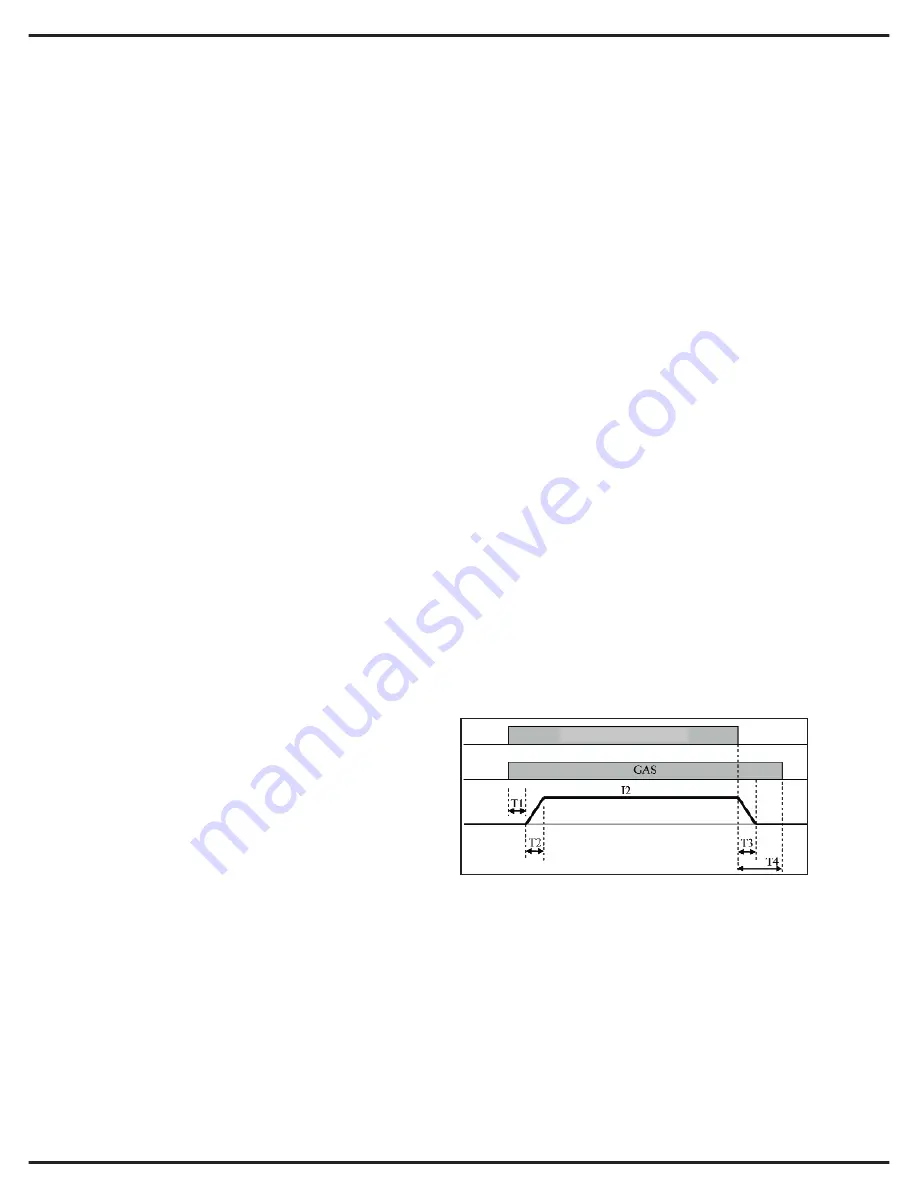
15
6.3 AC - TIG Welding (LED 22, 23 and 32
Fig.1 ON) Select this mode pressing
button 24 repeatedly until LED 32
(normal TIG welding) or LED 33 (pulsed
TIG welding) of Figure 1 lights up.
Check the Led (31 - Fig. 1) is ON.
6.3.1 Description
Argon gas welding using unmeltable
tungsten electrodes (often called
TIG:Tungsten Inert Gas welding) is a
process by which heat is generated by an
arc when a non-consumable electrode
makes contact with the workpiece. Welding
occurs when the edges of the workpiece
are molted and filler metals in rod form are
used to fuse the materials together.
TIG welding can be used in all work
positions and can be applied to even very
thin metal sheets.
It is a procedure that provides easy arc
control, a powerful concentrated heat
source and full control of the amount of filler
used. It is particularly useful when accurate
welding is required on a wide range of
thicknesses, when welding in awkward
positions or where deep fillings are required
on pipes, for instance. In TIG mode a
variety of materials can be welded : ferrous
materials, nickel alloys, copper, titanium,
magnesium etc. It is not, however,
advisable for aluminium.
Before welding the following settings must
be programmed:
1)
Arc generation mode (Lift or HF)
2)
Welding mode (2T, 4T or 4T Bi-Level)
3)
Welding procedure (Normal or Pulsed)
6.3.2 Arc Generation Mode (Lift or HF).
The arc can be generated either by
touching the electrode to the workpiece (Lift
mode) or by approaching the torch to torch
to the workpiece (HF mode).
Lift
generation
minimises
electromagnetic disturbance and weld
pool pollution.
To select Lift mode, press button 20 (Fig. 1)
repeatedly until one of the following occurs,
as appropriate :
Led 16 on:
Lift mode for 2T welding
Led 17 on:
Lift mode for 4T welding
Led 17 and 15 ON:
Lift mode for 4T Bi-
Level welding
HF Arc Generation is easy and
minimises electrode tip damage.
To set HF mode, press button 20 (Fig.1)
repeatedly until one of the following occurs,
as appropriate :
Led 18 ON:
HF arc generation for 2T
welding.
Led 19 ON:
HF arc generation for 4T
welding.
Led 19 and 15 ON:
HF arc generation for
4T Bi-Level welding.
6.3.3 Welding Mode Selection (2T, 4T or
4T Bi-Level).
The welder’s behaviour and the welding
results differ according to the mode
selected (2T, 4T r 4T Bi-Level).
2T Mode
To select this mode press button 20 (Fig.1)
repeatedly until one the following occurs, as
appropriate:
Led 16 ON:
2T welding (Lift-Arc
generation).
Led 18 ON:
2T welding (HF Arc generation)
The torch will continue welding until the
torch button is released.
Fig. 5
Figure 5
shows exactly what happens
when the torch button is pressed.
BUTTON PUSHED
Содержание TT165 AC/DC
Страница 1: ...InstructionManual TT165 AC DC TT205 AC DC TT165 AC DC TT205 AC DC ...
Страница 4: ......
Страница 5: ...TT165 AC DC TT205 AC DC ...
Страница 10: ...X ...
Страница 12: ......
Страница 30: ...20 NOTE ...
Страница 32: ...Cod 910 100 333GB REV00 ...








































