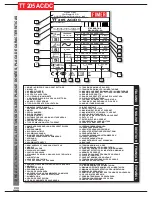12
Led 18 ON:
2T welding (HF
Arc generation)
The torch will continue welding until the
torch button is released.
The microprocessor will regulate the
increases and decreases in current and gas
flow in order to ensure optimum results.
Gas flows immediately when the torch
button is pressed.
Once the T1 stage (the so-called “Pre-Gas”
phase) has been completed, the welding
current starts to increase. The factory-set
duration is 0.5 seconds.
The T2 stage, which is the phase
during which the welding current
increases from zero to l2 (welding
current set using knob 25 of Figure 1),
is called “Slop-Up Time” and has been
factory-set at 0,2 seconds.
As soon as the torch button is released the
current immediately starts to decrease,
going from l2 to zero during the T3 stage
(factory-set at 2 seconds).
Gas continues to be released for a time
during the T4 stage (the so-called “Post-
Gas” phase) when the torch button is
released (factory-set at 5 seconds).
All these settings can be adjusted by the
user following the instructions.
4T Mode:
To select this mode press 20
(Fig. 1) button repeatedly until one of the
following occurs, as appropriate
Led 17 ON: 4T
(Lift - Arc generation)
Led 19 On: 4T
(HF Arc generation)
In this mode the torch starts the welding
process as soon as the button is pressed
once. Pressing again terminate the
process.
The microprocessor controls the increasing
and decreasing current time and the gas
flow in order to ensure optimum results.
Gas flows immediately when the torch
button is pressed.
Once the T1 stage (the so-called “Pre-Gas”
phase) has been completed, the welding
current increases to a pre-set initial level (ls).
The factory-set parameters are :
duration = 0.5 seconds, ls current value = 20A.
This remains unchanged until the torch
button is released.
When the button is released the current
increases during the T2 stage (Slop-Up
Time) from the ls value to I2 (welding
current set using knob 25, Figure 1).
(Factory-set at 0,2 seconds)
This remains unchanged until the torch
button is pressed again.
When pressed again, the welding current goes
from the initial l2 value to the final lf value
(factory-set at 20A), which is the T3 (Slop-
Down Time) stage
(factory-set at 2 seconds)
.
The welding current stays constant at the lf
value until the torch button is released.
The current is zeroed upon button release.
Gas continues to be released for a time
during the T4 stage (the so-called “Post-
Gas” phase), factory-set at 5 seconds).
All these settings can be adjusted by the
user following the instructions below.
Fig. 5
Fig. 6
Pushed Button
Pushed
Button
Pushed
Button
Figure 5
shows exactly what happens
when the torch button is pressed.
Figure 6
shows exactly what happens
when in this mode.
Содержание TT165 AC/DC
Страница 1: ...InstructionManual TT165 AC DC TT205 AC DC TT165 AC DC TT205 AC DC ...
Страница 4: ......
Страница 5: ...TT165 AC DC TT205 AC DC ...
Страница 10: ...X ...
Страница 12: ......
Страница 30: ...20 NOTE ...
Страница 32: ...Cod 910 100 333GB REV00 ...