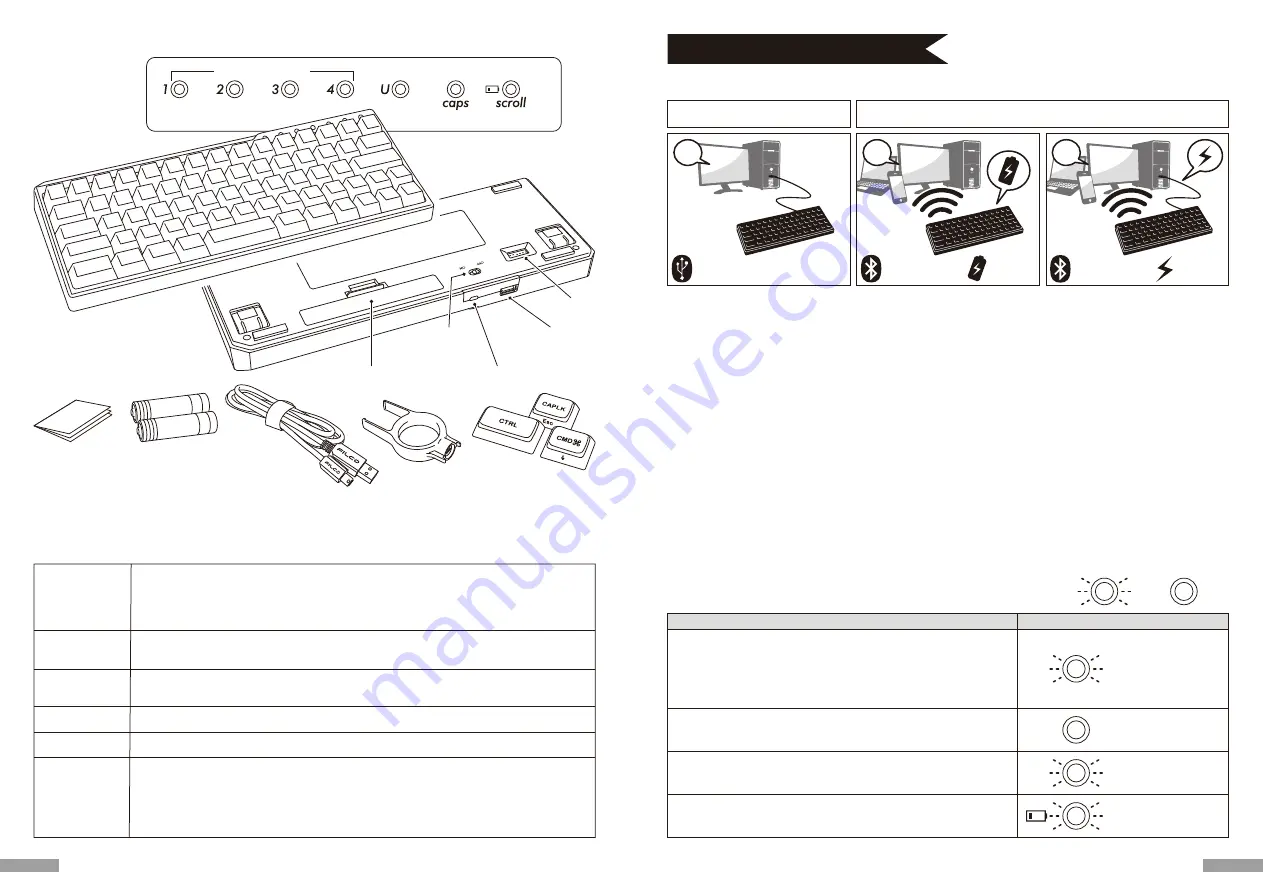
◆ スイッチ・LEDの機能
本体裏面にあります。
キーボードをワイヤレスで使用したい時にオンにします。
オンにすると最後に接続されていたデバイスのBluetooth設定ボタンが点滅します。また、そのデバイスに電源が
入っていれば自動的に接続されます。
本体裏面にあります。
キーコードを変更できます。工場出荷時はすべてオフになっています。詳細は10ページをご覧ください。
キーボードとデバイスをBluetoothで接続する際の登録や切り替え、登録の変更や消去を行うスイッチです。
CapsLock LED
• USB接続時
…CapsLockキーを有効にすると青色で点灯します。
USB切替ボタン
Bluetooth接続時に押してUSB接続に切り替えるスイッチです。
DIPスイッチ
Bluetooth
電源スイッチ
Bluetooth設定
ボタン①〜④
ScrollLock LED
+
レベルチェックLED
• USB接続時
…ScrollLockキーを有効にすると赤色で点灯します。
• Bluetooth接続時
…電池を消耗した時に赤色で点滅します。
LEDが点滅した時は速やかに電池を交換してください。消耗した電池をそのまま使用するとBluetooth接続に
必要な電圧が保持できず、動作が不安定になります。電池を完全に消耗した場合はLEDの点灯・点滅はなく、
キーボードは動作しません。
接 続 す る
◆ 接続方法を選ぶ
有線接続
無線接続
ア
USB接続
イ
Bluetooth接続
電池駆動
ウ
Bluetooth接続
USB給電
◆ パソコンと有線接続する
USB接続(㋐)
同梱USBケーブルを使用することにより操作できます。
Bluetooth使用時に右端のUSB切替ボタンを押すと、ボタンのLEDが点滅しUSB接続に切り替わります。USB接続時のみUSBスルーポート
にUSBマウスなどを接続して使用することができます。なお、充電式ニッケル水素電池等への充電機能はありません。
◆ パソコンと無線接続する
Bluetooth接続(㋑)
Bluetooth受信アダプタやデバイスに内蔵されたBluetooth機能を利用し、接続設定作業(ペアリング)をすることにより操作が可能にな
ります。なお、本製品にはBluetooth受信アダプタは同梱されていません。必要な場合は市販品をお求めください。Bluetooth受信アダプ
タのセットアップが完了した状態で操作してください。Bluetooth機能が搭載されているパソコンで使用する場合はBluetooth機能をオン
にしてください。
Bluetooth接続・USB給電(㋒)
USB接続した後にBluetooth設定ボタンを押すとBluetooth接続・USB給電状態となります。
Bluetooth接続時のLED点灯パターン
…点滅
…消灯
モード・操作
LED点灯パターン
ペアリングモード
• 対象デバイスを登録したいBluetooth設定ボタン①〜④いずれかを2秒以上長押
しする
※3分以内に登録作業を完了させてください。
※キャンセルしたい場合はもう一度ボタンを押してください。
デバイスの切り替えモード
• 切り替えたいデバイスが登録されているBluetooth設定ボタンを押す
ペアリング設定モード
• デバイスが見つかりペアリング作業を開始
点滅が停止する
青
長押ししたボタンが
3分間青色点滅する
押したボタンが
3回点滅する
青
LOWバッテリー表示
• 電池の残りが少なくなった時
<裏面>
DIPスイッチ
Bluetooth
電源スイッチ
電池ケース
◆ 各部の名称と付属品
レベルチェックLEDが点滅
赤
USBスルーポート
(USB接続時のみ機能)
PC接続用 USB-miniBポート
レベルチェックLED
USB切替ボタン
ScrollLockLED
CapsLockLED
Bluetooth設定ボタン
<付属品>
※Bluetooth受信アダプタは同梱されておりません
ので別途ご用意ください。
交換用キーキャップ一式
(配列によって同梱内容が
異なります)
専用キープラー
試供用単三乾電池
×2
USBケーブル
取扱説明書 保証書
(本書)
<表面>
5
4




































