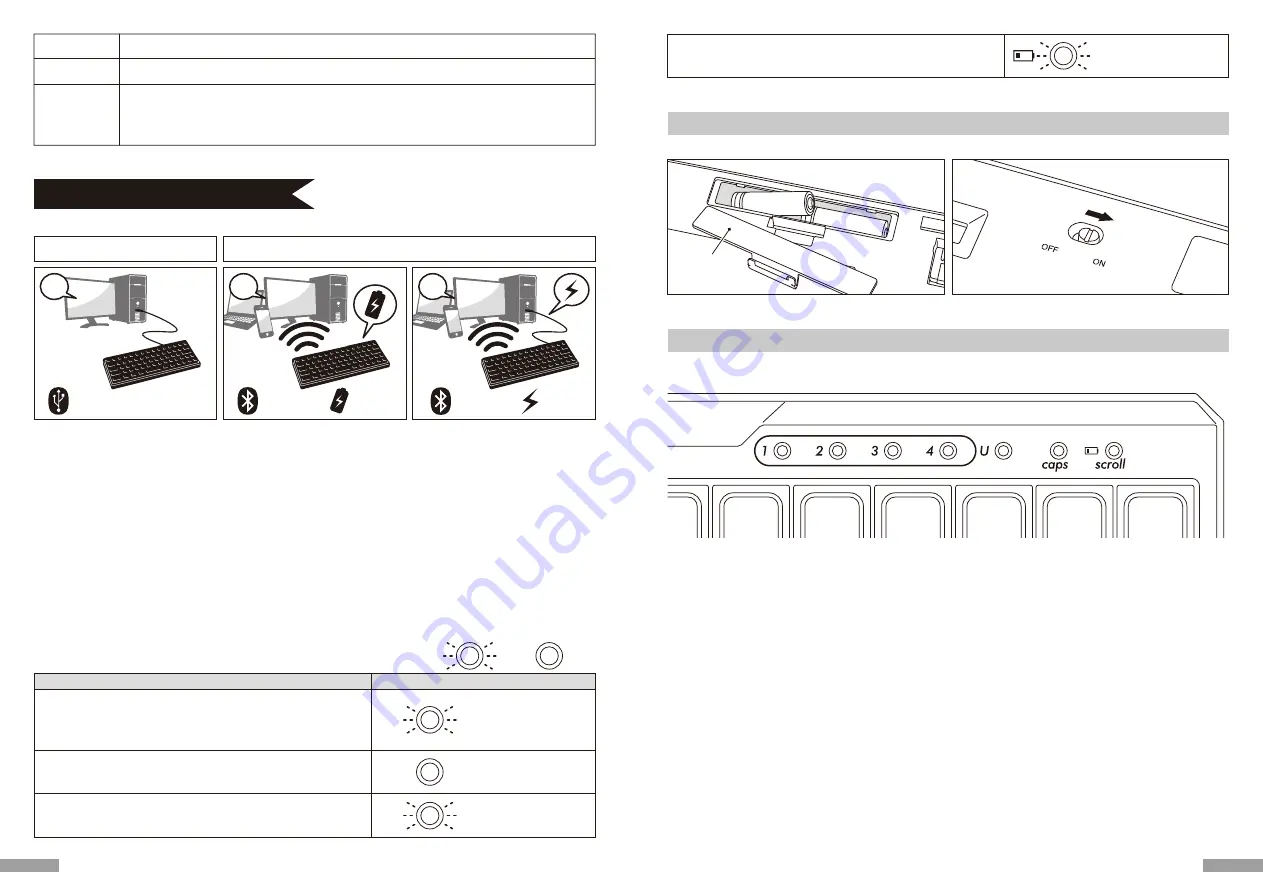
USB连接
蓝牙连接
电池供电
蓝牙连接
USB供电
…闪烁
…熄灯
大写锁定LED灯
USB连接时 :
启用大写锁定键时,显示蓝灯。
滚动锁定LED灯
兼
低电量显示LED灯
如 何 连 接
◆ 选择连接方式
有线连接
无线连接
◆ 通过有线连接到个人计算机
USB连接(如上图A)
可以通过本产品所附的USB连接线进行操作。使用Bluetooth时,按下右端的USB切换钮,切换钮的LED即闪烁, 并进入USB模式。只有在USB模式下,
才可透过USB Through port连接使用鼠标等USB装置。(无镍氢充电电池的充电功能。)
蓝牙连接时的LED亮灯模式
USB连接切换按钮
当蓝牙连接通过USB供电时,按下这个键将由蓝牙模式连接改为USB有线模式。
USB连接时 :
启用滚动锁定时,显示红灯。
蓝牙连接时 :
当电池耗尽,红色灯会闪烁
当LED灯闪烁时,需尽快更换电池。若继续使用,将耗尽电池电力,就无法维持蓝牙连接所需的电压,操作动作会不稳定。当
电池完全耗尽时,LED指示灯将不亮,也不闪烁,键盘也无动作。
A
B
C
配对模式
•
长按要登录之目标装置的Bluetooth设定钮①~④任一个2秒以上
* 请在3分钟以内完成登录作业。
* 要取消时,请再按一次按钮。
装置切换模式
•
按下欲联机装置的Bluetooth设定钮以进行装置切换
配对设定模式
•
找到装置, 开始配对作业
停止闪烁
蓝
在未联机前蓝光将持续3分钟闪烁
设定钮将闪烁3次
蓝
显示低电量
· 当电池剩余电量不足时
低电量显示LED灯闪烁
红
◆ 通过无线连接到个人计算机
蓝牙连接(如上图B)
使用蓝牙接收器,或装置内建蓝牙功能进行连接设定(配对功能),进而与个人计算机联机。
本产品不包含蓝牙接收器,故需购买市面贩卖商品,并将蓝牙接收器完成安装后,才可再进行连接设定。个人计算机已内建蓝牙功能时,请将该蓝牙功能
开启。此安装作业由具管理员权限的使用者,登录传统检视的清单和控制台。
蓝牙连接·USB供电(如上图C)
USB联机后,按下Bluetooth设定钮,连接蓝牙装置且此时由USB供电。
【步骤①】开启键盘的电源
打开键盘背面的电池盖,依照电极的正确方向,装入电池,并将Bluetooth电源开关切至ON的位置。
长按Bluetooth设定钮①~④任一个2秒以上,随即进入配对模式。
保持该状态约3分钟之后,模式即结束。如果要强制结束,只要单击闪烁中的目标按钮,LED就不再闪烁,模式也结束。
【步骤②】安装蓝牙装置 ( 配对模式 )
电池盖
Windows 7 / 8 / 8.1 /10 的操作系统
1. 打开控制台。
2. 清单中显示「硬件和音效」,然后点选「新增装置」。 从图标中点选「装置和打印机」,再按一下「新增装置」。
3. 开启「新增蓝牙装置精灵 」。新增装置>画面出现「选取要新增至这部计算机的装置」。
4. 找到蓝牙装置。选取「MINILA-R Convertible」,然后按下一步。
5. 追加装置密码。出现配对选项画面时,选取「让我选择自己的密码金钥」,并按下一步。(Windows 7)
* Win10不会显示
6. 计算机和键盘进行交换密码。请从键盘数字键输入密码,然后按Enter。请务必在30秒内输完密码。
【参考】输入密码时,画面没显示进行的状态
7. 密码输入成功时,蓝牙键盘将开始进行安装。密码若输入错误,请重新执行前面动作,再输入一次密码。
如为Windows 8/8.1/10,无法在规定时间内完成验证码输入和配,在「Enter the passcode for your keyboard」画面中有可能会无法显示验证
码。点选「or, try entering a passcode on it.」后重新显示新的验证码。
8. 新增装置对话框出现「此装置已成功新增至这部计算机」,表示安装已完成,请将对话框关闭。
进入Windows 10后,画面将自动关闭。
9. 配对装置信息将自动储存在键盘内。当配对完成后,开启键盘电源,按下任一键将进入「搜寻模式」,配对LED灯会闪烁,然后自动再联机。
10. 确认联机状态设定,请从控制台>蓝牙装置>装置连接。
◆ 安装蓝牙装置
以下是以OS正版软件或驱动程度设定的操作方法。若以自有的蓝牙接收器所附的专用软件设定时,请参考蓝牙接收器的使用说明书。
模式·操作
LED亮灯模式
31
30





























