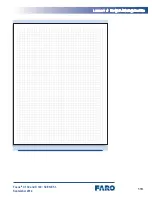LML
LMLLMM 5M LMMMMMMM LMMMMMMMML
Focus
3D
X 130 and X 330 • SCENE 5.3
September 2014
LMLLMM 5M
Scanning Strategies
This lesson explains some of the basic scanning strategies that can be
used, depending on site conditions and other factors that affect your scan
project. Understanding and practicing scanning strategies allows you to
adapt the elements of each strategy to individual scan projects.
There are several different strategies that can be used to maximize the
efficiency of a scan project. Which strategy you select depends on the
size of the project, whether you will be using targets, the number of
targets you have, and other factors.
There are three general types of strategies:
•
Centralized – Involves placing either the object of interest, the
targets, or the first scan in the center of the scan area.
•
Traversing – Involves moving targets from one scan area to another,
and linking adjacent scans with targets arranged in the overlapping
scan areas.
•
Detail with an Overview – Involves capturing a low-resolution
overview scan of the entire area, and then scanning a smaller area at
a higher resolution.
•
Targetless – Use sensor data, ensure at least 30 percent overlap, and
capture scans consecutively.
Scanning strategies can be combined and altered for each scan project.
LMMMMMMMzMM LMMMMMMMML
Centralized strategies involve placing either the object of interest, the
targets, or the reference scan in the center of the scan area.
Use Centralized strategies when the object or area of interest is small
enough that you can arrange all of the targets before you begin scanning.
Slides 146-148
Slide 149
Содержание Focus 3D X 130
Страница 1: ...Focus3D X 130 and X 330 Laser Scanners SCENE 5 3 Training Manual September 2014...
Страница 2: ......
Страница 4: ......
Страница 16: ......
Страница 22: ......
Страница 24: ......
Страница 88: ......
Страница 89: ...73 NNNNN Focus3D X 130 and X 330 SCENE 5 3 September 2014 Notes...
Страница 90: ......
Страница 92: ......
Страница 96: ......
Страница 135: ...119 LLLLLLLLLLLLLLLLLLLLLLLLLLLLLL Focus3D X 130 and X 330 SCENE 5 3 September 2014...
Страница 136: ......
Страница 152: ......
Страница 154: ......
Страница 155: ...139 NNNNN Focus3D X 130 and X 330 SCENE 5 3 September 2014 Notes...
Страница 156: ......
Страница 158: ......
Страница 163: ...147 LLLLLLLLLLLLLLLLLLLLLLLLLLLLLL Focus3D X 130 and X 330 SCENE 5 3 September 2014 Project Details Dialog Box...
Страница 188: ......
Страница 189: ...173 NNNNN Focus3D X 130 and X 330 SCENE 5 3 September 2014 Notes...
Страница 190: ......
Страница 192: ......
Страница 198: ......
Страница 200: ......
Страница 201: ...185 NNNNN Focus3D X 130 and X 330 SCENE 5 3 September 2014 Notes...
Страница 202: ......
Страница 204: ......
Страница 222: ......
Страница 227: ...211 LLLLLLLLLLLLLLLLLLLLLLLLLLLLLLLLLLLLLLLLLLLLLL Focus3D X 130 and X 330 SCENE 5 3 September 2014 Scan Results Tab...
Страница 252: ......
Страница 270: ...254 MMMMMMMMMMMMMMMMMMMMMMMMMMMM MMMMM Focus3D X 130 and X 330 SCENE 5 3 September 2014 9 Save...
Страница 272: ......
Страница 273: ...257 NNNNN Focus3D X 130 and X 330 SCENE 5 3 September 2014 Notes...
Страница 274: ......
Страница 276: ......
Страница 296: ......
Страница 304: ......
Страница 305: ...289 NNNNN Focus3D X 130 and X 330 SCENE 5 3 September 2014 Notes...
Страница 306: ......
Страница 308: ......
Страница 314: ......
Страница 322: ......
Страница 323: ...307 NNNNN Focus3D X 130 and X 330 SCENE 5 3 September 2014 Notes...
Страница 324: ......
Страница 325: ...309 Focus3D X 130 and X 330 SCENE 5 3 September 2014 Appendices...
Страница 326: ......
Страница 335: ...319 AAAAAAAAAAAAAAAAAA AAAAAAAAAAAA Focus3D X 130 and X 330 SCENE 5 3 September 2014 Appendix 4 Workflow Diagrams...
Страница 339: ......