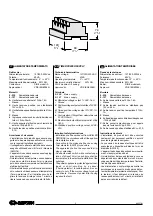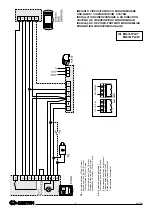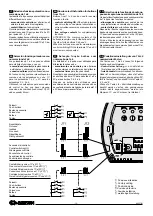- 20 -
Mi 2378/1
IT
PROGRAMMAZIONI
Nella modalità di programmazione è possibile
scegliere la durata e il tipo di soneria tra i 5
disponibili.
Per entrare nella modalità programmazione
occorre:
- accendere il videocitofono premendo il pul-
sante
;
- tenere premuto per più di 2 secondi il pulsan-
te
; si udrà un momentaneo tono di confer-
ma e si accende, per tutta la fase di program-
mazione, il led rosso.
Numero di squilli della soneria
Dopo essere entrati in modalità programma-
zione occorre:
- premere il pulsante
per verificare il
numero di squilli attualmente programmato;
- premere lateralmente (a sinistra o a destra)
il pulsante
per rispettivamente diminuire
o aumentare il numero di squilli. Dopo cia-
scuna pressione si udrà il numero di squilli
programmati;
- tenere premuto per più di 2 secondi il pulsan-
te
o attendere la fine della temporizzazione
per rendere effettive le variazioni ed uscire
dalla programmazione.
Scelta della soneria
Dopo essere entrati in modalità programma-
zione occorre:
- premere il pulsante
per verificare il tipo di
soneria attualmente programmato;
- premere lateralmente (a sinistra o a destra)
il pulsante
per selezionare la precedente
o successiva soneria;
- dopo aver selezionato la soneria preferita,
tenere premuto per più di 2 secondi il pulsan-
te
o attendere la fine della temporizzazione
per rendere effettive le variazioni ed uscire
dalla programmazione.
EN
PROGRAMMING
In programming mode it is possible to
select the duration and the ringer tone
among 5 different possibilities.
To enter the programming mode it is
required:
- to switch ON the video intercom pressing
the button
.
- to keep pressed for more than 2 seconds
the buttons
; a beep will confirm the
correct operation and the red LED lights
up.
Number of rings of the bell
After entering the programming mode it is
necessary:
- to press the button
to verify the
number of the rings currently
programmed;
- to press left and right the button
to
respectively increase or decrease the
number of rings. After each pressure of
the button the selected number of rings
will be heard;
-
please keep the
button pushed for
more than 2 seconds or wait for the end
of the programming time in order to make
the changes confirmed and exit from the
operation.
Ringer tone selection
Once entering into programming mode, it is
necessary:
-
to push the
button in order to check the
ringer tone now programmed;
-
to push laterally (left or right side) the
button to select the previous or next ringer
tone;
-
after having selected the favourite ringer
tone, keep the
button pushed for more
than 2 seconds or wait for the end of the
programming time to make the changes
confirmed and exit from the operation.
FR
PROGRAMMATIONS
En mode programmation, il est possible de
choisir le durée et la tonalité de la sonnerie (5
possibilités).
Pour entrer en mode de programmation, procéder
comme suit:
-activer le vidéophone en appuyant sur le bouton-
poussoir
;
-garder enfoncé pour plus de 2 secondes le
bouton-poussoir
; l’appareil émet une tonalité
momen-tanée de confirmation et la diode rouge
s’allume pendant toute la phase de
programmation.
Nombre de sonneries
Préalablement entrer en mode de programmation
et ensuite procéder comme suit:
-appuyer sur le bouton-poussoir
pour vérifier
le nombre de sonneries programmées pour
l’appareil lors de l’arrivée d’un appel;
-appuyer latéralement (à gauche ou à droite) sur
le bouton-poussoir
pour respectivement
diminuer ou augmenter le nombre de sonneries.
Après chaque pression, l’appareil émet le
nombre de sonneries programmées;
-il est nécessaire de maintenir le bouton
appuyé plus de 2 secondes, ou bien d’attendre
la fin de la temporisation pour que puisse être
prise en compte la modification et sortir de la
programmation.
Choix de la sonnerie
Après être entré en mode programmation:
-appuyer sur le bouton
pour vérifier le type
de sonnerie actuellement programmé;
-appuyer latéralement sur le bouton
(à
gauche ou à droite) pour choisir la sonnerie
précédente ou suivante;
-après avoir sélectionné la sonnerie désirée,
maintenir le bouton
pressé pendant plus de
2 secondes ou attendre la fin de la temporisation
pour rendre effectives les modifications et
sortir de la programmation.