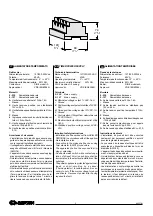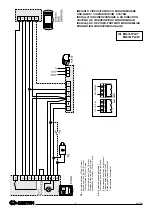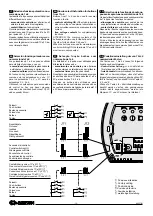- 18 -
Mi 2378/1
- Se durante la conversazione si ode un
audio eccessivamente intermittente o se
durante una chiamata l'altoparlante tende a
distorcere si consiglia di ritoccare legger-
mente la sensibilità del microfono agendo
sul trimmer MIC.SENS. posto sul retro del
videocitofono.
- Attenzione. Per agevolare la taratura dei
livelli fonici sul videocitofono si raccoman-
da di regolare il livello del microfono sul
posto esterno al minimo; il livello dell'alto-
parlante deve essere invece regolato su un
valore intermedio.
- If required the communication the audio
is intermittent or distorted it is advisable
to adjust the microphone sensitivity by
acting on the trimmer MIC.SENS. located
on the back of the video intercom.
- Attention. For a better setting of the audio
levels on the video intercom adjust the
microphone sensitivity of the door station
to the minimum value and the loudspeakers
volume to an intermediate value.
-Si lors d’une conversation l’audio se révèle
excessivement intermittente ou si pendant un
appel le haut-parleur tend à une distorsion, on
conseille de retoucher légèrement la sensibilité
du microphone en agissant sur le micro-
interrupteur MIC.SENS. positionné en face arrière
du vidéophone.
-Attention. Pour faciliter le réglage des niveaux
audio du vidéophone, on conseille de régler au
minimum le niveau du microphone du poste de
rue; quant à la valeur du haut-parleur, elle doit être
réglée sur une position intermède.
Regolazione dello schermo
Display adjustment
Réglage de l’écran
(15°)