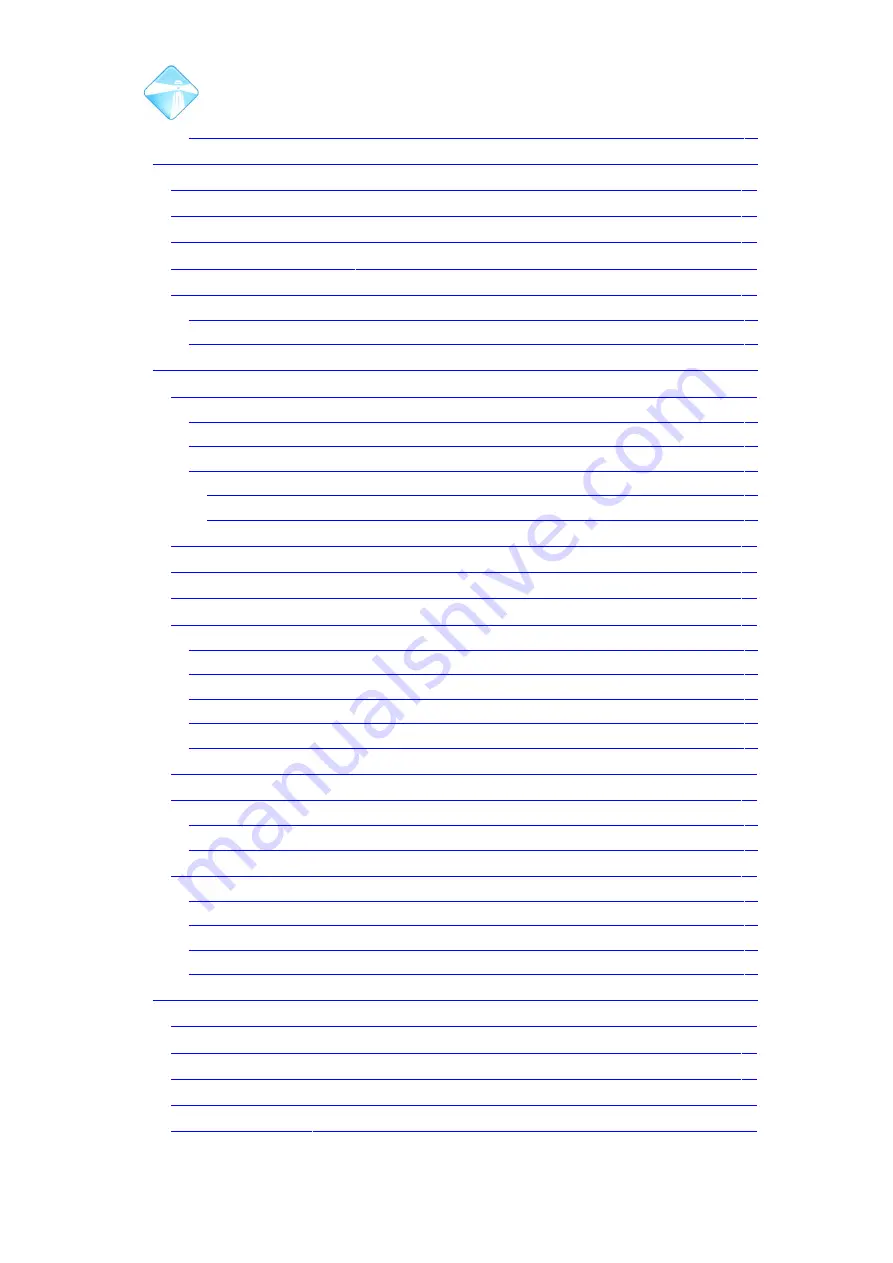
Com.X Administrator Guide
Page 5
3.3.6.2 Editing classification and priority
................................................................................................
3.4.2 Detecting and scanning for devices
......................................................................................
3.4.5.1 Configuring Comma devices
3.4.5.2 Configuring Generic devices
3.5.1 Adding Hardware (Managed SIP Device)
............................................................................
3.5.1.1 Manually add Managed SIP Phone
..............................................................................................
3.5.1.2 Adding an Auto-detected Managed Sip phone
.............................................................................
3.5.1.3 Provisioning via Spreadsheet based configuration
.......................................................................
3.5.1.3.1 Adding hardware via spreadsheet
.........................................................................................
3.5.1.3.2 Exporting spreadsheet of current hardware and extensions
..................................................
3.5.2 Adding a Managed SIP phone from a VLAN interface
.........................................................
3.5.3 Removing a hardware device
................................................................................................
3.5.4 Restore Factory Defaults of a Managed handset
..................................................................
3.5.5 Configuring Extensions on a Managed Sip phone
................................................................
3.5.5.2 Assigning Extensions to Managed SIP Devices
...........................................................................
3.5.5.3 Creating New Extensions
3.5.5.4 Assigning free extensions to available lines on Managed SIP Device
..........................................
3.5.5.5 Configuring a port on the Phone to register as an extension on a remote system
3.5.7 Removing an association to an extension
.............................................................................
3.5.7.1 Unassigning Extensions
3.5.8 Advanced Configuration options for Managed SIP Devices
................................................
3.5.8.2 Configuring keys individually
3.5.8.3 Configuring Multiple DSS keys to map to consecutive extensions.
.............................................
3.5.8.4 Adding an Extension Module
....................................................................................................
3.6.1 Configuring Analogue Trunk (FXO) ports
............................................................................
3.6.2 Configuring Analogue Extension (FXS) ports
......................................................................
©2010 –
2016
Far South Networks
Содержание Com.X
Страница 34: ...Com X Administrator Guide Page 34 Figure 26 Global Settings 2010 2016 Far South Networks ...
Страница 99: ...Com X Administrator Guide Page 99 3 7 4 2 Advanced configuration 2010 2016 Far South Networks ...
Страница 110: ...Com X Administrator Guide Page 110 Figure 92 SIP trunk basic configuration options 2010 2016 Far South Networks ...






































