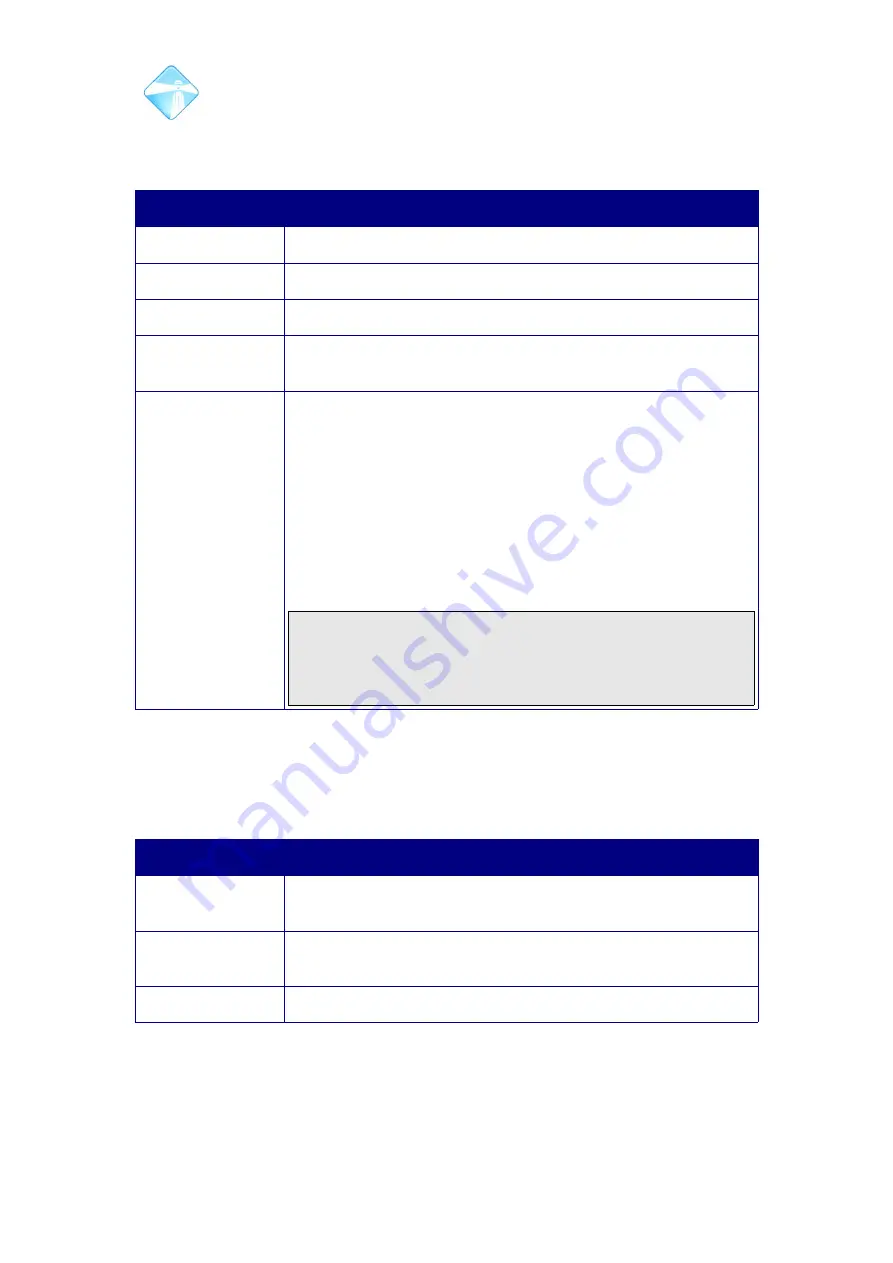
Com.X Administrator Guide
Page 164
the call is transferred to the desired extension or an outbound call is placed with the
desired number.This feature also enables lookups of users in the phonebook
directory using the directory feature code (#).
Field
Content
Name
The name to look the first three letters up from.
Number
The extension or outbound number to be dialed for this entry.
Speed dial code
A speed dial code to associate with this phonebook entry.
Set speed dial
The speed dial entry will be added to the database if this field is
enabled.
File
An optional CSV format file for uploading multiple phone book
entries. Entries should be in the following format:
“Name”;number;speeddial
If large phonebook databases (> 2000 entries) are to be
uploaded, additional configuration is required. Please see the
Com.X Troubleshooting guide for more detail large phonebook
imports.
Note: If the delimiter is something other than ';' the
import will fail. Please see your operating system /
application help for configuring ';' as the CSV export
delimiter.
Table 39: Phone book entry configuration options
4.14 Pin Sets
Pin Sets are a convenient way to group sets of pins to facilitate multiple users with
individual pins gaining access to features, without using a common pin for the
features.
Field
Content
Description
Custom description for this Pin set. This will be listed in
selection lists that allow Pin sets.
Record in CDR
If enabled, when this Pin set is used in call routing, the Call
Detail Record includes the Pin set details.
Pin list
The list of pins included in this Pin set.
Table 40: Pin set configuration
©2010 –
2016
Far South Networks
Содержание Com.X
Страница 34: ...Com X Administrator Guide Page 34 Figure 26 Global Settings 2010 2016 Far South Networks ...
Страница 99: ...Com X Administrator Guide Page 99 3 7 4 2 Advanced configuration 2010 2016 Far South Networks ...
Страница 110: ...Com X Administrator Guide Page 110 Figure 92 SIP trunk basic configuration options 2010 2016 Far South Networks ...
















































