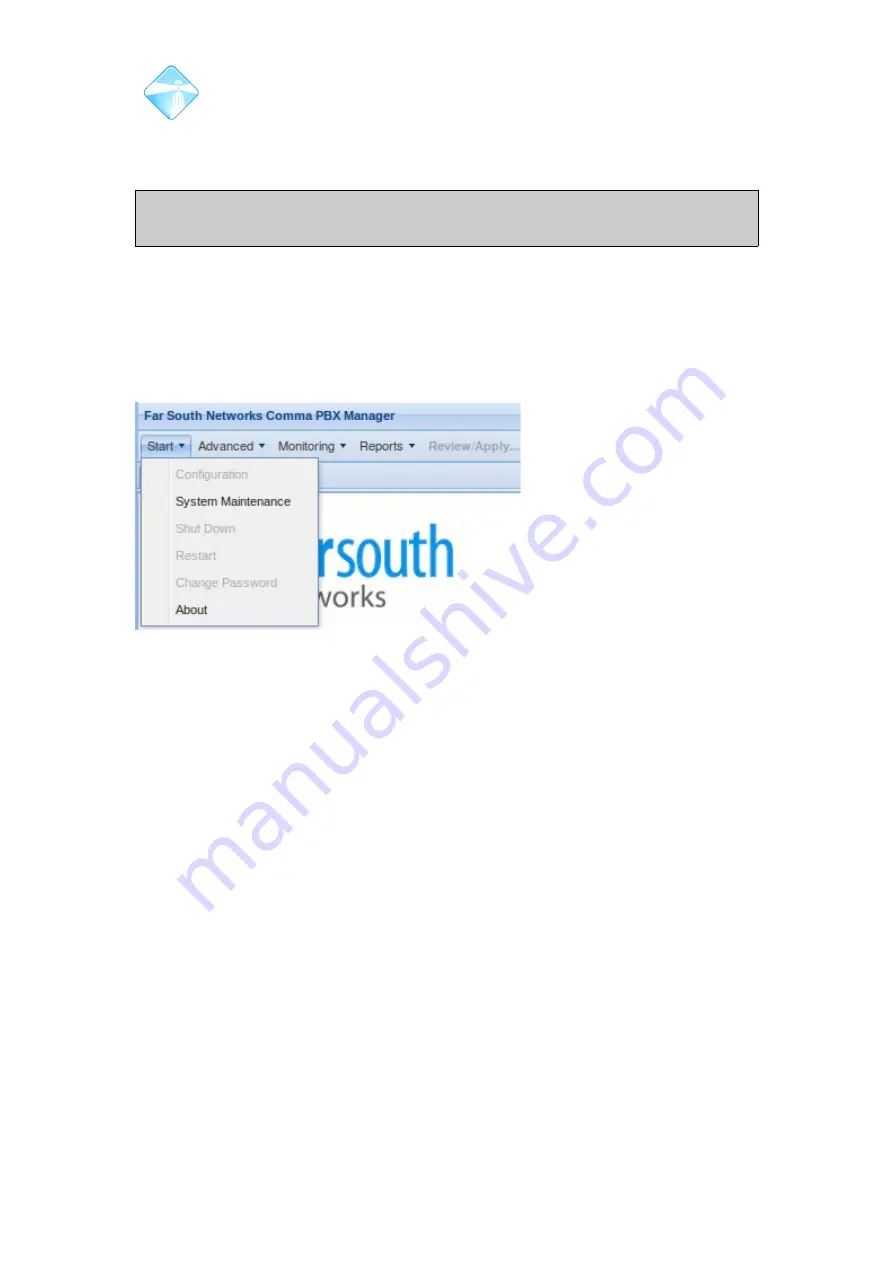
Com.X Administrator Guide
Page 30
After uploading a license to the Com.X, allow a few seconds for the GUI to update
and refresh. If the license is accepted the appropriate GUI functionality will be
available.
Note: It may be necessary to manually restart the GUI from the command line after
adding a license:
sudo /etc/init.d/commagui restart
2.2.3 Unlicensed Functionality
Unlicensed functionality is presented as grey and is inaccessible in the GUI, as such,
the GUI of a Com.X gateway will show several greyed-out PBX configuration options.
This functionality can be remotely enabled by adding a Com.X PBX license, which
can be purchased from Far South Networks, through your distributor.
Figure 21: Only system maintenance options
available from the GUI of a system with no active
licenses.
2.2.4 ViBE Licensing
In order to operate a ViBE enabled link or network a once-off license is required for
each ViBE-enabled CPE. To activate the ViBE application, this license needs to be
installed on the internal ViBE CPE of the Com.X.
ViBE licenses can be purchased through your Far South Networks distributor and are
uploaded to the GUI as in section 2.2.2.1.
Please refer to section 6.17 for further details on the ViBE application.
2.2.5 Updating the software
Com.X software updates are published from time to time on the Far South Networks
repository. The updates are freely available to licensed units with valid software
maintenance contracts.
2.2.5.1 Updating the PBX software
Each Com.X unit ships with the Far South Networks repository configured in
/etc/apt/sources.list:
The software packages on Com.X units need to be updated from time to time to
ensure optimal functinality and to incorporate new features.
Updates are released as a part of two top-level managed packages, namely the
comx-base and comx-gui packages, that can be updated from the Com.X GUI.
©2010 –
2016
Far South Networks
Содержание Com.X
Страница 34: ...Com X Administrator Guide Page 34 Figure 26 Global Settings 2010 2016 Far South Networks ...
Страница 99: ...Com X Administrator Guide Page 99 3 7 4 2 Advanced configuration 2010 2016 Far South Networks ...
Страница 110: ...Com X Administrator Guide Page 110 Figure 92 SIP trunk basic configuration options 2010 2016 Far South Networks ...
















































