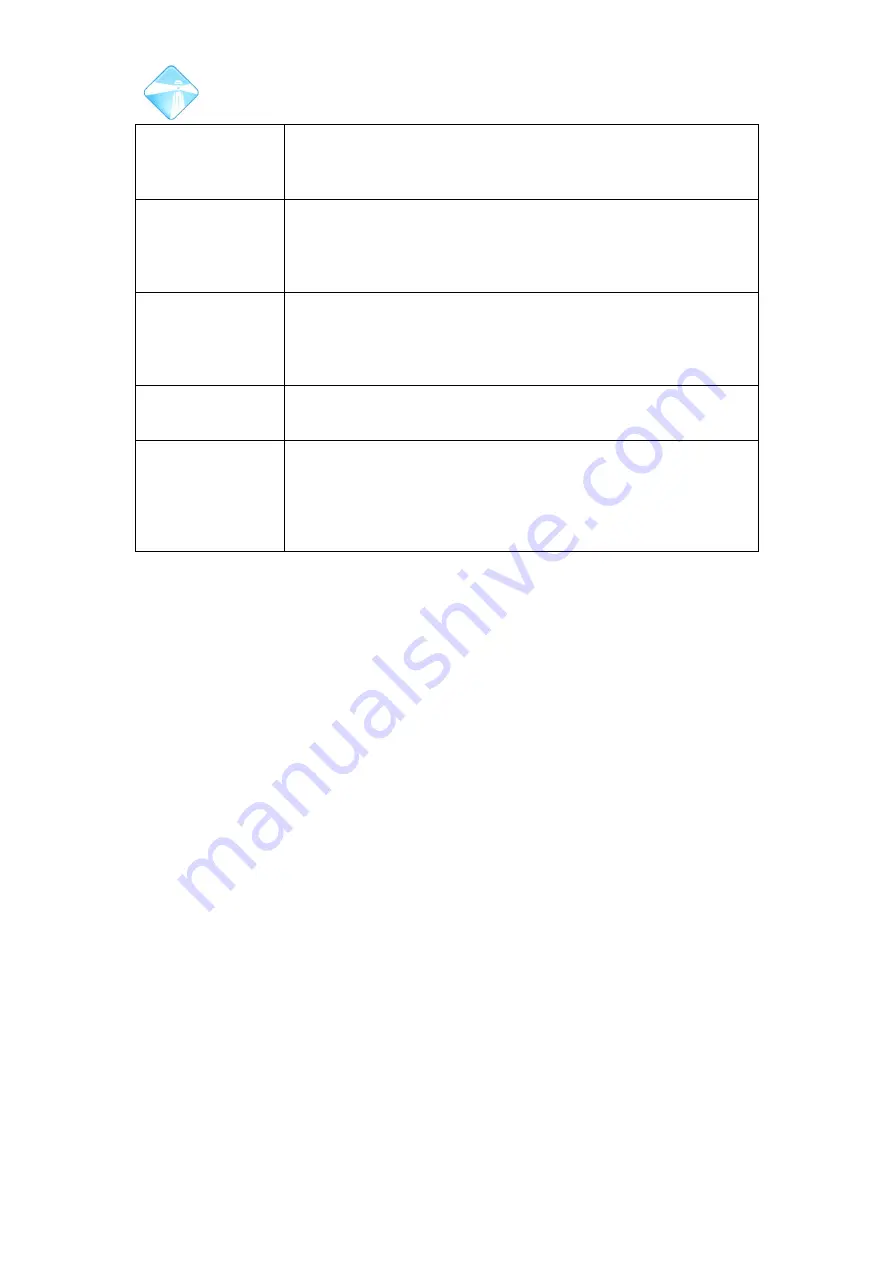
Com.X Administrator Guide
Page 49
Enabled
By default the port is enabled. Disabling the port prevents all
functionality and will delete any associated IP routes. Re-
enabling the port will recreate associated IP routes.
IP Address
If the interface is not configured as a DHCP client, a static IP
address can be configured in this field. If the interface is a
DHCP client, then this field can be read, but not edited from the
GUI.
Network Mask
A network mask can be manually configured along with a static
IP address. If the interface is configured as a DHCP client, this
field will be populated in the DHCP negotiation process and can
be read, but not edited from the GUI.
Gateway
The routing gateway for this interface. Auto-assigned if DHCP
Client is enabled.
Default Metric
Sets the default metric value of routes utilizing this interface.
In conflicting cases, traffic will be directed through the route
containing the lowest value metric.
VLAN ports can be configured to act as DHCP and Comma servers , as in section
3.2.2.3 . Individual and specific IP routes can be associated to the VLAN interface in
a similar was as described in section 3.2.2.2.
©2010 –
2016
Far South Networks
Содержание Com.X
Страница 34: ...Com X Administrator Guide Page 34 Figure 26 Global Settings 2010 2016 Far South Networks ...
Страница 99: ...Com X Administrator Guide Page 99 3 7 4 2 Advanced configuration 2010 2016 Far South Networks ...
Страница 110: ...Com X Administrator Guide Page 110 Figure 92 SIP trunk basic configuration options 2010 2016 Far South Networks ...
















































