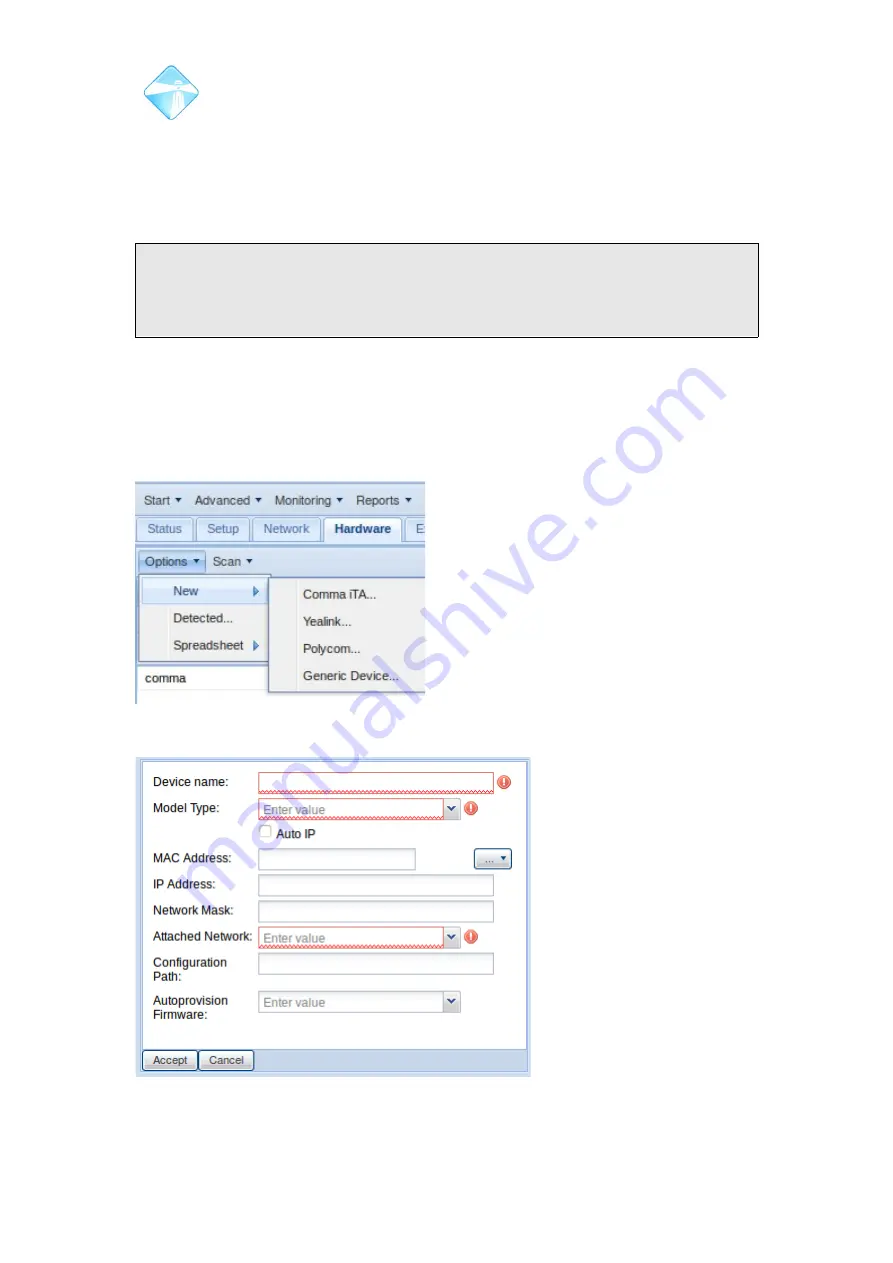
Com.X Administrator Guide
Page 74
3.5.1 Adding Hardware (Managed SIP Device)
In order to configure a sip handset, it needs to be added as a hardware device on the
system.Once a phone is added as a hardware device, the ports of the handset
become visible on the CommaGUI ports tree and are available for configuration.
Note: If a phone is featured on the hardware list, either as a managed SIP phone, or
a generic device, the GUI of the phone can be accessed through the GUI of the
Com.X. This is done by forwarding ports, ensuring that all hardware is available
remotely, even if it is behind a firewall.
3.5.1.1 Manually add Managed SIP Phone
It is possible to manually add a device, without the device even being present on the
network, however the MAC address of the device must be known. This allows for
configuration of units prior to installation, or for the autoprovisioning of handsets that
are receiving DHCP ip addresses from remote servers.
Figure 70: Adding Hardware.
Select Options → New and then select either the manufacturer of your handset.
Figure 71: Configuration options for a Managed SIP
Phone.
©2010 –
2016
Far South Networks
Содержание Com.X
Страница 34: ...Com X Administrator Guide Page 34 Figure 26 Global Settings 2010 2016 Far South Networks ...
Страница 99: ...Com X Administrator Guide Page 99 3 7 4 2 Advanced configuration 2010 2016 Far South Networks ...
Страница 110: ...Com X Administrator Guide Page 110 Figure 92 SIP trunk basic configuration options 2010 2016 Far South Networks ...
















































