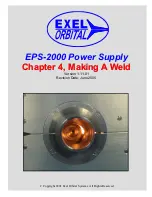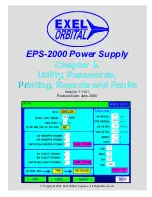Page 21
C Copyright 2005 Exel Orbital
All Rights Reserved
1.
2.
3.
4.
5.
6.
Calibrating the Rotor Driver
1
2
When loading a new weld schedule or
turning power on, the Rotor Driver or
motor must first be calibrated.
Push the CALIBRATE button then select
the proper switch setting on the Rotor
Driver then push CALIBRATE.
During calibration 4 revolutions will be
made and timed. When calibration is
complete, push OK.