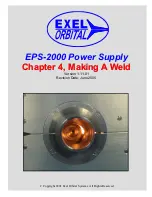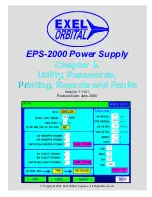Page 16
C Copyright 2005 Exel Orbital
All Rights Reserved
1.
2.
3.
4.
5.
6.
Creating a Weld Schedule - 4 Level Weld
Edit Level 4 and UPDATE GRAPH.
Enter a Down Slope and UPDATE
GRAPH. The 4 Level Pulsed Weld
Schedule is now complete.
1
2
1
2
To save the newly created weld sched-
ule touch SAVE.
The Library Menu appears in Save As
mode. Displaying a default name in the
Schedule Name field.
Click SAVE TO MEMORY to save the
schedule in internal memory or SAVE
TO CARD to save to the CF Card.
If the default name is undesired touch
the SCHEDULE NAME field and a
KWRTY keypad appears to rename.