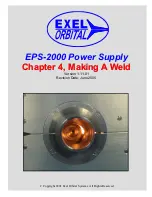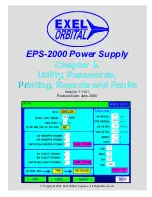Page 10
C Copyright 2005 Exel Orbital
All Rights Reserved
1.
2.
3.
4.
5.
6.
Loading a Weld Schedule from the CF Card
Orient the CF Card as shown.
Insert the CF Card, being sure that it is
seated completely into the slot. The
eject button should pop up.
Eject
Button
Touch the VIEW CARD button and all
weld schedules in the card will be dis-
played in the right column.
Select the desired schedule and the
name will appear in the pink window
above the right column.
Touch LOAD FROM CARD and the weld
schedule will load