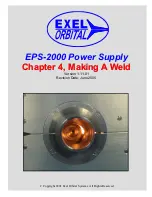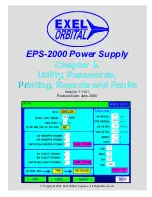Page 17
C Copyright 2005 Exel Orbital
All Rights Reserved
1.
2.
3.
4.
5.
6.
Creating a Weld Schedule - S
3
In SCHEDULE SCREEN 1 select
PULSED S
3
as the Weld Type.
When PULSED S
3
is selected, notice
that Number of Levels shows INF. This
denotes that there are infinite levels.
Referring back to the multi-level weld de-
veloped on the previous pages, use the
settings for Level 1 and Level 4
Input Level 1 High amps for Point 1 and
Level 4 High amps for Point 2. Time is
the total of Level 1,2,3 & 4 time from the
Multi-Level weld.
Lev Time High Low Freq % High
1
1.9
42
10.5
6
50
2
1.9
41
10.5
6
50
3
1.9
40
10.5
6
50
4
1.9
38
10.5
6
50
Speed
8
8
8
8
The S
3
Weld is complete
Note: Below are the values en-
tered for a 4 Level weld for 1/4” di-
ameter, .035 wall 316L Stainless
Steel.