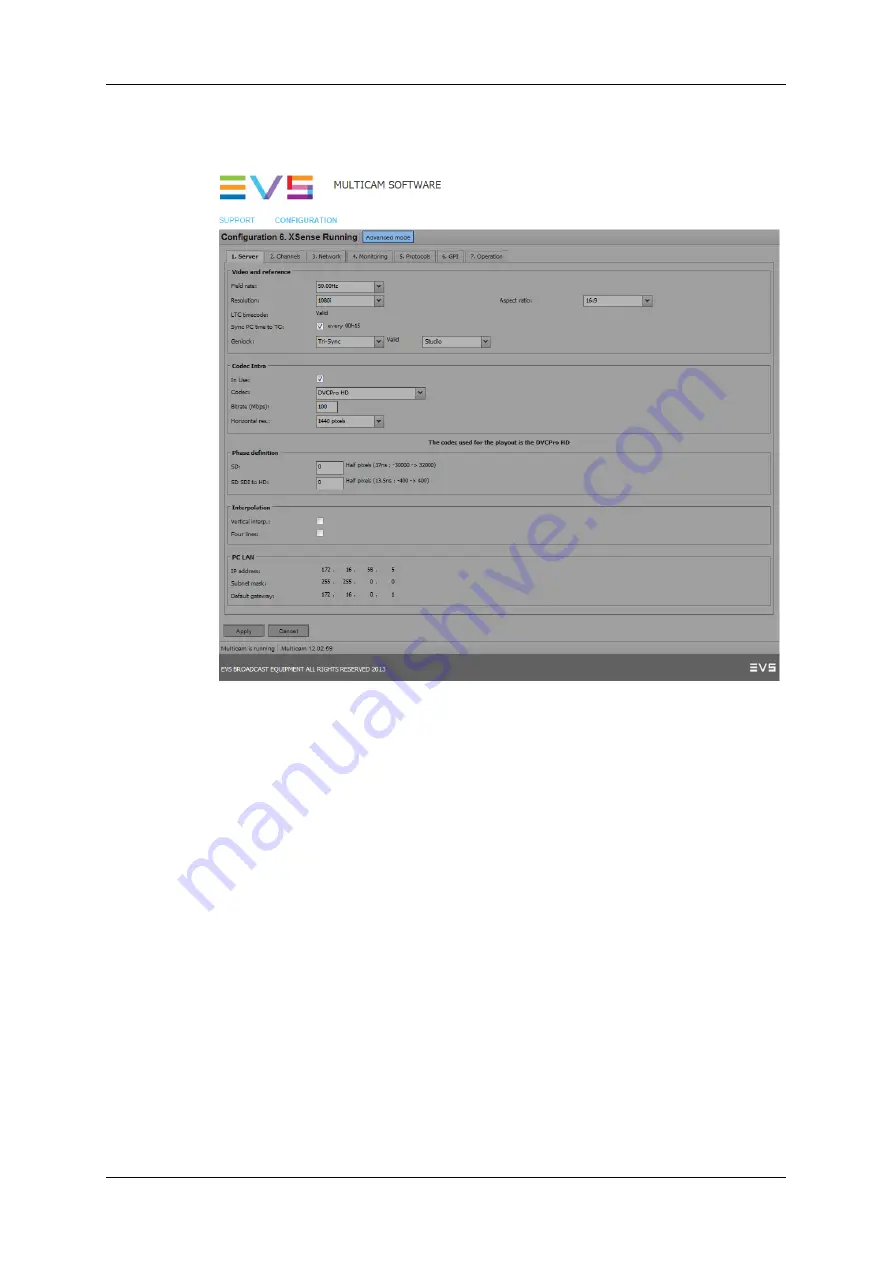
•
a configuration section for each configuration line. It is presented in seven tabs which
easily give access to all configuration parameters:
Simple User Interface
The user interface is simple and clear thanks to:
•
the separation of basic and advanced parameters
The most commonly used parameters are displayed in a basic mode while more
specific parameters are hidden, and can be displayed when you toggle to the
advanced mode.
•
the filtering of the parameters displayed
The parameters are only displayed when they are applicable to the chassis type, the
video standard and option codes.
Parameter Changes While Server is Running
Changes to most parameters can be performed and are taken into account while the
server is running.
2
1. Introduction
EVS Broadcast Equipment SA
Issue 12.02.C - April 2014
Содержание XSnano
Страница 1: ...CONFIGURATION MANUAL Version 12 02 April 2014 ...
Страница 2: ......
Страница 4: ......
Страница 8: ......
Страница 10: ......
Страница 57: ...CONFIGURATION MANUAL XSnano Server 12 02 3 Multicam Configuration 47 ...
Страница 70: ...Rear panels before 2013 60 3 Multicam Configuration EVS Broadcast Equipment SA Issue 12 02 C April 2014 ...
Страница 194: ......
Страница 197: ......













































