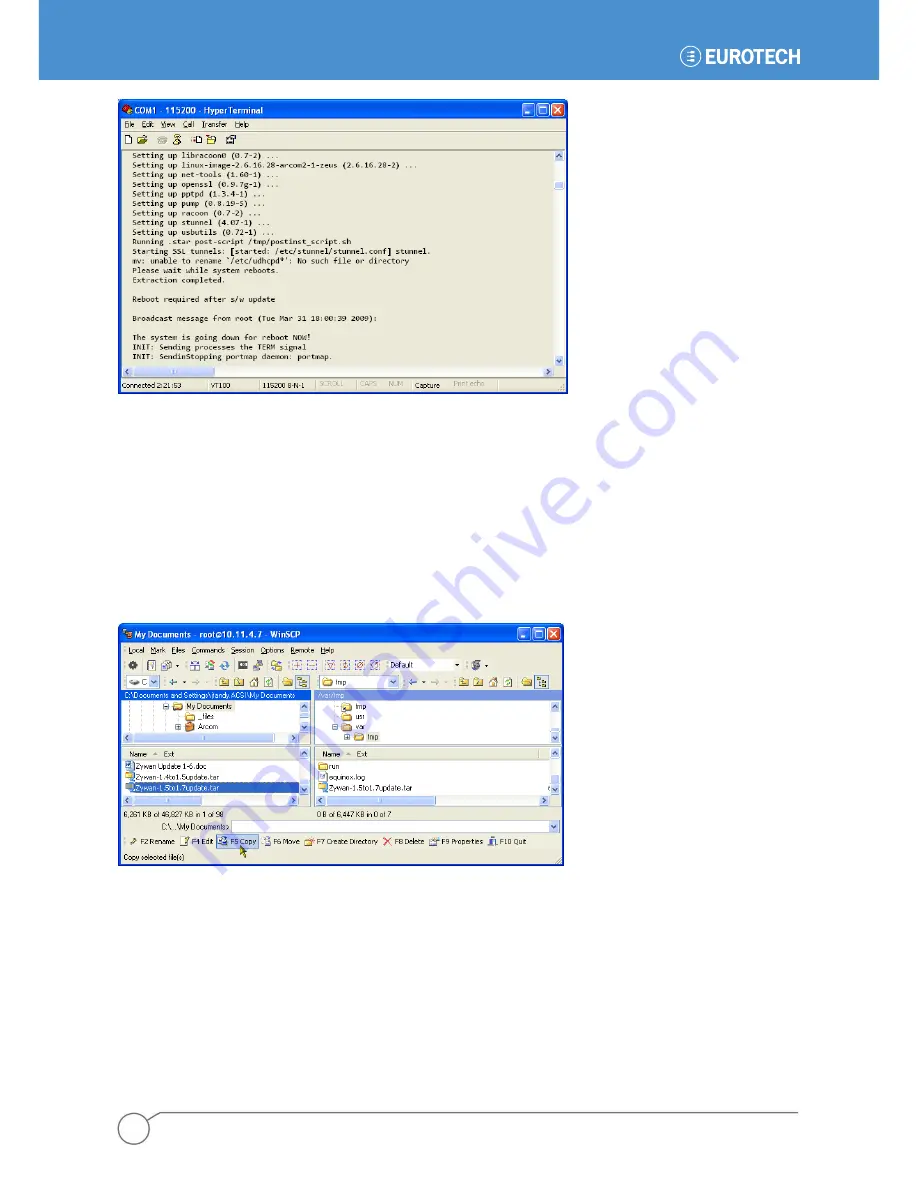
ZyWAN - User Manual
108
110150-1001F
Once the reboot (or reboots) are finished, the system has been updated to version 1.5. This can be verified
on the Web configuration page or by typing the command
cat /home/arcom/version.txt
(the response
should be ‘5’). Proceed to the next section in order to install further updates.
Starting with version 1.5
If the ZyWAN is currently at version 1.5, the following file is needed:
Zywan-1.5to1.7update.tar
Use WinSCP to connect to the ZyWAN, and browse to its
/tmp/
(or
/var/tmp/
) folder. Download the
“Zywan-1.5to1.7update.tar” file to the ZyWAN as shown in the following screen capture.
After the files are loaded, connect to the ZyWAN using either HyperTerminal on the COM1 diagnostics port
or over the network using PuTTY (or another SSH application). See the section
Setting Up Software
on
page
25
, for help setting up HyperTerminal or PuTTY.
From the ZyWAN command line, issue the following commands:
cd /var/www/updates
tar xvf /tmp/Zywan-1.5to1.7update.tar
touch /tmp/update.log
tail -f /tmp/update.log &
(Notice the ampersand ‘&’ at the end.)
touch /tmp/update
Содержание ZyWAN
Страница 12: ...ZyWAN User Manual 12 110150 1001F This page intentionally blank ...
Страница 13: ...PART 1 GETTING STARTED 13 110150 1001F PART 1 GETTING STARTED ...
Страница 39: ...PART 2 SOFTWARE CONFIGURATION 39 110150 1001F PART 2 SOFTWARE CONFIGURATION ...
Страница 113: ...PART 3 CONFIGURATION EXAMPLES 113 110150 1001F PART 3 CONFIGURATION EXAMPLES ...
Страница 126: ...ZyWAN User Manual 126 110150 1001F Dimensions of ZyWAN Faceplate ...






























