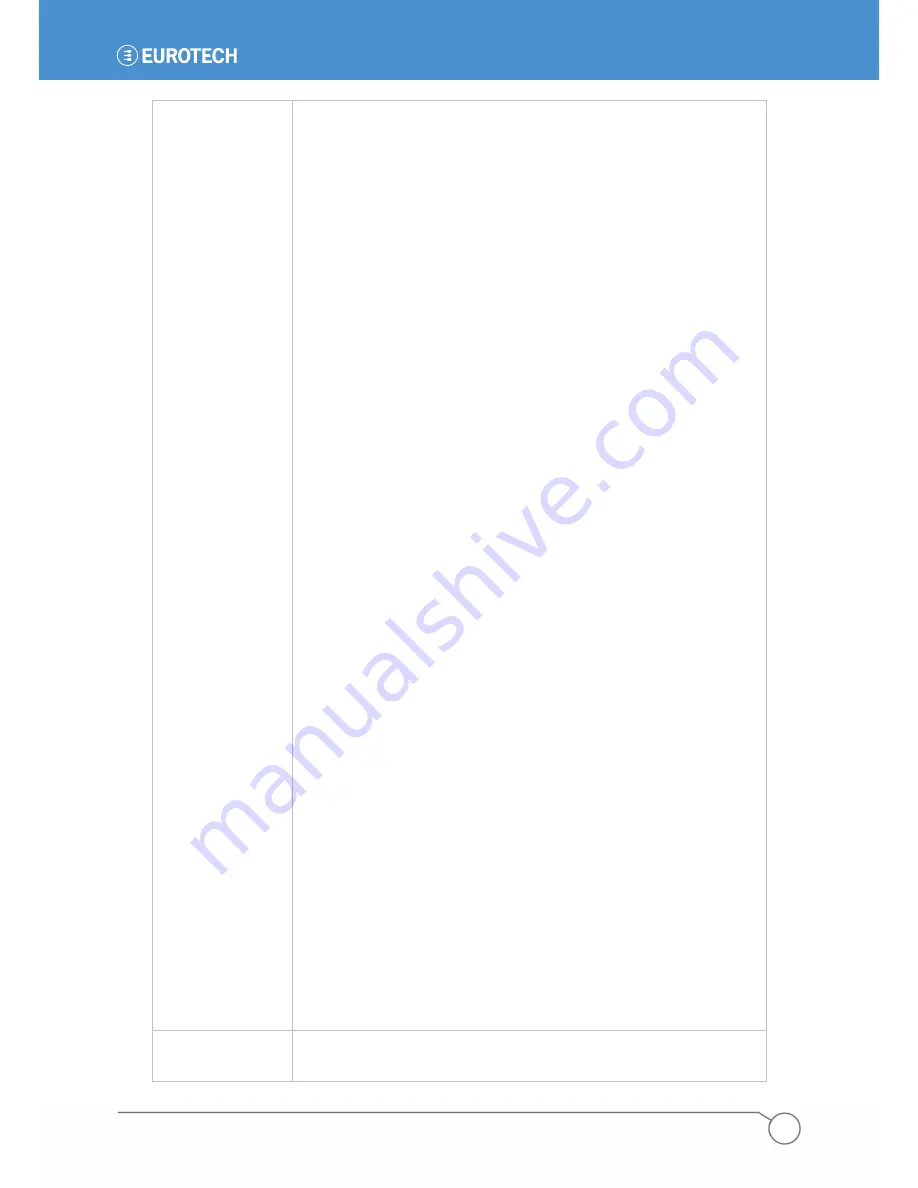
PART 2: SOFTWARE CONFIGURATION
69
110150-1001F
(E725 response) Status information is displayed in the large text area. The following
message is displayed:
Waiting for reply (this may take a few minutes to complete)…
The normal response from this action should look something like the
following:
HTTP Reply Status - 200
---> at
NO CARRIER
---> at
OK
---> at+iota=2
OK
!!!!!!!!!!!!!!!!!!!!!!!!!!!!!!!!!!!!!!!!!!!!!!!!!!!!!!!!!!!!
!!! Please wait for IOTA session to complete the work. !!!
!!! Use 'Get NAM Profiles' option to verify IOTA status. !!!
!!!!!!!!!!!!!!!!!!!!!!!!!!!!!!!!!!!!!!!!!!!!!!!!!!!!!!!!!!!!
------- IOTA STATUS -------
---> at+iota?
Iota Enabled
In Progress: 1
Repeat Test OK: 0
Repeat Test Failed: 0
Retry Command: 1
Current State: 1
Network Up
Server Connected
Retry: 1
Global State: 400
Number Get: 1
Number Post: 0
HTTP Status: 0
Proxy Not Trusted
OK
This response will be returned from the E725 before the provisioning
process is complete. This will be indicated by the “In Progress: 1”
message (above). Wait a short period of time, then click
Get NAM
Profiles
again – the provisioning attempt is completed when the
response contains “In Progress: 0”.
If this success message is not displayed here, another attempt may be
made to provision the account. If necessary, the entire response text
from the text area can be copied and pasted, in order to request
troubleshooting assistance from the service provider.
Clear Status Area
Clicking the
Clear Status Area
button clears any previous status
information in the text area.
Содержание ZyWAN
Страница 12: ...ZyWAN User Manual 12 110150 1001F This page intentionally blank ...
Страница 13: ...PART 1 GETTING STARTED 13 110150 1001F PART 1 GETTING STARTED ...
Страница 39: ...PART 2 SOFTWARE CONFIGURATION 39 110150 1001F PART 2 SOFTWARE CONFIGURATION ...
Страница 113: ...PART 3 CONFIGURATION EXAMPLES 113 110150 1001F PART 3 CONFIGURATION EXAMPLES ...
Страница 126: ...ZyWAN User Manual 126 110150 1001F Dimensions of ZyWAN Faceplate ...
















































