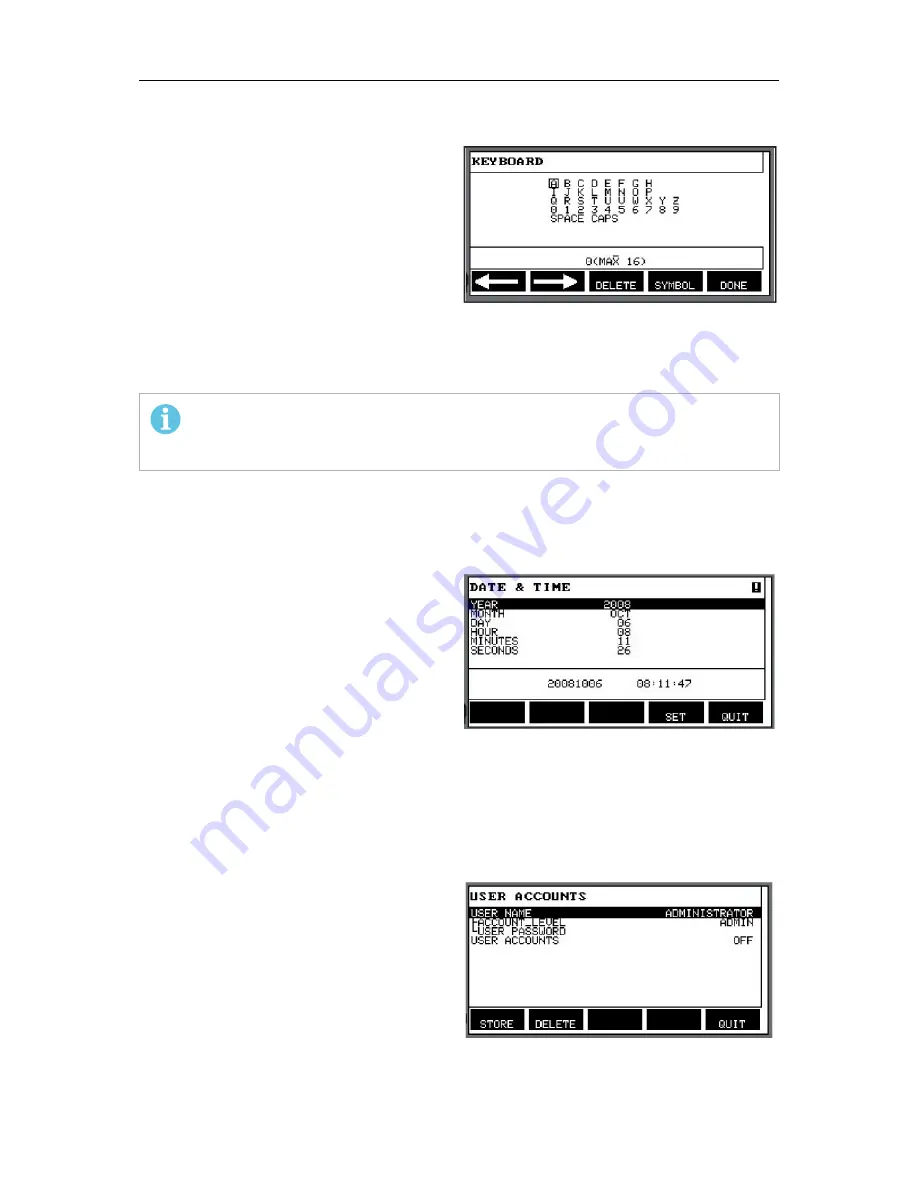
10 TOOLS
0460 896 274
- 77 -
© ESAB AB 2013
The control panel's keyboard is used as
follows:
•
Position the cursor on the desired
keyboard character using the left-hand
knob and the arrow keys. Press ENTER.
Enter a complete character string with a
maximum of 16 characters in this way.
•
Press DONE. The alternative you have
named can be seen in the list.
Delete a named alternative as follows:
•
Select your own wire/gas alternative from the relevant list.
•
Press DELETE.
NOTE!
A named wire/gas alternative
cannot be deleted
if it is included in the weld data
set that is currently in the working memory.
10.9
Calendar
Main menu → Tools → Calendar
Date and time are set here.
Select the row that is to be set: year, month,
day, hour, minutes and seconds. Set the
correct value using one of the right-hand
knobs. Press SET.
10.10
User accounts
Main menu → Tools → User accounts
Occasionally it is particularly important from a quality perspective that the power source
cannot be used by unauthorised parties.
User name, account level and password are registered in this menu.
Select USER NAME and press ENTER. Step
down to an empty row and press ENTER.
Key in a new user name on the keyboard
using the left-hand knob, the right and left
arrows and ENTER. There is space for 16
user accounts. In the quality data files it will
be evident which users have executed a
particular weld.
Содержание Aristo U82
Страница 1: ...Aristo Instruction manual 0460 896 274 GB 20130902 Valid from program version 1 15A U82 ...
Страница 80: ...MENU STRUCTURE 0460 896 274 80 ESAB AB 2013 MENU STRUCTURE ...
Страница 81: ...MENU STRUCTURE 0460 896 274 81 ESAB AB 2013 ...
Страница 82: ...MENU STRUCTURE 0460 896 274 82 ESAB AB 2013 ...
Страница 83: ...MENU STRUCTURE 0460 896 274 83 ESAB AB 2013 ...
Страница 84: ...MENU STRUCTURE 0460 896 274 84 ESAB AB 2013 ...
Страница 95: ...ACCESSORIES 0460 896 274 95 ESAB AB 2013 ...
















































