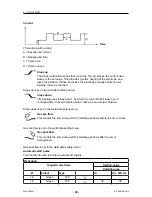8 MEMORY MANAGEMENT
0460 896 274
- 43 -
© ESAB AB 2013
8.2
Store
If the weld data memory is empty, the following screen appears in the display.
We are now going to store a set of weld data. It will be given memory position 5. Press
STORE. Position 1 is displayed. Turn one of the settings knobs until you reach position 5.
Press STORE.
Select row five using one of the knobs. Press STORE.
The following screen appears in the display.
Parts of the content of data set number 5 are presented at the bottom of the display.
Содержание Aristo U82
Страница 1: ...Aristo Instruction manual 0460 896 274 GB 20130902 Valid from program version 1 15A U82 ...
Страница 80: ...MENU STRUCTURE 0460 896 274 80 ESAB AB 2013 MENU STRUCTURE ...
Страница 81: ...MENU STRUCTURE 0460 896 274 81 ESAB AB 2013 ...
Страница 82: ...MENU STRUCTURE 0460 896 274 82 ESAB AB 2013 ...
Страница 83: ...MENU STRUCTURE 0460 896 274 83 ESAB AB 2013 ...
Страница 84: ...MENU STRUCTURE 0460 896 274 84 ESAB AB 2013 ...
Страница 95: ...ACCESSORIES 0460 896 274 95 ESAB AB 2013 ...