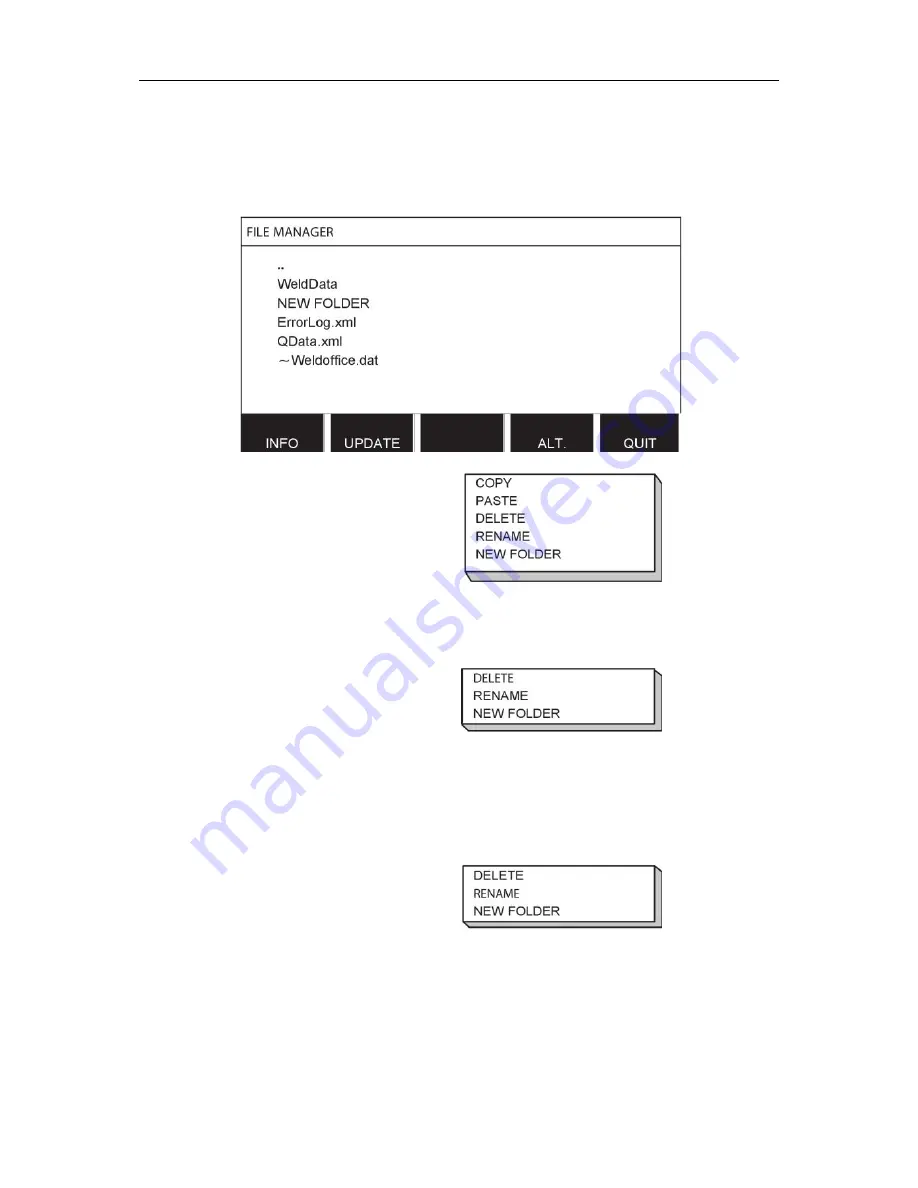
10 TOOLS
0460 896 274
- 69 -
© ESAB AB 2013
When you want to delete, change name, create new folder, copy or paste, press ALT. A list
then appears from which you can choose. If (..) or a folder is selected, you can only create a
new folder or paste in a file that you have previously copied. If you have selected a file, the
options RENAME, COPY or PASTE will be added if you have previously copied a file.
Select a folder or file and press ALT.
This list is displayed when you have pressed
ALT.
10.3.1
Delete a file/folder
Select the file or folder that is to be deleted and press ALT.
Select DELETE and press ENTER.
The file/folder is now removed. In order to delete a folder it must be empty, i.e. first delete the
files contained in the folder.
10.3.2
Rename a file/folder
Select the file or folder that is to be renamed and press ALT.
Select RENAME and press ENTER.
A keyboard appears in the display. Use the knob to the left to change row and the arrow keys
to move left and right. Select the character/function that is to be used and press ENTER.
Содержание Aristo U82
Страница 1: ...Aristo Instruction manual 0460 896 274 GB 20130902 Valid from program version 1 15A U82 ...
Страница 80: ...MENU STRUCTURE 0460 896 274 80 ESAB AB 2013 MENU STRUCTURE ...
Страница 81: ...MENU STRUCTURE 0460 896 274 81 ESAB AB 2013 ...
Страница 82: ...MENU STRUCTURE 0460 896 274 82 ESAB AB 2013 ...
Страница 83: ...MENU STRUCTURE 0460 896 274 83 ESAB AB 2013 ...
Страница 84: ...MENU STRUCTURE 0460 896 274 84 ESAB AB 2013 ...
Страница 95: ...ACCESSORIES 0460 896 274 95 ESAB AB 2013 ...






























