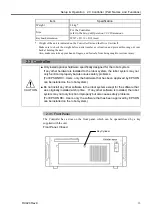Setup & Operation 2.3 Controller (Part Names and Functions)
RC420 Rev.9
17
2.3.2 Rear Panel
The rear panel components are as follows:
The type of CPU board (connectors for mouse and keyboard) is different depending on
the shipping date. The Controller in which the parts have been replaced for maintenance
can be different from the figures below.
(4)
(3)
(1)
(2)
(7)
(5)
(6)
(10)
(13)
(11)-2
(8)
(9)
(12)
(14)
(15)
(16)
(11)-1
(1) M/C POWER connector
A connector for the Manipulator power source. Connect the dedicated power cable
attached to the Manipulator.
(2) USB connector
Connects the USB-enabled hardware (CD-ROM drive, etc.). There is another port
on the front of the Controller.
(3) IEEE-1284 (parallel) connector
This connector is for the EPSON RC+ software key.
(4) EMERGENCY connector
This connector is used for input/output from/to Emergency Stop and Safety Door
switches. Refer to the
Setup & Operation 5. EMERGENCY Connector
for details.
(5) AC IN
T
he cable for AC 200V power input.
)
NOTE
Содержание RC420
Страница 1: ...Rev 9 EM073C1492F ROBOT CONTROLLER RC420 ...
Страница 2: ...ROBOT CONTROLLER RC420 Rev 9 ...
Страница 11: ...Setup Operation This manual contains information for setup and operation of the RC420 Robot Controller ...
Страница 12: ...Setup Operation ...
Страница 20: ...Setup Operation 1 Safety 10 RC420 Rev 9 ...
Страница 30: ...Setup Operation 2 3 Controller Part Names and Functions 20 RC420 Rev 9 ...
Страница 50: ...Setup Operation 5 5 Circuit Diagrams EMERGENCY Connector 40 RC420 Rev 9 ...
Страница 58: ...Setup Operation 6 3 Pin Assignments STANDARD I O Connector 48 RC420 Rev 9 ...
Страница 114: ...Setup Operation 10 UPS Uninterruptible Power Supply 104 RC420 Rev 9 ...
Страница 115: ...97 Maintenance This manual contains maintenance procedures for the RC420 Robot Controller ...
Страница 116: ...Maintenance RC420 Rev 9 106 ...
Страница 138: ...Maintenance 6 Motor Driver Module 128 RC420 Rev 9 ...
Страница 170: ...Maintenance 12 Recovering the HDD 160 RC420 Rev 9 ...