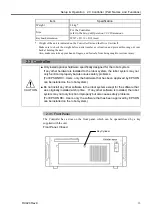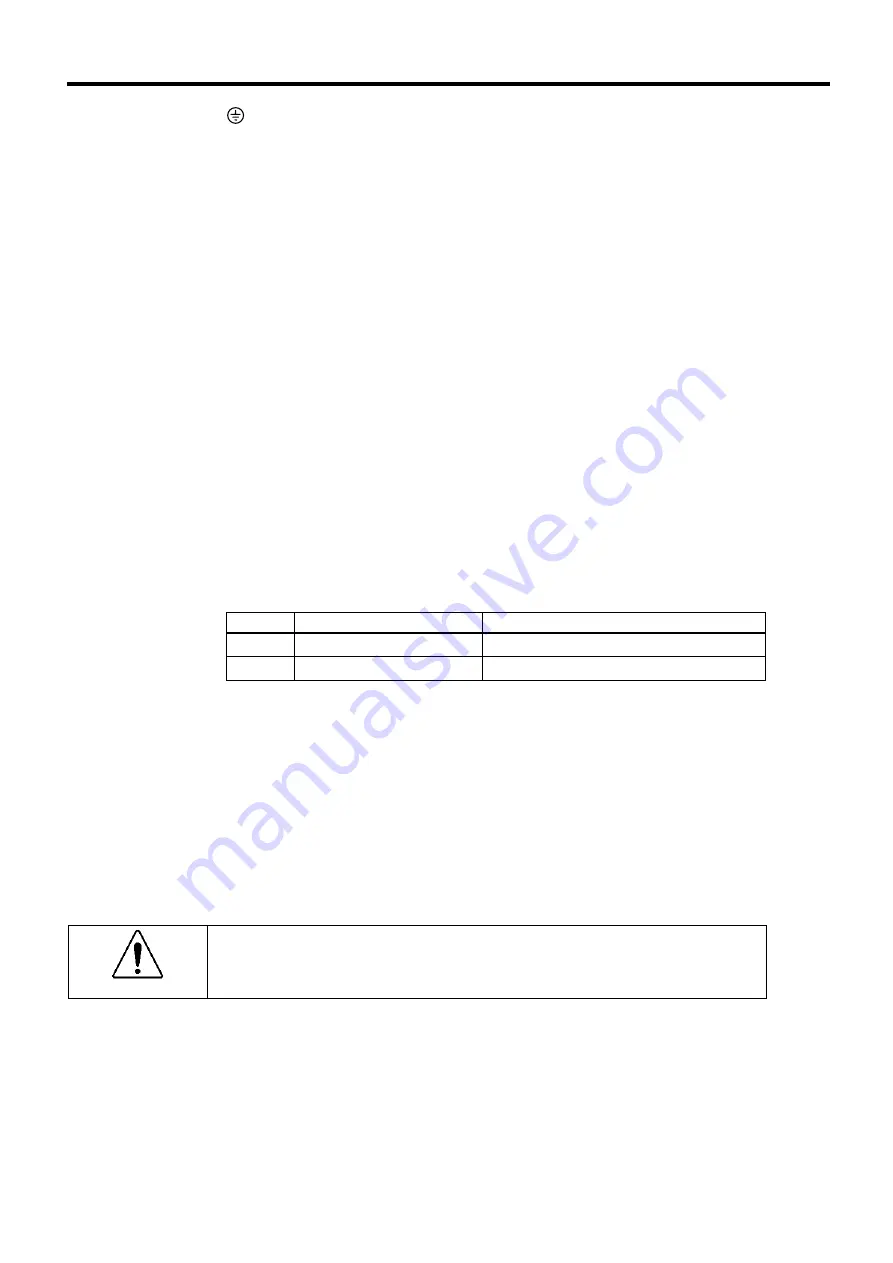
Setup & Operation 2.3 Controller (Part Names and Functions)
18
RC420 Rev.9
(6) Protective Earth Terminal
External protective earth terminal
(7) M/C SIGNAL connector
This connector is used for signals such as the Manipulator’s motor encoders, the
origin sensor signals, etc. Connect the Manipulator’s dedicated signal cable.
(8) STANDARD I/O connector
This connector is used for input/output devices. There are 16 inputs and 16 outputs.
Refer to the
Setup & Operation 6. STANDARD I/O Connector
for details.
(9) Serial connector (RS-232C)
This connector facilitates data communication and centralized control by connecting
peripheral equipment and the host computer to the Controller.
For details, refer to the Setup & Operation 9. RS-232C Settings.
(10) System Expansion (Optional Board) Slots
Up to 4 slots are available for optional boards such as the Expansion I/O Board or
Pulse Generating Board. Do not mount boards other than the optional boards for
the RC420.
(11) CPU Board
For details, refer to the Setup & Operation 2.2 Standard Specifications.
The CPU board has different model numbers and appearances depending on the
dates of the shipping and the board changeover.
CPU Board
Connector for Mouse and Keyboard
(11)-1 PC-686BX(PC)-EPC850
Separate connectors
(11)-2 SPI-6941-EPC
Integrated connector
(12) Ethernet connector
This Ethernet connector is used for network communication via 100BASE-TX /
10BASE-T.
(13) VGA connector
Receptacle for VGA monitor cable.
(14) Mouse / Keyboard connector
(
CPU board (11)-2)
Receptacle for mouse and keyboard cable. Connect the cable to a mouse and a
keyboard following the symbols on the cable.
Do not lose a PS/2 exchange cable included in the accessories.
CAUTION
■
Connect the mouse and the keyboard properly when the power in OFF. If
the mouse or keyboard is connected when the power in ON or connected
incorrectly, the robot system cannot function properly.
(15) Mouse connector (CPU board (11)-1)
Receptacle for mouse cable.
(16) Keyboard connector (CPU board (11)-1
)
Receptacle for keyboard cable. To connect a type AT connector keyboard, use the
dedicated adapter (AT keyboard adapter) included in the accessories.
Содержание RC420
Страница 1: ...Rev 9 EM073C1492F ROBOT CONTROLLER RC420 ...
Страница 2: ...ROBOT CONTROLLER RC420 Rev 9 ...
Страница 11: ...Setup Operation This manual contains information for setup and operation of the RC420 Robot Controller ...
Страница 12: ...Setup Operation ...
Страница 20: ...Setup Operation 1 Safety 10 RC420 Rev 9 ...
Страница 30: ...Setup Operation 2 3 Controller Part Names and Functions 20 RC420 Rev 9 ...
Страница 50: ...Setup Operation 5 5 Circuit Diagrams EMERGENCY Connector 40 RC420 Rev 9 ...
Страница 58: ...Setup Operation 6 3 Pin Assignments STANDARD I O Connector 48 RC420 Rev 9 ...
Страница 114: ...Setup Operation 10 UPS Uninterruptible Power Supply 104 RC420 Rev 9 ...
Страница 115: ...97 Maintenance This manual contains maintenance procedures for the RC420 Robot Controller ...
Страница 116: ...Maintenance RC420 Rev 9 106 ...
Страница 138: ...Maintenance 6 Motor Driver Module 128 RC420 Rev 9 ...
Страница 170: ...Maintenance 12 Recovering the HDD 160 RC420 Rev 9 ...