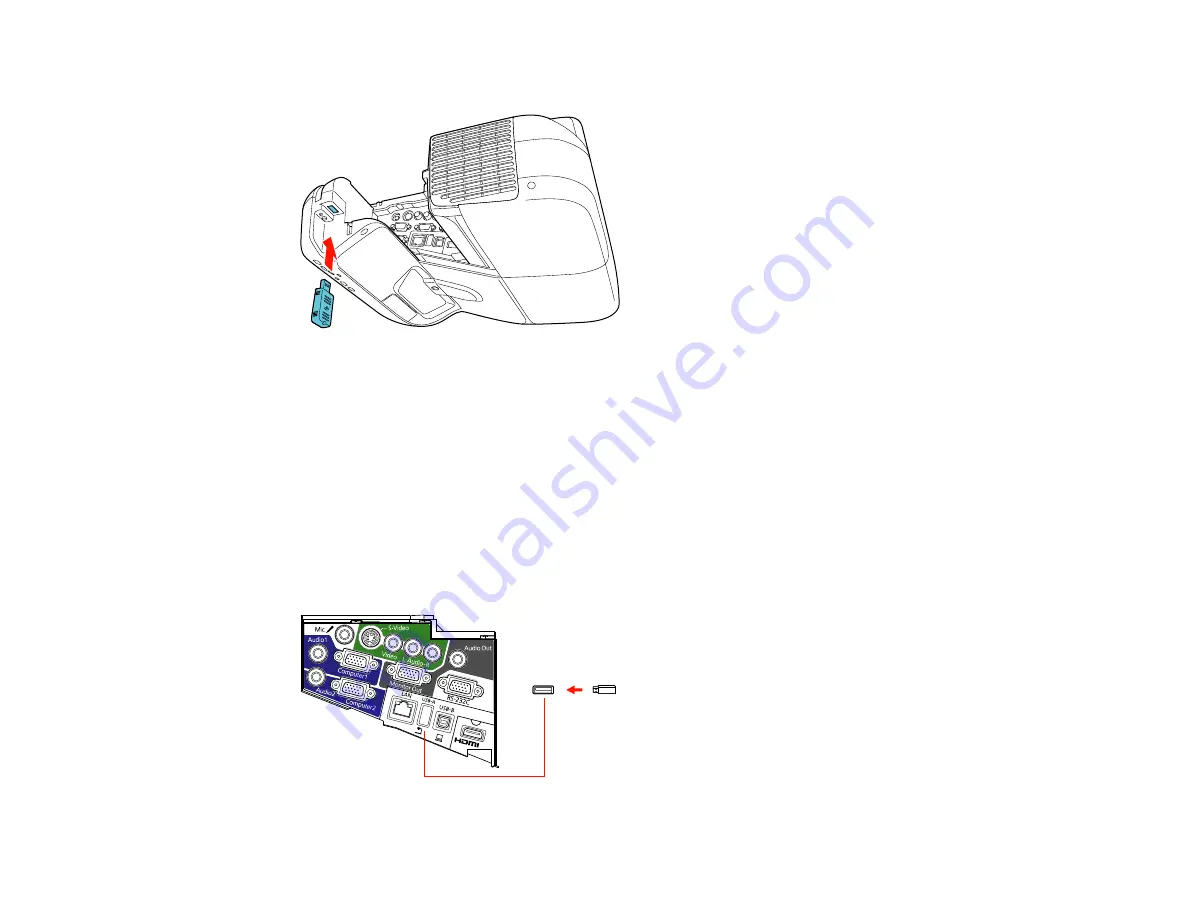
3.
Insert the wireless LAN module into the port.
4.
Replace the cable cover and tighten the screws.
5.
Plug in and turn on the projector.
Parent topic:
Wireless Network Projection
Using Quick Wireless Connection (Windows Only)
You can use the optional EPSON Quick Wireless Connection USB key to quickly connect the projector
to a Windows computer wirelessly. Then you can project your presentation and remove the key when
you are done.
1.
Turn on the projector.
2.
Connect the USB key to the projector's
USB-A
port.
52
Содержание PowerLite 470
Страница 1: ...PowerLite 470 475W 480 485W User s Guide ...
Страница 2: ......
Страница 20: ...Projector Parts Remote Control 1 Power button 20 ...
Страница 44: ...1 Open the battery cover as shown 2 Insert the batteries with the and ends facing as shown 44 ...
Страница 122: ... Network menu items Lamp Hours Password Zoom Image Shift Parent topic Adjusting the Menu Settings 122 ...
Страница 127: ...2 Slide the air filter cover switch and open the air filter cover 127 ...
Страница 129: ...4 Place the new air filter in the projector as shown 129 ...
Страница 130: ...5 Close the air filter cover Parent topic Air Filter and Vent Maintenance 130 ...
Страница 153: ...Parent topic Solving Problems 153 ...
















































