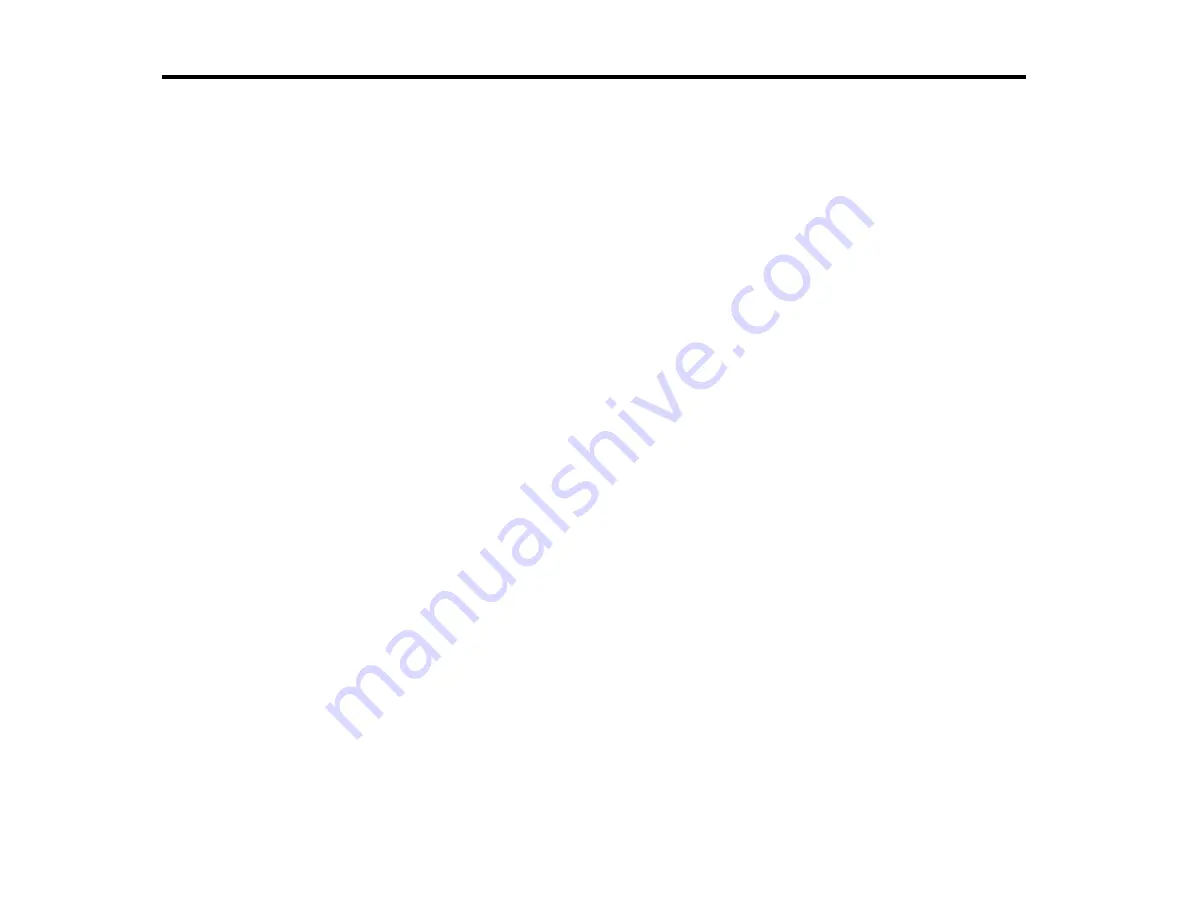
Introduction to Your Projector
Refer to these sections to learn more about your projector and this manual.
Projector Features
Notations Used in the Documentation
Where to Go for Additional Information
Projector Part Locations
Projector Features
The PowerLite 470/475W/480/485W projectors include these special features:
Ultra short throw projection system
• Project an 80-inch (203 cm) image (16:10) from just 7.3 inches (187 mm) away
• Easily mounted to the wall for fast, low-cost installations
• Ideal for use with interactive whiteboards
• Reduced shadow interference and glare
Bright, high-resolution images
• PowerLite 470/475W: Up to 2600 lumens of brightness (white light output and color light output)
PowerLite 480: Up to 3000 lumens of brightness (white light output and color light output)
PowerLite 485W: Up to 3100 lumens of brightness (white light output and color light output)
• PowerLite 470/480: Native resolution of 1024 × 768 pixels (XGA)
PowerLite 475W/485W: Native resolution of 1280 × 800 pixels (WXGA)
Flexible connectivity
• HDMI port for computer or video device connection
• Plug-and-play 3-in-1 USB projection, audio, and mouse control for instant setup
• Wired network support for projection
• Projector monitoring and control via remote network computer
• Optional wireless network support, including video and audio transfer
• PC Free photo slide shows via connected USB memory devices or EPSON document camera
• Dual VGA ports for connections by multiple presenters
9
Содержание PowerLite 470
Страница 1: ...PowerLite 470 475W 480 485W User s Guide ...
Страница 2: ......
Страница 20: ...Projector Parts Remote Control 1 Power button 20 ...
Страница 44: ...1 Open the battery cover as shown 2 Insert the batteries with the and ends facing as shown 44 ...
Страница 122: ... Network menu items Lamp Hours Password Zoom Image Shift Parent topic Adjusting the Menu Settings 122 ...
Страница 127: ...2 Slide the air filter cover switch and open the air filter cover 127 ...
Страница 129: ...4 Place the new air filter in the projector as shown 129 ...
Страница 130: ...5 Close the air filter cover Parent topic Air Filter and Vent Maintenance 130 ...
Страница 153: ...Parent topic Solving Problems 153 ...










































