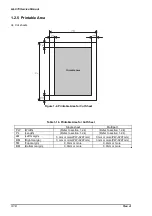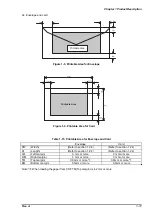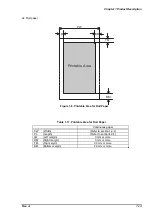Chapter 1
Product Descriptions
1.1 Specifications .......................................................................................................1-1
1.1.1 Features................................................................................................................................... 1-1
1.2 Hardware Specifications......................................................................................1-3
1.2.1 Printing Method ...................................................................................................................... 1-3
1.2.2 Printing Specifications........................................................................................................... 1-4
1.2.3 Paper Handling Specifications.............................................................................................. 1-5
1.2.4 Paper Specification ................................................................................................................ 1-6
1.2.5 Printable Area ....................................................................................................................... 1-10
1.2.6 Ribbon Cartridge .................................................................................................................. 1-14
1.2.7 Input data buffer ................................................................................................................... 1-14
1.2.8 Electrical Specification ........................................................................................................ 1-14
1.2.9 Reliability............................................................................................................................... 1-14
1.2.10 Environmental Condition................................................................................................... 1-15
1.2.11 Safety Approvals................................................................................................................. 1-15
1.2.12 CE Marking .......................................................................................................................... 1-15
1.2.13 Acoustic Noise.................................................................................................................... 1-15
1.3 Firmware Specification ......................................................................................1-16
1.3.1 Control Codes and Fonts..................................................................................................... 1-16
1.3.2 Interface Specification ......................................................................................................... 1-18
1.3.2.1 Parallel interface (Forward channel) ....................................................................... 1-18
1.3.2.2 Parallel Interface (Reverse channel) ....................................................................... 1-20
1.3.2.3 Optional Interface .................................................................................................... 1-21
1.3.2.4 Interface Selection................................................................................................... 1-21
1.3.2.5 Manual selection...................................................................................................... 1-21
1.3.2.6 Automatic selection ................................................................................................. 1-21
1.3.2.7 Interface state and interface selection..................................................................... 1-21
1.3.3 Prevention Hosts from Data Transfer Timeout.................................................................. 1-21
1.4 Operation.............................................................................................................1-22
1.4.1 Control Panel ........................................................................................................................ 1-22
1.4.1.1 Usual Operation ...................................................................................................... 1-22
1.4.1.2 Switches .................................................................................................................. 1-24
1.4.1.3 Indicators(LED) ....................................................................................................... 1-25
1.4.1.4 Buzzer ..................................................................................................................... 1-26
1.4.2 Default Setting ...................................................................................................................... 1-27
1.4.3 Bi-d Adjustment .................................................................................................................... 1-28
1.4.4 Initialization ........................................................................................................................... 1-29
1.4.5 Errors ..................................................................................................................................... 1-29
1.5 Main Components...............................................................................................1-30
1.5.1 C214 Main Board .................................................................................................................. 1-30
1.5.2 C214PSB Board .................................................................................................................... 1-30
1.5.3 C214 PNL Board.................................................................................................................... 1-31
1.5.4 Printer Mechanism ............................................................................................................... 1-31
1.5.5 Housing ................................................................................................................................. 1-31
Содержание LQ 670 - B/W Dot-matrix Printer
Страница 1: ...EPSON IMPACT DOT MATRIX PRINTER EPSON LQ 670 SERVICE MANUAL SEIKO EPSON CORPORATION 4007875 ...
Страница 5: ...v REVISION SHEET Revision Issued Data Contents Rev A May 28 1997 First issue ...
Страница 114: ...Chapter 6 Maintenance 6 1 Preventive Maintenance 6 1 ...
Страница 116: ...LQ 670 Service Manual Rev A 6 2 Figure 6 1 Lubrication Points ...
Страница 122: ...LQ 670 Service Manual Rev A A 5 A 2 Circuit Diagram Figure A 2 C214Main Board Circuit Diagram ...
Страница 123: ...Appendix Rev A A 6 Heat Sink Q1 D51 Figure A 3 C214PSB Board Circuit Diagram ...
Страница 124: ...LQ 670 Service Manual Rev A A 7 Heat Sink Q1 D51 Figure A 4 C214PSE Board Circuit Diagram ...
Страница 125: ...Appendix Rev A A 8 A 3 Component Layout Figure A 5 C214 Main Board Component Layout ...
Страница 126: ...LQ 670 Service Manual Rev A A 9 Figure A 6 C214 PSB Board Component Layout Figure A 7 C214 PSE Board Component Layout ...
Страница 127: ...Appendix Rev A A 10 A 4 Exploded Diagram Figure A 8 Exploded Diagram ...
Страница 128: ...LQ 670 Service Manual Rev A A 11 Figure A 9 Exploded Diagram ...
Страница 129: ...Appendix Rev A A 12 Figure A 10 Exploded Diagram ...
Страница 135: ...EPSON SEIKO EPSON CORPORATION ...