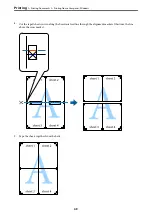2.
Settings
, and then select the items you want to print and then click OK.
Note:
❏
To specify the first page number, select
Page Number
from the position you want to print in the header or footer, and
then select the number in
Starting number
.
❏
If you want to print text in the header or footer, select the position you want to print, and then select
Text
. Enter the
text you want to print in the text input field.
3.
Set the other items on the
Main
and
More Options
tabs as necessary, and then click
OK
.
4.
Click
.
Related Information
&
&
“Printing Using Easy Settings” on page 38
Printing a Watermark
You can print a watermark such as "Confidential" or an anti-copy pattern on your printouts. If you print with an
anti-copy pattern, the hidden letters appear when photocopied in order to distinguish the original from the copies.
Anti-Copy Pattern is available under the following conditions:
❏
Paper Type: Plain paper, Letterhead, or Thick paper
❏
Quality: Standard
❏
2-Sided Printing: Off
❏
Color Correction: Automatic
❏
Short Grain Paper: Not selected
Note:
You can also add your own watermark or anti-copy pattern.
1.
On the printer driver's
More Options
tab, click
Watermark Features
, and then select Anti-Copy Pattern or
Watermark.
2.
Click
Settings
to change details such as the size, density, or position of the pattern or the mark.
3.
Set the other items on the
Main
and
More Options
tabs as necessary, and then click
OK
.
4.
Click
.
Related Information
&
>
>
Printing from a Computer - Windows
51
Содержание ET-5150 Series
Страница 1: ...User s Guide Printing Copying Scanning Faxing Maintaining the Printer Solving Problems NPD6592 00 EN ...
Страница 17: ...Part Names and Functions Front 18 Inside 19 Rear 20 ...
Страница 34: ...Placing Originals Placing Originals 35 Originals that are not Supported by the ADF 36 ...
Страница 67: ...Copying Available Copying Methods 68 Basic Menu Options for Copying 72 Advanced Menu Options for Copying 73 ...
Страница 275: ...Administrator Information Connecting the Printer to the Network 276 Settings to Use the Printer 280 ...
Страница 294: ...Where to Get Help Technical Support Web Site 295 Contacting Epson Support 295 ...