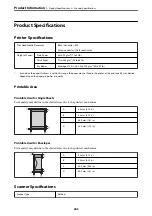&
&
“Security Settings” on page 262
Check Fax Connection
You can find the menu on the printer's control panel below.
Settings
>
General Settings
>
Fax Settings
>
Check Fax Connection
Selecting
Check Fax Connection
checks that the printer is connected to the phone line and ready for fax
transmission. You can print the check result on A4 size plain paper.
Fax Setting Wizard
You can find the menu on the printer's control panel below.
Settings
>
General Settings
>
Fax Settings
>
Fax Setting Wizard
Note:
You cannot display this menu on the Web Config screen.
Selecting
Fax Setting Wizard
makes basic fax settings. Follow the on-screen instructions.
Related Information
&
&
“Making the Printer Ready to Send and Receive Faxes” on page 286
Receive Settings
Related Information
&
“Fax Output Settings” on page 257
&
Fax Output Settings
You can find the menu on the printer's control panel below.
Settings
>
General Settings
>
Fax Settings
>
Receive Settings
>
Fax Output Settings
Save to Inbox:
Save to Inbox:
Saves received faxes to the printer's Inbox. Up to 100 documents can be saved. Note that saving
100 documents may not be possible depending on the usage conditions such as the file size of
saved documents, and using of multiple fax saving features at a time.
Though the received faxes are not automatically printed, you can view them on the printer's
screen and print only the ones you need.
>
>
257
Содержание ET-5150 Series
Страница 1: ...User s Guide Printing Copying Scanning Faxing Maintaining the Printer Solving Problems NPD6592 00 EN ...
Страница 17: ...Part Names and Functions Front 18 Inside 19 Rear 20 ...
Страница 34: ...Placing Originals Placing Originals 35 Originals that are not Supported by the ADF 36 ...
Страница 67: ...Copying Available Copying Methods 68 Basic Menu Options for Copying 72 Advanced Menu Options for Copying 73 ...
Страница 275: ...Administrator Information Connecting the Printer to the Network 276 Settings to Use the Printer 280 ...
Страница 294: ...Where to Get Help Technical Support Web Site 295 Contacting Epson Support 295 ...