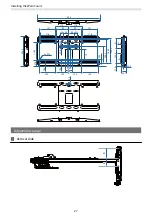Introduction
16
Connecting Multiple Projectors
You need the following cables when installing multiple projectors.
Check the
User's Guide
for any other cables you may need.
When using the interactive function
You can install up to two projectors when using the interactive function.
c
When two projectors are installed side-by-side, you can only use interactive mouse operations.
When drawing on the projection screen, use the drawing application Easy Interactive Tools. You can
download this from the following Website.
(Max 5m)
When not using the interactive function
You can install two to four projectors when not using the interactive function.
The following image is an example of connecting three projectors.
Содержание ELPHD02
Страница 1: ...Installation Guide ...
Страница 18: ...Introduction 17 Max 5m Max 5m ...
Страница 29: ...Installing the Wall mount 28 Horizontal slide 45 45 Forward backward slide 0 383 ...
Страница 68: ...Installing the Wall mount 67 b Select Geometry Correction from the Installation menu c Select Quick Corner ...
Страница 77: ...Installing the Control Pad 76 For Canadian Users ...
Страница 79: ...Installing the Control Pad 78 ...
Страница 96: ...Installing the Touch Unit 95 Wavelength 932 to 952 nm ...
Страница 99: ...Installing the Touch Unit 98 Adjustment range 79 5 140 5 15 76 ...
Страница 138: ...Setting the Projector 137 c Select EDID from the Signal I O menu d Select 3240x1080 60Hz ...