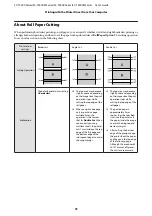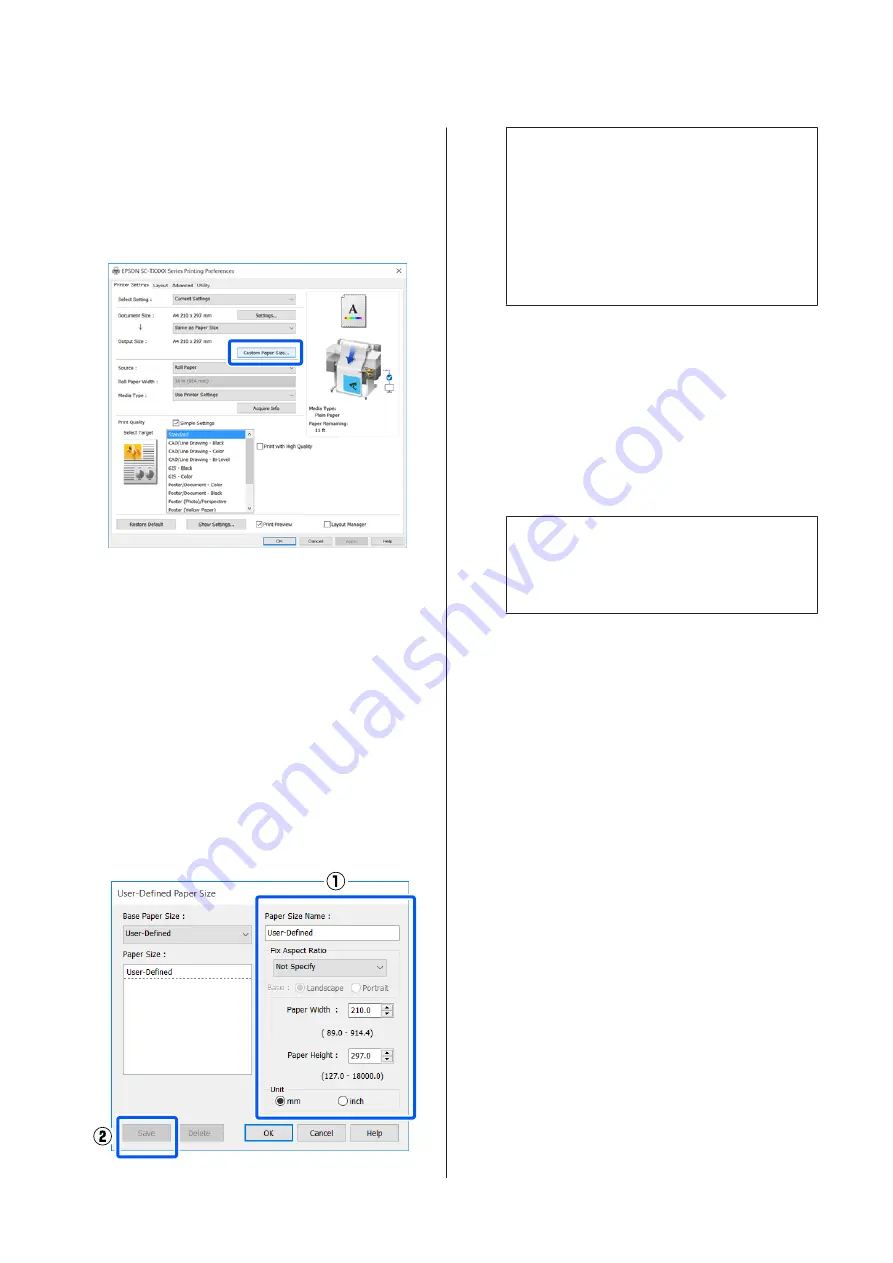
Settings in Windows
A
Display the Printer Settings tab of the printer
driver from the application and then click
Custom Paper Size...
.
The User-Defined Paper Size dialog box appears.
B
Set the paper size to use in the User-Defined
Paper Size dialog box and then click
Save
.
❏
The
Paper Size Name
is displayed as an
document size or output size option. Set a
meaningful name such as "400x500mm" or
"Horizontal Banner".
❏
To view the
Paper Width
and
Paper Height
values for a standard size close to the desired
custom size, select the appropriate option in
Base Paper Size
.
❏
If you select an aspect ratio in
Fix Aspect Ratio
and select
Landscape
or
Portrait
for
Base
, you
can set the size by just entering a value in either
Paper Width
or
Paper Height
.
Note:
❏
To change the paper size you saved, select the
paper size name from the list on the left.
❏
To delete a saved paper size, select the paper
size name from the list on the left of the screen
and then click
Delete
.
❏
You can save up to 100 paper sizes.
C
Click
OK
to close the User-Defined Paper Size
dialog box. Also close the printer driver's dialog
box.
Registration of the user-defined size is now
complete.
D
Select the registered paper size in, for example,
the page size settings of the application and then
create the data.
Note:
If the registered paper size is not displayed in the
application, check whether it exceeds the sizes
supported by the application.
E
When you have finished creating the data,
display the Printer Settings tab of the printer
driver from the Print dialog box.
The registered paper size is displayed in Paper
Size on the Printer Settings tab.
U
“Basic Operating Procedures (Windows)”
F
Check other settings, and then start printing.
SC-T5400 Series/SC-T5400M Series/SC-T3400 Series/SC-T3400N Series User's Guide
Printing with the Printer Driver from Your Computer
69
Содержание C11CF85403
Страница 1: ...User s Guide CMP0155 08 EN ...