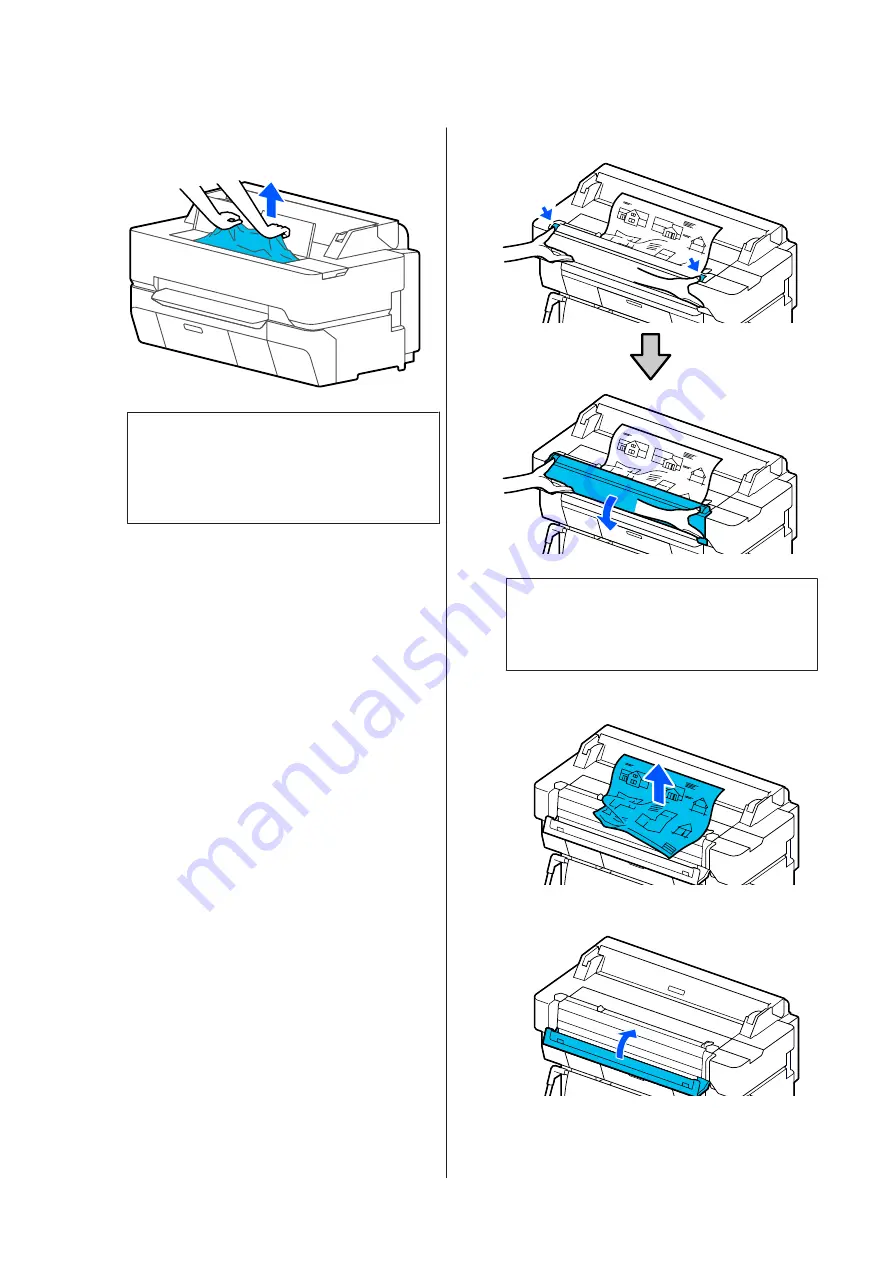
C
Remove the jammed paper, then close the front
cover.
c
Important:
Do not touch the print head. If you touch the
print head with your hand, static electricity
may cause a malfunction.
D
If
Then turn the power off and on again.
is
displayed on the screen, turn off the printer, and
then turn it back on.
After removing the paper, reload the paper and restart
printing.
U
“Loading Cut Sheet(1 sheet)” on page 42
Original Is Jammed (SC-T5400M
Series Only)
To remove a jammed original, follow the steps.
A
Open the scanner cover.
c
Important:
Do not lean against or place objects on the
scanner cover.
B
Remove the jammed original.
C
Close the scanner cover.
SC-T5400 Series/SC-T5400M Series/SC-T3400 Series/SC-T3400N Series User's Guide
Problem Solver
211
Содержание C11CF85403
Страница 1: ...User s Guide CMP0155 08 EN ...































