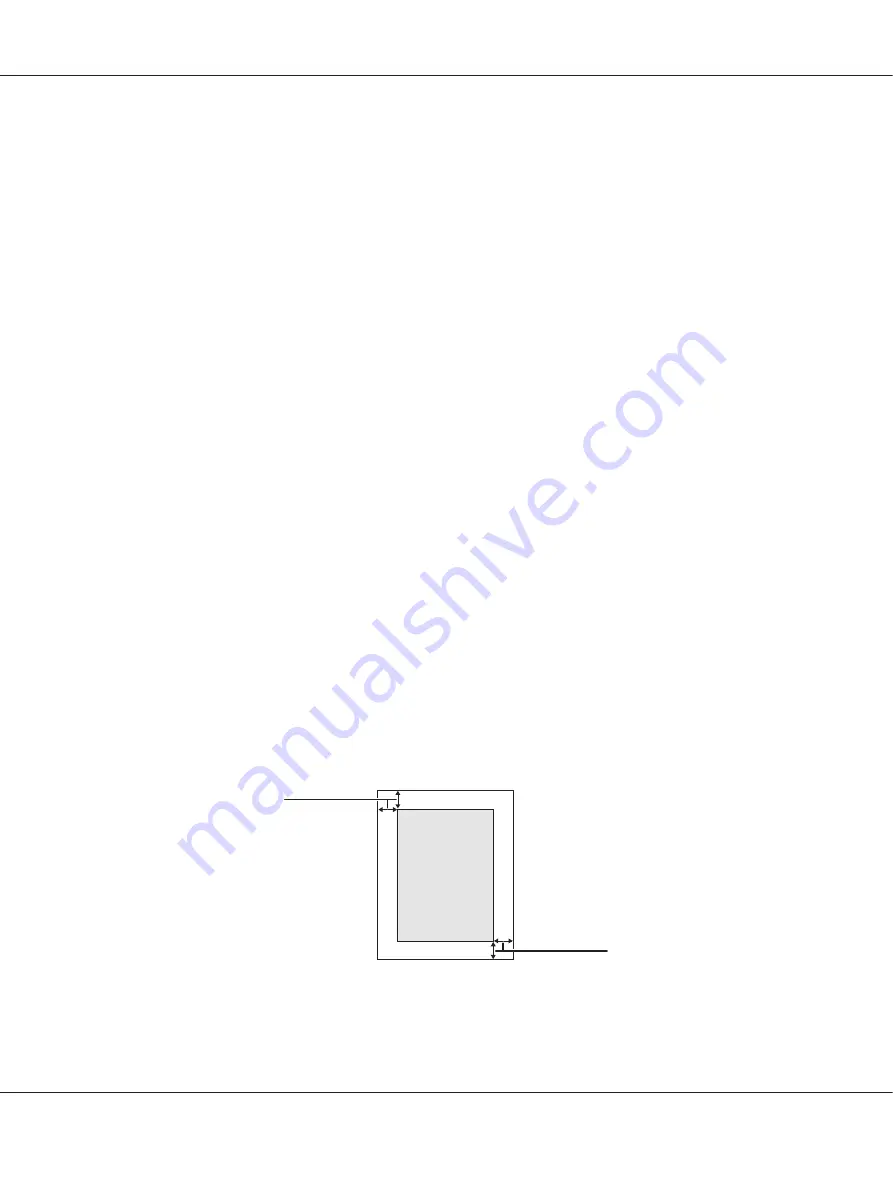
❏
Previously printed paper by any other black-and-white laser printers, color laser printers, color
copiers, black-and-white copiers, ink jet printers, or thermal transfer printers
❏
Carbon paper, carbonless paper, thermal-sensitive paper, pressure-sensitive paper, acid paper,
or paper that uses high-temperature-sensitive ink (around 200 ˚C)
❏
Labels that peel easily or labels that do not cover the backing sheet completely
❏
Special surface-coated paper or special surface-colored paper
❏
Paper that has binder holes or is perforated
❏
Paper that has glue, staples, paper clips, or tape on it
❏
Paper that attracts static electricity
❏
Moist or damp paper
❏
Paper of uneven thickness
❏
Overly thick or thin paper
❏
Paper that is too smooth or too rough
❏
Paper that is different on the front and back
❏
Paper that is folded, curled, wavy, or torn
❏
Paper of irregular shape, or paper that does not have right angle corners
Printable area
The assured printable area is an area 4 mm from all sides.
*
*
* 4 mm
EPSON AcuLaser M8000 Series User's Guide
Technical Specifications
230
Содержание AcuLaser M8000 Series
Страница 1: ...User s Guide NPD3936 00 EN ...
Страница 116: ...14 Insert the MP tray into the printer EPSON AcuLaser M8000 Series User s Guide Installing Options 116 ...
Страница 123: ...3 Push up the tabs to remove the top cover EPSON AcuLaser M8000 Series User s Guide Installing Options 123 ...
Страница 125: ...5 Secure the Stacker with the two screws EPSON AcuLaser M8000 Series User s Guide Installing Options 125 ...
Страница 179: ...11 Close the MP tray 12 Reinsert the paper cassette EPSON AcuLaser M8000 Series User s Guide Troubleshooting 179 ...
Страница 180: ...13 Reinstall the imaging cartridge EPSON AcuLaser M8000 Series User s Guide Troubleshooting 180 ...
















































