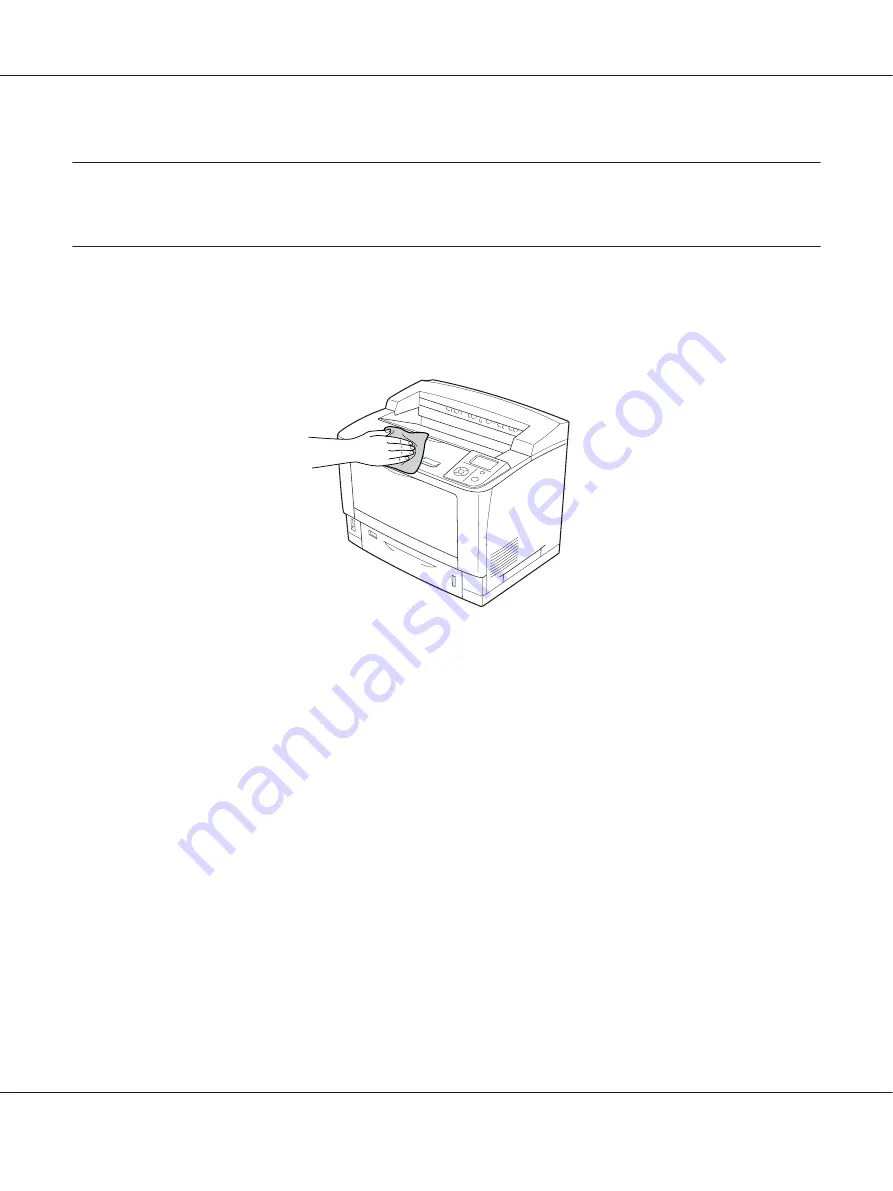
Chapter 6
Cleaning and Transporting the Printer
Cleaning the Printer
The printer needs only minimal cleaning. If the printer’s outer case is dirty or dusty, turn off the
printer and clean it with a soft, clean cloth moistened with a mild detergent.
c
Caution:
Never use alcohol or paint thinner to clean the printer cover. These chemicals can damage the
components and the case. Be careful not to get water onto the printer mechanism or any electrical
components.
EPSON AcuLaser M8000 Series User's Guide
Cleaning and Transporting the Printer
148
Содержание AcuLaser M8000 Series
Страница 1: ...User s Guide NPD3936 00 EN ...
Страница 116: ...14 Insert the MP tray into the printer EPSON AcuLaser M8000 Series User s Guide Installing Options 116 ...
Страница 123: ...3 Push up the tabs to remove the top cover EPSON AcuLaser M8000 Series User s Guide Installing Options 123 ...
Страница 125: ...5 Secure the Stacker with the two screws EPSON AcuLaser M8000 Series User s Guide Installing Options 125 ...
Страница 179: ...11 Close the MP tray 12 Reinsert the paper cassette EPSON AcuLaser M8000 Series User s Guide Troubleshooting 179 ...
Страница 180: ...13 Reinstall the imaging cartridge EPSON AcuLaser M8000 Series User s Guide Troubleshooting 180 ...
















































