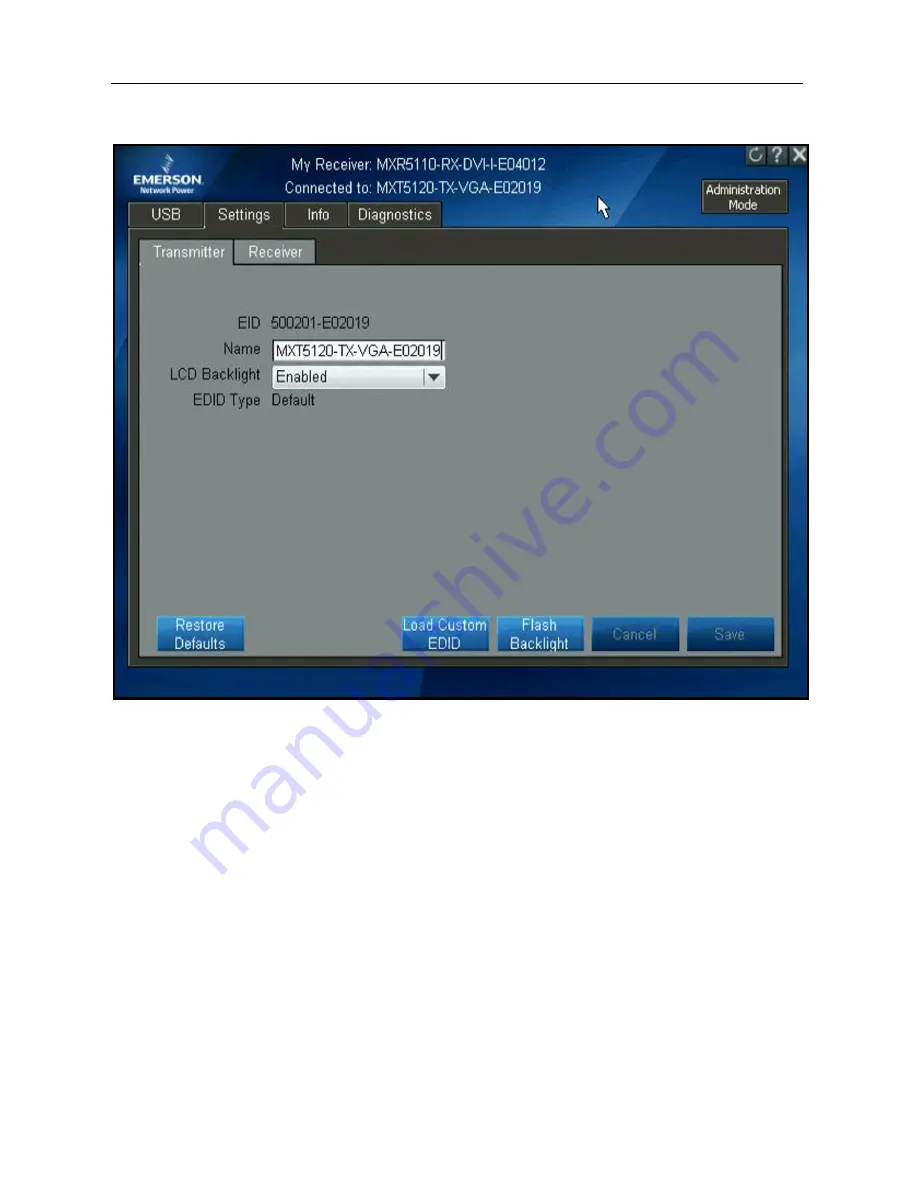
On-Screen Display
.....
45
Transmitter Options
When the
Load Custom EDID
button is selected, the receiver copies the EDID from the connected
monitor to the extended transmitter. After a custom EDID is loaded, the Load Custom EDID button
changes to Load Default EDID.
If the
Flash Backlight
button is selected, the backlight will flash for two minutes.
Settings - Receiver tab
The Settings Receiver tab allows you to view and change some of the settings associated with your
receiver.
Содержание AVOCENT
Страница 1: ...Avocent Matrix High Performance KVM Switching System Installer User Guide ...
Страница 6: ...iv Avocent Matrix High Performance KVM Switching System Installer User Guide ...
Страница 12: ...Product Overview 6 ...
Страница 18: ...Installation and Configuration 12 ...
Страница 54: ...48 Avocent Matrix High Performance KVM Switching System Firmware Upgrade on Diagnostics Tab ...
Страница 58: ...Appendices 52 ...










































