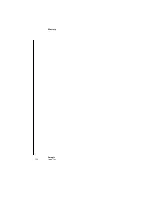227
User Guide
Version 4.1
r
Chapter 17
Menu Reference
17.1 Apple Menu
About Logic fun
opens the information box containing infor-
mation on the program version and authors.
Upgrade
Logic Upgrade Information.
17.2 File Menu
New
creates a new, blank song and opens an Arrange
window.
Open…
opens a song from the hard disk, or floppy disk.
Close
closes current song, after prompting to save.
Save
saves the song to the hard disk or floppy disk.
Save As…
saves the song with another name, and/or to
another location.
Revert to Saved
replaces the loaded song with the last saved
version.
Import…
loads a standard MIDI file.
Export Selection as a MIDI File…
saves the song in standard
MIDI file format (Windows extension: *.MID).
17.3 Edit Menu
Undo
reverses the last command.
Cut
removes the selection from the active window,
and places it in the Clipboard
Copy
copies the selection to the Clipboard.
Содержание Logic fun
Страница 1: ...E Sof t und Hard wa re Gmb H l User Guide for Logic fun Version 4 1 March 2000 English ...
Страница 2: ......
Страница 6: ......
Страница 8: ...Emagic Logic fun 8 ...
Страница 26: ...22 Chapter 1 Features Emagic Logic fun ...
Страница 38: ...34 Chapter 2 Sound Cards and MIDI Emagic Logic fun ...
Страница 48: ...44 Chapter 3 Getting Started Emagic Logic fun ...
Страница 72: ...68 Chapter 4 MIDI Tutorial Emagic Logic fun ...
Страница 96: ...92 Chapter 5 Using Logic fun Emagic Logic fun ...
Страница 110: ...106 Chapter 6 Transport Functions Emagic Logic fun ...
Страница 140: ...136 Chapter 8 Audio Basics Emagic Logic fun ...
Страница 162: ...158 Chapter 10 Mixer and Effects Emagic Logic fun ...
Страница 174: ...170 Chapter 11 The Event List Emagic Logic fun ...
Страница 206: ...202 Chapter 13 The Score Editor Emagic Logic fun ...
Страница 224: ...220 Chapter 15 Video and MIDI Files Emagic Logic fun ...
Страница 240: ...236 Glossary Emagic Logic fun ...
Страница 256: ...252 Index Emagic Logic fun ...