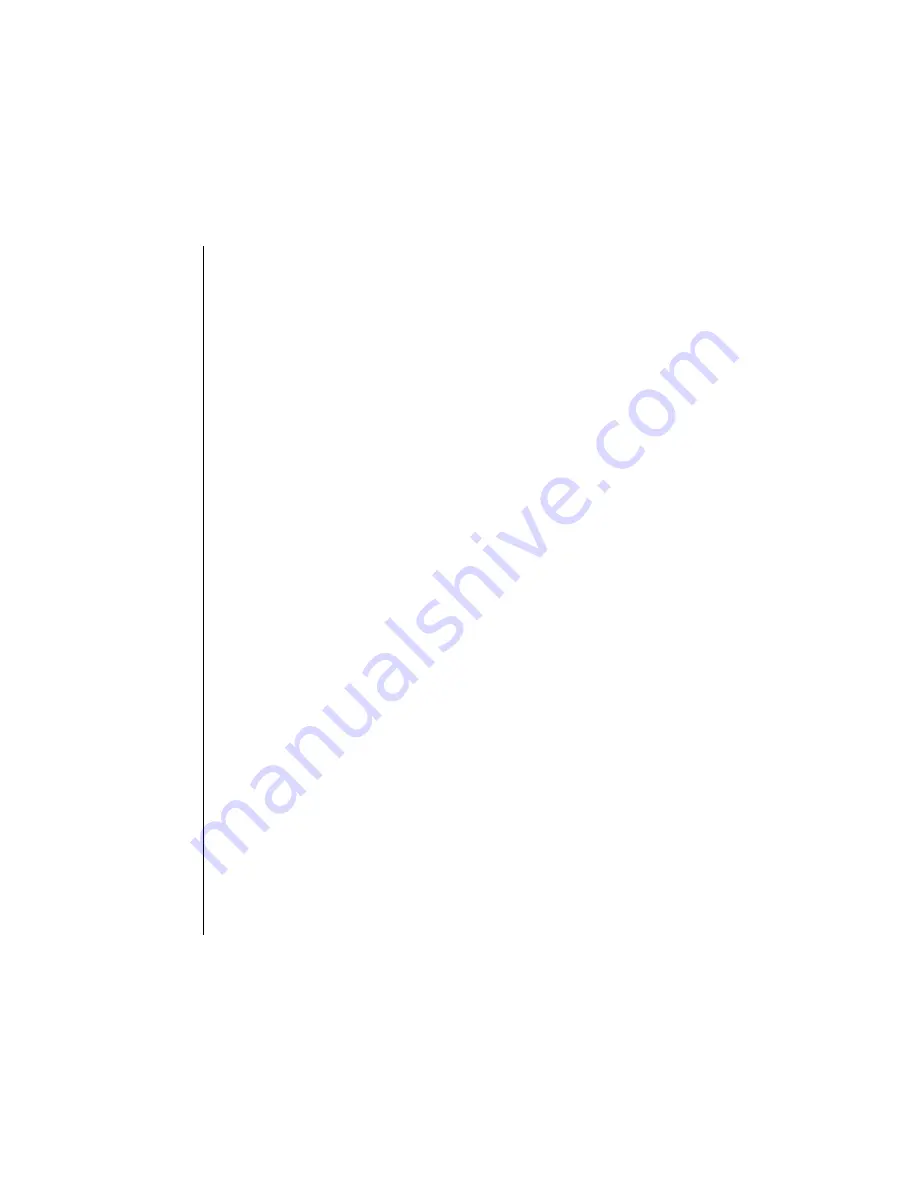
140
Chapter 9
Working with Audio in the Arrange Window
Emagic
Logic fun
Fine Movements
Usually, a resolution of one tick will be enough. If not, you can
edit audio regions even more precisely in the Sample edit
window.
Edits accurate to a resoultion of a single sample word can be
achieved by moving the anchor in in the Sample Edit window.
Changing Borders
Regions can be lengthened or shortened by dragging the lower
right corner. However, it is impossible to lengthen a region
beyond the limits of the underlying audio file.
The same process, dragging the lower left corner, is used to
adjust the start point of a region.
The Sample Editor can change the region boundaries more
precisely. The Sample Editor can be opened by double clicking
on a region.
Region Parameter Box
Name
The name of the region is displayed in the top line of the para-
meter box, (as with MIDI sequences). Several selected regions
can be named at the same time, and a number at the end of the
name will be appended to the sequences, to discriminate
between them.
Loop
The Loop Parameter causes a region to repeat within the track,
(as can MIDI sequences). The region will continue to repeat
until it encounters another region in the same track, or the end
of the song.
Tip
Содержание Logic fun
Страница 1: ...E Sof t und Hard wa re Gmb H l User Guide for Logic fun Version 4 1 March 2000 English ...
Страница 2: ......
Страница 6: ......
Страница 8: ...Emagic Logic fun 8 ...
Страница 26: ...22 Chapter 1 Features Emagic Logic fun ...
Страница 38: ...34 Chapter 2 Sound Cards and MIDI Emagic Logic fun ...
Страница 48: ...44 Chapter 3 Getting Started Emagic Logic fun ...
Страница 72: ...68 Chapter 4 MIDI Tutorial Emagic Logic fun ...
Страница 96: ...92 Chapter 5 Using Logic fun Emagic Logic fun ...
Страница 110: ...106 Chapter 6 Transport Functions Emagic Logic fun ...
Страница 140: ...136 Chapter 8 Audio Basics Emagic Logic fun ...
Страница 162: ...158 Chapter 10 Mixer and Effects Emagic Logic fun ...
Страница 174: ...170 Chapter 11 The Event List Emagic Logic fun ...
Страница 206: ...202 Chapter 13 The Score Editor Emagic Logic fun ...
Страница 224: ...220 Chapter 15 Video and MIDI Files Emagic Logic fun ...
Страница 240: ...236 Glossary Emagic Logic fun ...
Страница 256: ...252 Index Emagic Logic fun ...






























