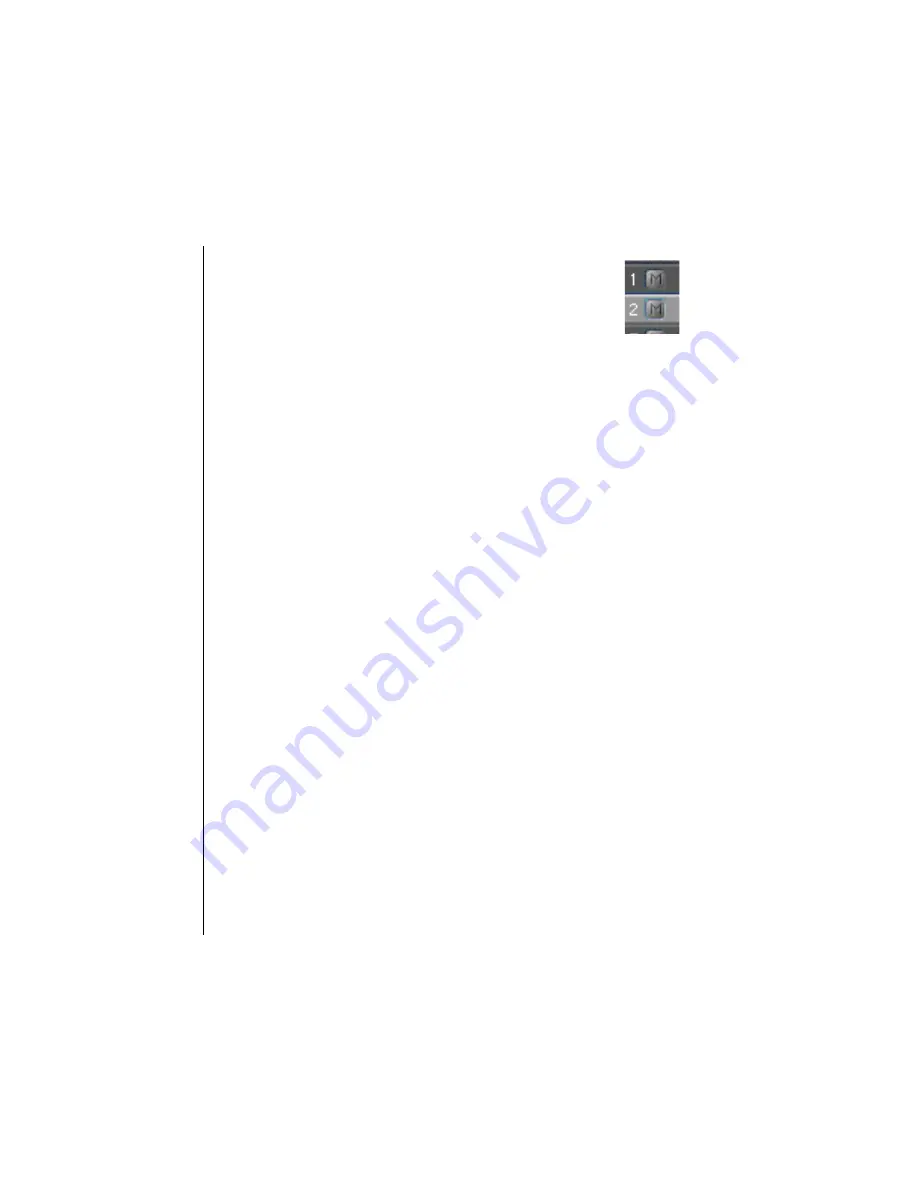
Arranging Sequences
113
User Guide
Version 4.1
r
Muting Tracks
In Logic fun you can mute tracks completely, without first
having to select all of the objects in the track.The Mute Button
can be found, just to the right of the track number. Press this
button, and the track will be muted. Click the button again, to
unmute the track.
7.3
Arranging Sequences
What is a Sequence?
A sequence is basically a container that holds MIDI data, such
as note events or controller messages. A segment of music
contained in a sequence can be manipulated as a whole. In the
Arrange window, a sequence is represented as a horizontal bar
in a track.
Creating an Empty Sequence
To create an empty sequence—perhaps to manually insert
notes in the Score or Event List editors with the mouse, click
on the position you want, in the Arrange window with the
pencil tool(see below).
Shifting Sequences in Time
To shift a sequence or sequences in time, grab it somewhere in
the middle, and drag it to the position you want. If you go past
the currently visible section of the Arrange window, Logic fun
will automatically scroll to the window section you want.
Instead of this, you can also move sequences to the clipboard
using
Edit > Cut
, and then move them to another position with
Edit > Paste
.
The paste position is determined by the placement of the song
position line.
Содержание Logic fun
Страница 1: ...E Sof t und Hard wa re Gmb H l User Guide for Logic fun Version 4 1 March 2000 English ...
Страница 2: ......
Страница 6: ......
Страница 8: ...Emagic Logic fun 8 ...
Страница 26: ...22 Chapter 1 Features Emagic Logic fun ...
Страница 38: ...34 Chapter 2 Sound Cards and MIDI Emagic Logic fun ...
Страница 48: ...44 Chapter 3 Getting Started Emagic Logic fun ...
Страница 72: ...68 Chapter 4 MIDI Tutorial Emagic Logic fun ...
Страница 96: ...92 Chapter 5 Using Logic fun Emagic Logic fun ...
Страница 110: ...106 Chapter 6 Transport Functions Emagic Logic fun ...
Страница 140: ...136 Chapter 8 Audio Basics Emagic Logic fun ...
Страница 162: ...158 Chapter 10 Mixer and Effects Emagic Logic fun ...
Страница 174: ...170 Chapter 11 The Event List Emagic Logic fun ...
Страница 206: ...202 Chapter 13 The Score Editor Emagic Logic fun ...
Страница 224: ...220 Chapter 15 Video and MIDI Files Emagic Logic fun ...
Страница 240: ...236 Glossary Emagic Logic fun ...
Страница 256: ...252 Index Emagic Logic fun ...






























