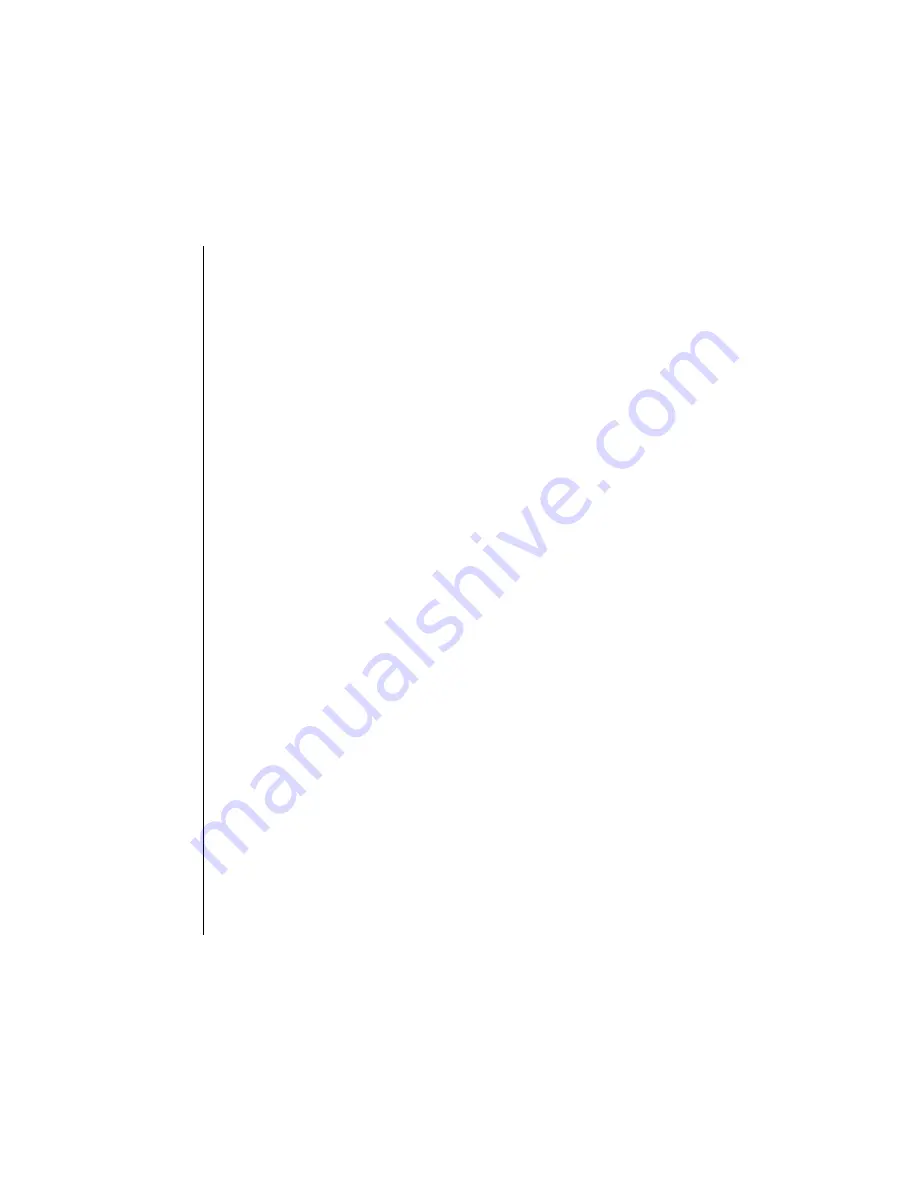
Mixer Automation
157
User Guide
Version 4.1
r
Transport window, and then move any fader or knob on the
mixer, and automation data will be recorded. If the fader for the
piano channel on the mixer is moved, Logic fun automatically
creates a new sequence on the piano track in the Arrange
window. Move the volume fader for the drum loop, and a new
sequence is written to the corresponding track in the Arrange
window. During the recording process, it is possible to jump
back and forth between the mixer channels. The mixer assigns
automation data to the correct track automatically.
Mixer Automation:
•
Select
Windows>Open Mixer
in the main menu bar.
•
Click on “Record” in the Transport window.
Move the the faders, knobs, or buttons on the mixer.
Содержание Logic fun
Страница 1: ...E Sof t und Hard wa re Gmb H l User Guide for Logic fun Version 4 1 March 2000 English ...
Страница 2: ......
Страница 6: ......
Страница 8: ...Emagic Logic fun 8 ...
Страница 26: ...22 Chapter 1 Features Emagic Logic fun ...
Страница 38: ...34 Chapter 2 Sound Cards and MIDI Emagic Logic fun ...
Страница 48: ...44 Chapter 3 Getting Started Emagic Logic fun ...
Страница 72: ...68 Chapter 4 MIDI Tutorial Emagic Logic fun ...
Страница 96: ...92 Chapter 5 Using Logic fun Emagic Logic fun ...
Страница 110: ...106 Chapter 6 Transport Functions Emagic Logic fun ...
Страница 140: ...136 Chapter 8 Audio Basics Emagic Logic fun ...
Страница 162: ...158 Chapter 10 Mixer and Effects Emagic Logic fun ...
Страница 174: ...170 Chapter 11 The Event List Emagic Logic fun ...
Страница 206: ...202 Chapter 13 The Score Editor Emagic Logic fun ...
Страница 224: ...220 Chapter 15 Video and MIDI Files Emagic Logic fun ...
Страница 240: ...236 Glossary Emagic Logic fun ...
Страница 256: ...252 Index Emagic Logic fun ...






























