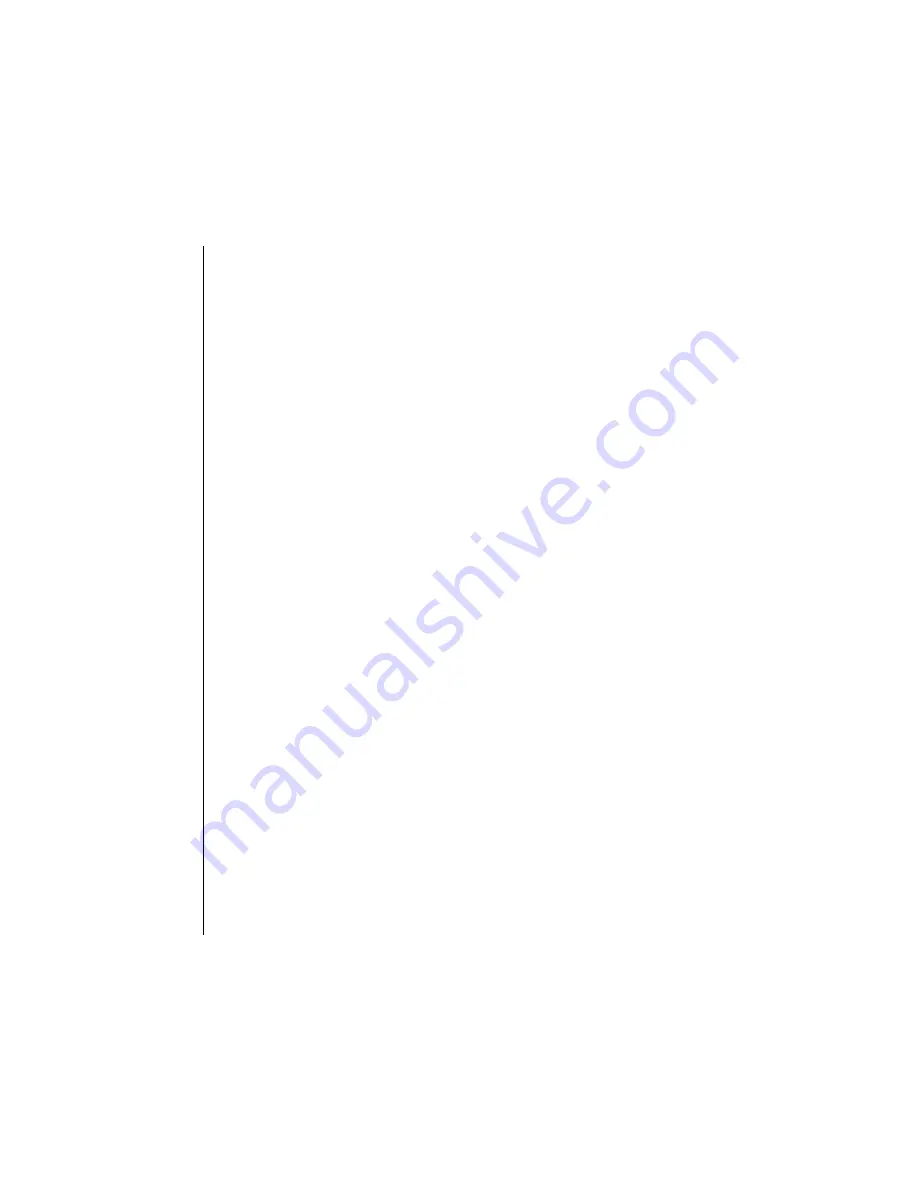
Sequence Parameters
119
User Guide
Version 4.1
r
If you select several sequences which have different play para-
meters, then the corresponding parameter(s) will be marked
with a
*
You can preset parameters for newly recorded sequences, by
clicking on the background of the Arrange window. The
Sequence parameter box will display the label MIDI THRU
,
instead of a sequence name. Any settings now made in the
parameter box will affect incoming data in real time, and will be
applied to all subsequent recordings.
An example: Let’s assume you want to play in the entire
rhythm accompaniment, including: drums, bass, piano, and
guitar for a refrain. You already know that all the sequences you
will record will have the quantize value “16C Swing”, and the
transpose value “+3”. Also, the velocity will be raised by a value
of 10. Click on a free space in the arrangement field, so that no
more sequences are selected.
In the Sequence Parameter box, you will now find the entry
MIDI THRU, instead of a sequence name. Now set the values
and record something. All of the newly recorded sequences will
have these settings, and the settings will be heard in real time,
as you record.
Quantize
Here you can select a quantization grid for individual
sequences, and use it to correct the timing of your MIDI
recordings.
More on this can be found in the section Quantization, pp. 6 –
136.xref
Loop
With the loop function, a sequence can be continuously
repeated. The frequency of the repetition corresponds to the
sequence length, so a sequence that is two measures long, will
repeat every two measures.
Содержание Logic fun
Страница 1: ...E Sof t und Hard wa re Gmb H l User Guide for Logic fun Version 4 1 March 2000 English ...
Страница 2: ......
Страница 6: ......
Страница 8: ...Emagic Logic fun 8 ...
Страница 26: ...22 Chapter 1 Features Emagic Logic fun ...
Страница 38: ...34 Chapter 2 Sound Cards and MIDI Emagic Logic fun ...
Страница 48: ...44 Chapter 3 Getting Started Emagic Logic fun ...
Страница 72: ...68 Chapter 4 MIDI Tutorial Emagic Logic fun ...
Страница 96: ...92 Chapter 5 Using Logic fun Emagic Logic fun ...
Страница 110: ...106 Chapter 6 Transport Functions Emagic Logic fun ...
Страница 140: ...136 Chapter 8 Audio Basics Emagic Logic fun ...
Страница 162: ...158 Chapter 10 Mixer and Effects Emagic Logic fun ...
Страница 174: ...170 Chapter 11 The Event List Emagic Logic fun ...
Страница 206: ...202 Chapter 13 The Score Editor Emagic Logic fun ...
Страница 224: ...220 Chapter 15 Video and MIDI Files Emagic Logic fun ...
Страница 240: ...236 Glossary Emagic Logic fun ...
Страница 256: ...252 Index Emagic Logic fun ...
















































